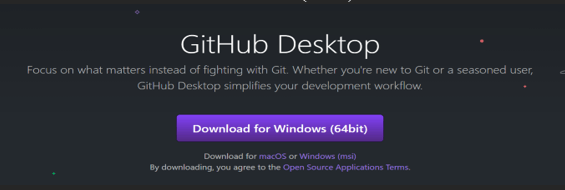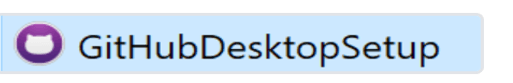Updated April 17, 2023
Introduction to GitHub for Windows
A collaboration platform for software developers where they can write and integrate the codes with different codes written by developers all over the world is called GitHub. It is a version control system where if different versions of the code are written by developers, all the versions can be saved and older versions can be used whenever required. GitHub follows the software as a service (SaaS) business model and is an open-source code management system. This helps us to save the source code of the project and by using its history we can track the entire project developments via GitHub.
What is GitHub for Windows?
- We need not go to the GitHub website to do our coding or create our projects. We need to download the application GitHub for Windows in the system and we can access all the features of GitHub in this application. Developers can change or adapt the codes from any of the public repositories to improve the software and GitHub will not charge for the same but if the code changes are adapted from any private repository, GitHub charges to the developers and there are several paid plans for developers. All the repositories have files corresponding to each project and it is important to note that it has the older versions of the same file as well. This helps developers to know how the code changed from one version to another.
- Social coding is present in GitHub where a web interface is provided to the code repository along with all the needed tools for collaboration. A social networking site for software developers where they can follow each other for their project work, comment on their coding developments, suggest changes and communicate for new projects or codes is called exactly as GitHub. Updates are also received for their work and rate others work based on the new development.
- GitHub helps many in collaboration and version control and hence, it has become useful for non-programmers as well due to its intuitiveness. If there is less programming, others can use GitLab as it is introduced as an alternative to GitHub. Clone in Windows option is present in GitHub where we can copy the code into any other repository of our choice and look into the codes. Also, we can rollback the changes or completely ignore the new developments by reverting the changes.
How GitHub works in Windows?
• Developers use some terms in GitHub such as Pull request, merge and Fork. Fork is otherwise called a branch and is used to copy other developer’s work into their own account. We can call this copying from one’s repository to our own repository. Here, we can modify the code by keeping the original code intact. If the developer finds the changes are good, they can share them with the original owner by creating a pull request. This sends a notification to the developer and they can review the changes.
• If they find the changes are good, they can do a merge which combines the code into their repository. This merge is called commit which means the changes are linked to the old project. The older versions will still be available and anyone can see the old versions of the same code.
• If we are working on our own project, login to GitHub and create a project. Here repository is created and then continue creating a branch in the same repository. Add codes into the branch and commit the changes. If there are any further changes to be done, modify the same and commit to the project. Create a pull request and merge all the changes. Thus the project is completed. If there are any changes to be done on the same project, we can modify the code and merge it again with the help of a pull request. We can create new projects also in the same repository.
• Student pack is available in GitHub that includes all the supports and programming tools along with cloud resources to help students in working with GitHub without paying for the same.
Features of GitHub for Windows
1. GitHub Gist: If we would like to share codes or notes to others, Gist is a way to share the same as they act as repositories where the versions are automated. This can be made as a secret or public repository. The secret gist is visible to only those who have the url to access the same. We can drag and drop the code into Gist and the code is copied.
2. GitHub Flow: This is similar to Git flow where codes can be merged but in GitHub flow, the main branches and release branches are merged into the master branch. Here, even hotfixes in feature branches are treated as separate branches.
3. GitHub Pages: This is a website where all our projects and codes are visible. Here, we should edit the changes and do pull requests and the changes are visible on these pages. This acts as a static website for all.
4. Web Flow: Repositories can be easily managed through GitHub’s web interface where we can create folders easily. We should use the file extension and / for the new folder and it is created with the given folder name. There is url shortener to shorten the url to share it with anyone and this can be done with Git.io.
Step by Step installation of GitHub Desktop
1. It is important to have 64bit system to install GitHub. Go to https://desktop.github.com/ and click on Download for Windows (64bit).
2. The file will be downloaded in Downloads folder. Double click on the setup file present in the folder.
3. Once the installation is completed, GitHub will launch in the system.
Conclusion
Using GitHub is common among software developers as their code is safe in a version control system and they can access the same whenever it is needed. It is not uncommon to say that GitHub has changed the life of developers by giving different versions of the same code to different developers.
Recommended Articles
This is a guide to GitHub for Windows. Here we discuss Introduction, What is GitHub for Windows? features, step by step installation the for better understanding. You may also have a look at the following articles to learn more –