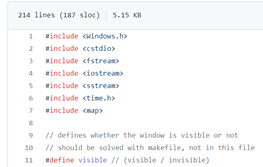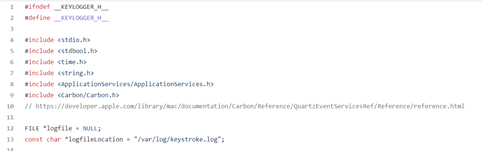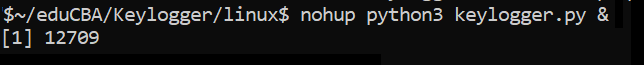Updated April 15, 2023

Introduction to GITHUB KEYLOGGER
GitHub Keylogger is defined as a repository that consists of all dependencies that are responsible for running a program that allows the admin of a system to record the keystrokes, mouse clicks, and many such actions through the course as is and stores them as a log file in the local computer. There are numerous repositories that are present in GitHub, which consists of different versions of the application, the most basic of which is GiacomoLaw’s repository. This version of the keylogger is the most basic one and is kept simple and bare. Therefore, one can easily fork and improvise on top of the repository and make it suit the needs of the problem statement to be solved.
What is a GitHub keylogger?
Keyloggers are developed with the intention of capturing keystrokes and recording everything one does on the computer. They are developed to quietly record a user’s activity through the devices like keyboard, mouse, etc. Though the recording of the keystrokes is a legitimate purpose of getting used, some imposters can also use the same to steal the data. In a lot of cases, cyber security is reported as a data security breach through downloading and installing some fraudulent software that does this. Though legitimate or illegal, one should be aware of how it affects us as an individual, and through this knowledge, one can easily distinguish the legitimate or illegal use to safeguard themselves!
GitHub keylogger Windows, Linux, and Mac
The application of GitHub keylogger is applicable for Windows, Linux, and Mac. In this section, we will take a look at the application and the way of installing them in the different operating systems, and some key items to be kept in mind while installing the same.
Windows
For windows, the code is written in C++ and consists of an important #define the value that can be either of the 2 values visible or invisible. The steps to be followed are:
- First, we need to download the entire repo, which is inside the folder Windows.
- Post downloading, open the .cpp file within that folder, and change the #define a visible written line.
- The value needs to be visible if one would need to keep the window and not close it while the keystrokes are happening. This way is great for cases when testing needs to be carried out. The value can be changed to invisible to make the widow of the keylogger disappear.
- After the changes are made, one can compile the code into a .exe and run the .exe file. Again, visual Studio is a highly recommended option to perform the compilation.
Mac
It is a bit more complicated than windows installation and doesn’t work in areas like passwords inputs and around some sensitive information entries.
- In the first step, we need to clone the GitHub repo by executing the command git clone <name of the GitHub repo> && cd <directory where the files of installation are saved>.
- Post that executes makes && make install.
- Once the installation is complete, the log will be saved into the location mentioned in the h file.
Linux
Fairly simpler than Mac, here in Linux, we would need to follow the instructions mentioned below to install the Keylogger, and the program that would be required to install this is pip3:
- Open the terminal with the folder location same as the one that contains requirements.txt and keylogger.py file after downloading the same.
- Post that, we need to execute the following command.
- pip3 install -r requirements.txt
OR
- pip3 install pyxhook
How to run?
In our previous section, we have looked into the ways of installing keyloggers in various operating systems. Here let us look at the ways of running it.
Windows:
- Once the .exe file is built, we need to double click the same, and the application will automatically run in the background. Depending on if the option is invisible, there will be no window pop up to show that the file is running, except the task manager.
Mac:
- Once the installation is complete, run the sudo make startup command in the CLI.
- Once the above command is executed, we would need to execute the command sudo make load run the keylogger.
Linux:
- Once the installation is complete using pip3, we would need to execute the nohup python3 keylogger.py & command in the terminal. This will run the keylogger in the background.
Uses GitHub keylogger
There is a lot of legitimate and illegal use of keyloggers, and in this section, we will describe in detail the legitimate use and just hover over the illegal use. Please note we don’t promote illegal use, but this article is more about keeping readers informed.
- Some software issues call for troubleshooting by the IT team so that it can collect problems from users and resolve them quickly and accurately.
- In order to improve products, some product developers would ask for consent to send in the user feedback for improving the same.
- Some web servers are prone to unauthorized activities and need to be constantly monitored, which is why keylogger helps a lot there.
- In order to promote the safe use of office assets, keyloggers might be employed with consent onto employees’ systems.
- Parents might use keyloggers for the supervision of kids.
There are some ambiguous conditions as well, which we, for safety, keep under unethical use of keyloggers.
- Monitoring the employee productivity.
- Stealing individual’s personal data like passwords, bank account details.
GitHub keylogger – additional features
The simplest keylogger provides features like making the application visible or invisible and changing the log storage location. But some forked projects provide even additional features like:
- Even if the keystrokes are deleted, one can still capture the raw keylogs.
- Screenshots are also taken for better proofing, and the files that contain sensitive information are sent over FTP servers.
- Keyloggers can additionally be equipped with auto-start feature post bootup.
Conclusion
We now come to the end of the article that explains the fundamentals of keylogger, methods of installing it, and subsequently running the application. Readers are encouraged to try one of the ways as per the requirement, mac, windows, or Linux!
Recommended Articles
This is a guide to GITHUB KEYLOGGER. Here we discuss the fundamentals of keylogger, methods of installing it, and subsequently running the application. You may also have a look at the following articles to learn more –