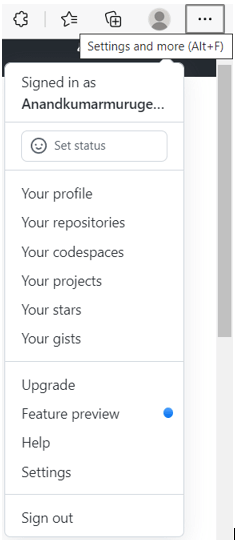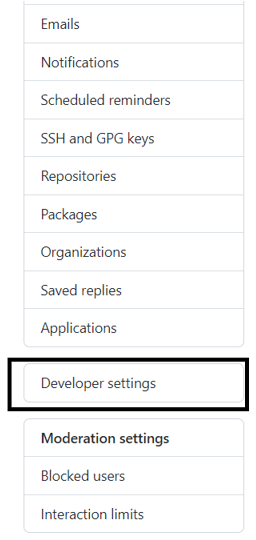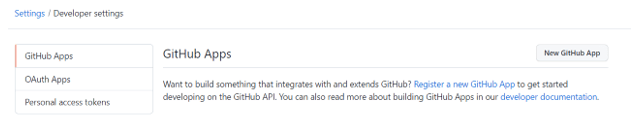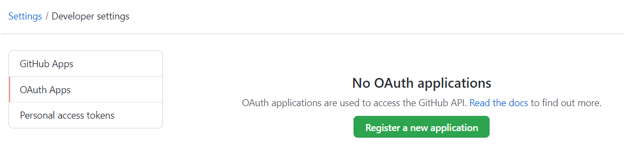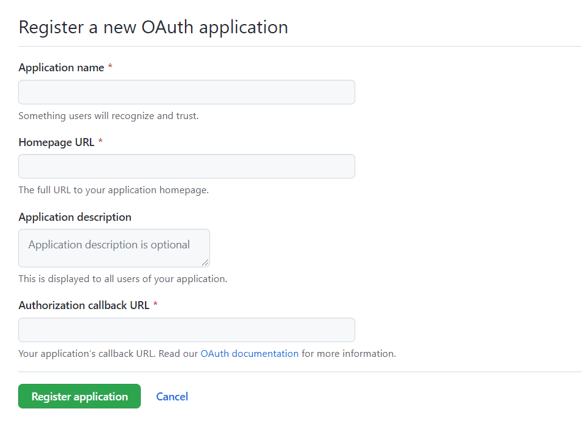Updated April 15, 2023

What is GitHub OAuth?
We create GitHub repositories and accounts. These repositories, projects, and accounts are individual elements in the GITHUB account. The process of authorizing a registry is beneficial in many ways. The key perceptions in which the GitHub OAuth brings benefits are by means of its capability to address and work on the authorization-based aspects. These GitHub OAuth services allow the registry to attain the necessary access for the Github account. Moreover, access is attained for the Github accounts, Github repositories, and even for the registrations made for the Github OAuth application. The Github OAuth supports standard authorization OAuth type of services. From the perception of the apps which do not have any authorization, these OAuth services allow access for the apps which can be accessed from the web browser.
How to create an OAuth app?
A new OAuth app can be created and registered under the account which is been referred for use. This process of creating an OAuth app is called the process which involves creating OAuth app services in the application associated. Some among the key steps involved in this process are discussed in the below section,
1) First select or click on the profile button which is located at the upper right corner of the GitHub page. Clicking this option will bring a drop-down menu with options related to the profiles, stars, gists, settings, etc. from this option we need to select the option for settings. A snap of this specific step is provided below for reference.
2) The settings option screen will be displayed next. This screen has settings options associated with elements like profile, account, appearance, account security, billing, and plans associated, security log, analysis of security, emails, notifications, repositories settings, ssh, and GPS keys section, saved replies, and application details also the developer settings details. So all these form the details associated to the settings pane.
Here from the given set of detailed options the developer settings option has to be selected for the next process. This developer settings option will have the details of the setting associated to the apps corresponding. Let’s see related to this option in detail below,
3) In the developer settings section, the GitHub apps-based options are present, options in this section are GitHub apps, OAuth apps, and personal access tokens. These are the three options that are present. Among these three options, the OAuth option needs to be selected. Selecting the OAuth option will bring the capability for registering the application. A reference snap of the OAuth section is been provided below for reference. The section snap mentions how the screen looks in the OAuth screen.
4) When the OAuth option is selected then the screen panel for registering the application appears below. The No OAuth applications will be present here. The no auth applications are useful for accessing the GitHub API process. A snap of the same if provided below.
5) Registering of the new application can be performed by means of a new OAuth application. The various items involved are the application names, homepage URL details, application descriptions, and authorization called back URLs can be defined here. Here the URL of the application website has to be mentioned in the URL field. So the app website will have the URL to the app website. In the homepage URL, the complete URL has to be typed in the website of the application.
Just like the application description section the complete description of the application needs to be mentioned here. The detailed description associated with the application has to be mentioned in this field. The description of the application is very much optional which means it can allow the registration of the application by means of the application description button can be used. The authorization callback URL and the application description elements are discussed then we may need to discuss the use of how the application name is used. The application name is responsible for setting the name of the application.
GitHub Auth Web Flow
1) The process of web application-based flow can also be used in these applications. First, the corresponding users who are involved will be flagged for a redirection of their request identity. So this will make the redirection process happen in the backend and will lead to the process of GitHub identity-based requests will be raised by the users. This is the first and initial process involved.
GET https://github.com/login/oauth/authorizeSome of the key elements or parameters associated are client id, URL for redirection, login, and scope and allow signup process are the major elements involved. A space-delimited listing of scopes. If now no longer provided, scope defaults to an empty listing for customers which have now no longer legal any scopes for the application. For customers who’ve legal scopes for the application, the person might not be proven the OAuth authorization web page with the listing of scopes. Instead, this step of the glide will robotically entire with the set of scopes the person has legal for the application. For example, if a person has already completed the net glide two times and has legal one token with person scope and any other token with repo scope, a 3rd net glide that doesn’t offer a scope will obtain a token with a person and repo scope
2) The users will be redirected again to the main site by Github. This process involves the redirection of GitHub-based users.
POST https://github.com/login/oauth/access_token3) Lastly user access token will be used for recognition of the API’s and this will allow the application to access the API from the backend. This is how the flow will be structured in the case of the web flow logic.
Conclusion
The article explains are Github OAuth process and how it works and what are the web flow logic associated with screencaps.
Recommended Articles
We hope that this EDUCBA information on “GitHub OAuth” was beneficial to you. You can view EDUCBA’s recommended articles for more information.