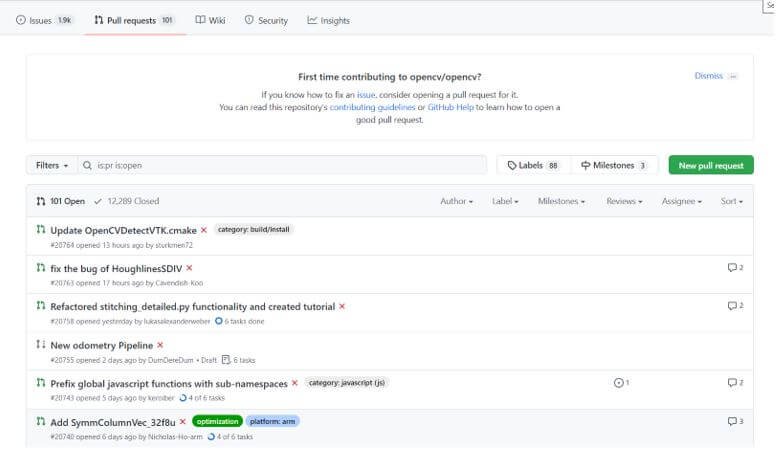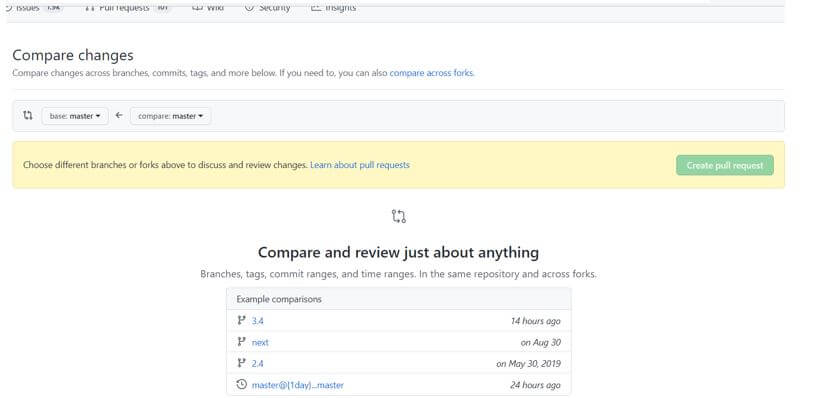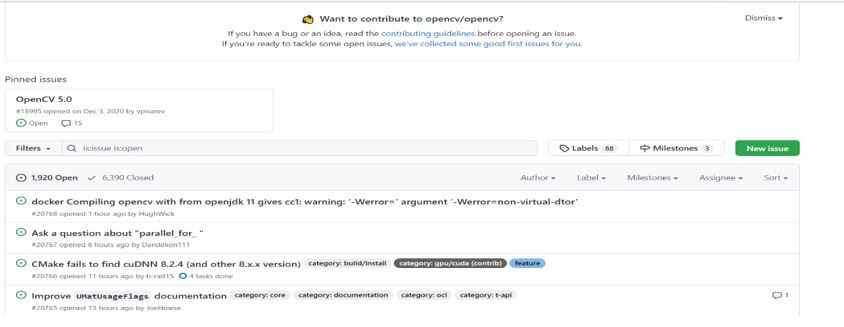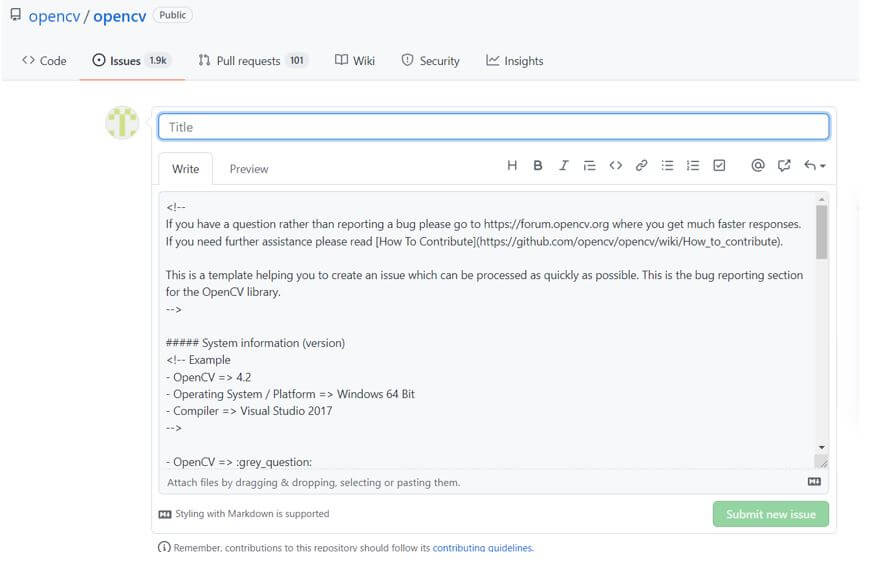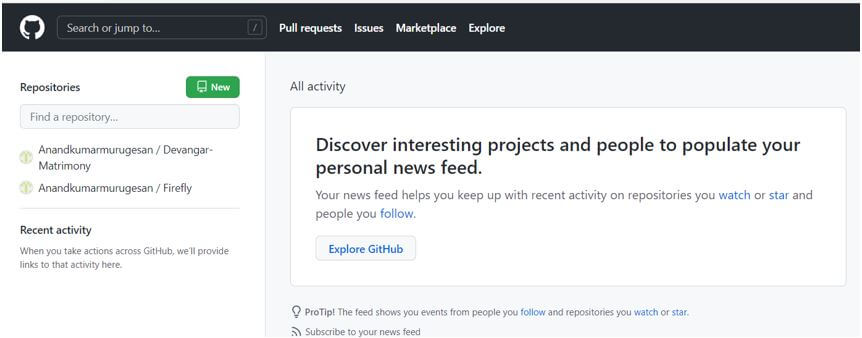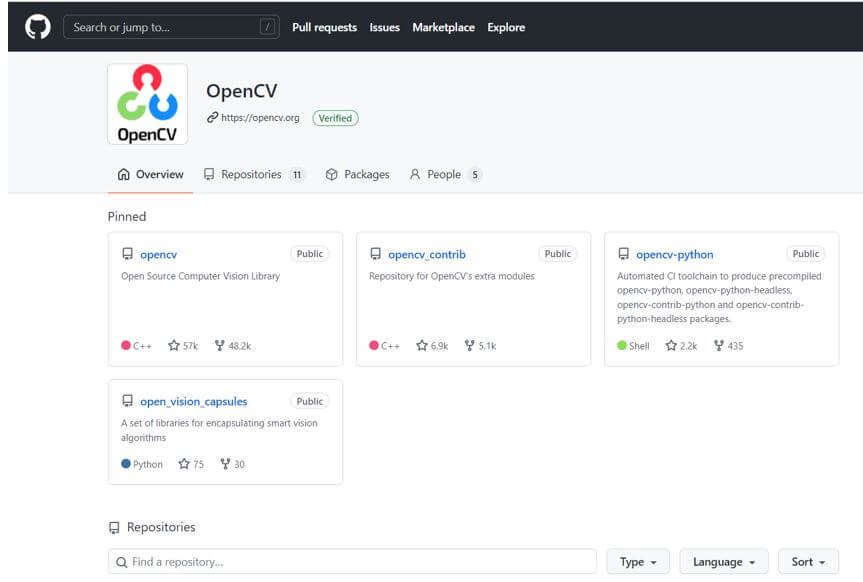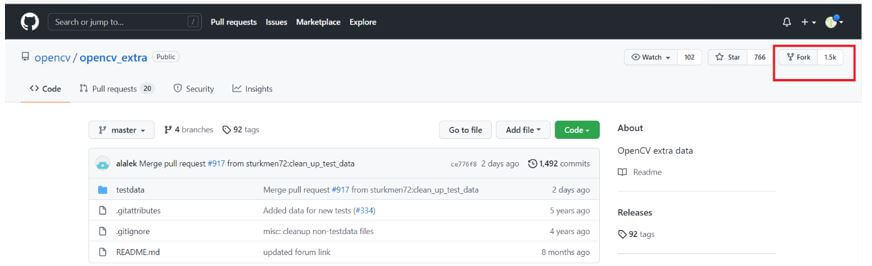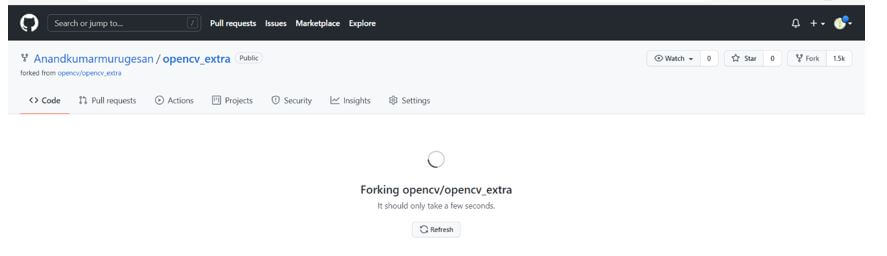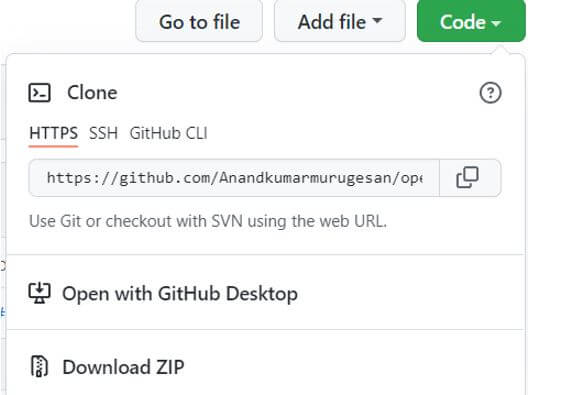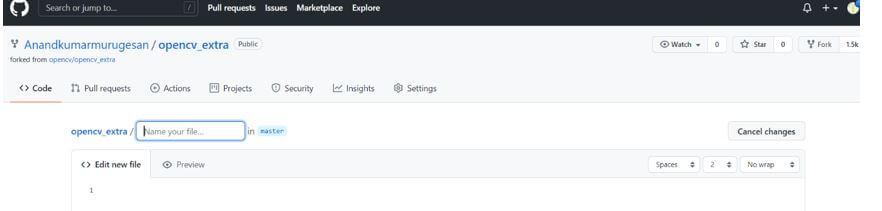Updated March 29, 2023

Introduction to GitHub OpenCV
The key insights of GitHub OpenCV are computer-based vision, machine learning algorithms, and image level processing. Even process like operating on real-time can also be achieved by means of OpenCV systems. Being an open-source-based system, the initial version of the system was 1.0. Both commercial and academic level projects can be attained by means of OpenCV because it is licensed under BSD.
Multi-core processing can be achieved very efficiently in the GitHub systems associated with OpenCV. C and C++ are the major languages used in these applications because these languages give the flexibility to bring multi-level core processing into place. One of the key advantages of using these GitHub-based OpenCV systems is the flexibility to launch new items and code into the systems.
How does it work?
Some among the key process can be done with the help of GitHub-based OpenCV systems. These are the various values associated in getting the system active when needed. Very importantly, ensure that one PR is created for one issue. We need to strictly ensure that not more than one PR’s are raised for a single issue addressed. This may heavily avoid duplications in the PR requests raised, which will save us a large amount of processing. They are as follows, Edge detection, Matching of features and extracting the features, Homography process, and transformation in the geometric level, classifier of cascades and allowing detection of faces, classification of objects, tracking of the objects.
The steps involved on how to work on code contribution of OpenCV projects to GitHub is given below:
- Ensure to raise at least one request associated to pull for each of the issue handled.
- The branch which is at the base needs to be evaluated properly; we may need to ensure that the correct and necessary base branch has been selected.
- The documentation and test are expected to be included next from here on. After that, all needed documentation and tests can be added here.
- Before getting into the submit process, ensure to get the oops commits to be cleared and processed further.
Pull Requests
- The key item in this process is the creation of the pull requests; this needs to be associated and evaluated closely and decided upon, some among the key operations performed associated to pull requests.
- First of all, before considering for a push request to be executed, we need to ensure the build status of this request. Especially in the local system. So in the user’s local system, we need to ensure that the pull request is perfectly executed and the PR is very fine to go through a pull. Next meaningful titles need to be given; enough information has to be added, detailed information on the commits are very closely expected, and following that, why the commit and linking of the associated issue page, if this is opened for a specific PR, needs to be addressed.
- Very importantly, ensure that one PR is created for one issue. We need to strictly ensure that not more than one PR’s are raised for a single issue addressed. This may heavily avoid duplications in the PR requests raised, which will save us a large amount of processing.
- Oops, commits are not welcomed in the pull requests. Ensure to follow the coding style guide, and more importantly, we need to ensure the exact target branch is chosen and preferred for the pull request. Also, make sure to put a add for every new functionality addressed or even for the bugs fixed related to the test data. Additionally, images or videos will impact the pull request to a wider extent. Finally, make certain to feature an overall performance check in case you endorse optimization, or the patch ought to have an effect on the overall performance of essential functionality. See how to write PerfTests web page to put into effect excellent check and how to use Perf Tests web page to run overall performance assessments properly.
The below screen snap shows how the pull request appears within. For example, clicking on the create pull request will generate the request open.
GitHub OpenCV Issues
All issues associated with the github opencv can be handled through the issue tracking section in the GitHub. Here new issues can be raised and milestones can be created, and labels can be associated. The process through which the issues can be created is discussed below though snaps. The snaps refer to how the new issues can be raised.
GitHub OpenCV Install
Below listed are the steps associated to the installation of OpenCV projects in GitHub and post our code.
1. The first and key point to be considered is the installation of GIT.
2. Next, register your id and password in GitHub and create a fork on the repositories associated with OpenCV.
3. A task can be identified and selected by us; the task may be related to bug fixing or the creation of any new code.
4. Clone the fork process.
5. Next, a branch for the work has to be identified.
6. A new branch has to be created from the base branch initiated.
7. Based on the code guide instructions, ensure to modify and add your new code.
8. The test suite can be executed locally. First, the needed sample data can be formulated by cloning, then export OPENCV_TEST_DATA_PATH=<path_to_opencv_extra>/testdata, lastly from the build directory itself, each test can be executed.
9. GitHub foring can be carried on when our changes are completed following a pull request can be raised next from the current branch used by the user to the base branch.
Conclusion
The article explains what GitHub OpenCV is, how the GitHub OpenCV can be used, the importance of pull requests, and how issues are tracked in OpenCV projects.
Recommended Articles
This is a guide to GitHub OpenCV. Here we discuss the introduction, how it works? pull requests, issues, and GitHub OpenCV install. You may also have a look at the following articles to learn more –