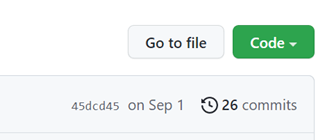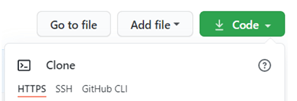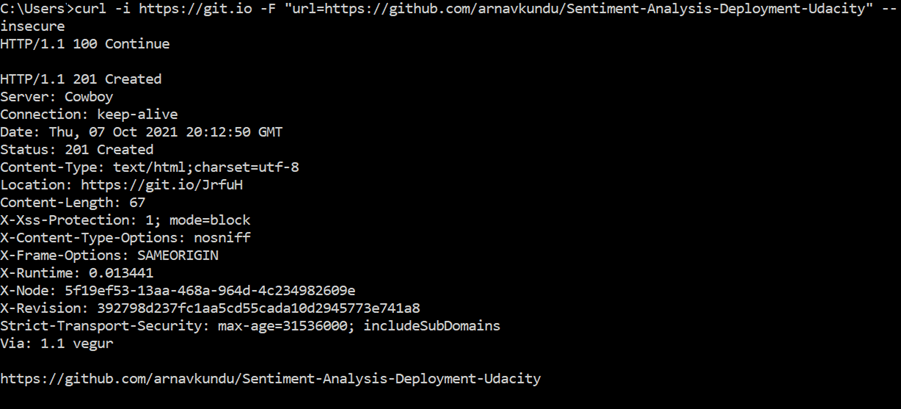Updated April 14, 2023

Introduction to GitHub URL
GitHub URL is defined as a mechanism that is exploited by the browsers for the retrieval of published resources on GitHub. URL is an acronym for Uniform Resource locator, and with the advent of hypertext, HTTP, HTTPS URL has been treated as a key concept in the retrieval process on the web. Looking at it from a different angle, a URL is an address that is allocated to a particular resource on the web. Theoretically, every unique URL should correspond to a fantastic resource on the web. GitHub is a major platform used for version control which allows users for collaboration in a project that has many features and needs multiple hands to work on it.
GitHub URL overviews
Now that we do have a basic sense of GitHub URL, it is now important for us to look into the components of a GitHub URL. For this, let us dissect a URL to understand its components, as it will play a crucial role in understanding topics that follow this and paint a clear picture of the topic. For the sake of an example, let us take one example of GitHub URL, and that is:
https://github.com/eduCBA/name-of-the-project goes-hereThe first component is the scheme that denotes the protocol that the browser uses for requesting the resource. Usually, the websites use HTTPS or HTTP (the unsecured version of HTTPS) for addressing web pages. Other schemes are present as well, which are not so popular but still used in varied utilities. One of such example is mailto: which opens up a mail client.
https://github.com/eduCBA/name-of-the-project goes-hereThe second component is the authority which consists of 2 sub-components, i.e., domain name and port. Generally, in GitHub URLs, we won’t see ports being visible that often, but they can still be there in special cases. The domain for GitHub remains github.com. It is separated from the scheme by :// character pattern.
https://github.com/eduCBA/name-of-the-project goes-hereThe next component is the path where the resource is kept. This is generally the username of the account under which the projects are saved and modified. This signifies under whose account the projects are stored and analogous to a folder location in a windows explorer file system. Finally, the method is an abstraction method handled by the web server without a physically present location. This component is separated by /.
https://github.com/eduCBA/name-of-the-project goes-hereThe final component in this example is the project’s name, which is the location where all the items regarding the project are placed.
https://github.com/eduCBA/name-of-the-project goes-hereHow to use the GitHub URL?
Files present in the remote GitHub or GitLab is of little use as one would need to pull the repository or clone the same into a local file location so that the modifications can be performed at that place. To perform the action GitHub URL is required, and below are the steps that explain the usage of the same.
- The GitHub repository of interest needs to be clicked.
- When one lands on the repository page, one would need to locate a green button named as Code and then needs to be clicked on for the URL to appear.
- The GitHub URL needs to be copied.
- A git client is opened on the local system either by using a BASH shell or a GitHub desktop.
- With the copied URL, the repository is cloned on the local system.
Post cloning the repository; one wouldn’t need the URL anytime in the future, until the locations changes or some reset that has taken place as Git saves the URL for the user.
GitHub URL examples
By now, we are aware that GitHub URLs are typically used for cloning repository, and the state of URL comes in 3 flavors, HTTPS, SSL, and GitHub CLI.
The 3 types of URL are as follows:
- HTTPS: https://github.com/eduCBA/project-name.git
- SSH: git@github.com:eduCBA/ project-name.git
- GitHub Command Line Interface: gh repo clone eduCBA /project-name
Shorten URL using curl
Before we talk about shortening the URL using curl, we need to understand what curl is. A curl is a tool in the command line that enables developers to perform network requests with the help of the URL syntax and is supported by common protocols like http, https, FTP, and so on. Curl is an abbreviation for Client URL. In order to use the curl, one would need to install curl in the system and test it out before starting to use curl for shortening the URL. The syntax for shortening the URL is as follows.
curl -i https://git.io -F "url=URL that needs to be shortened"With the above syntax, one can create a URL that will have an arbitrary text at the end since nothing has been passed to make it a custom shortened URL. The shortened version will look something like https://git.io/KgPIy. In order to have the last bit of the URL to signify something meaningful, we would need to execute the command:
curl -i https://git.io -F "url= URL that needs to be shortened " -F "code=custom text without spaces"With the above syntax, the KgPIy part of the URL in our previous example will be replaced by the custom text that is passed in the double inverted commas.
Create shortened URL
In this section, we will go through a step-by-step process and, along with that, an example of how to shorten the URL.
- Open a command prompt (favorably in administrator mode).
- Execute the following command
curl -i https://git.io -F "url=https://github.com/arnavkundu/Sentiment-Analysis-Deployment-Udacity"- In case there is an SSL issue, add –insecure flag at the end.
- Press enter, and automatically a bunch of information will come where the shortened version of the URL will be present, as highlighted below.
Conclusion
With this, we end an exciting article about GitHub URL, wherein we looked at different facets of the URL and its usage. We would encourage our readers to try out the custom text process in the way it is explained in the article to get hands-on experience as a by-product of the article.
Recommended Articles
We hope that this EDUCBA information on “GitHub URL” was beneficial to you. You can view EDUCBA’s recommended articles for more information.