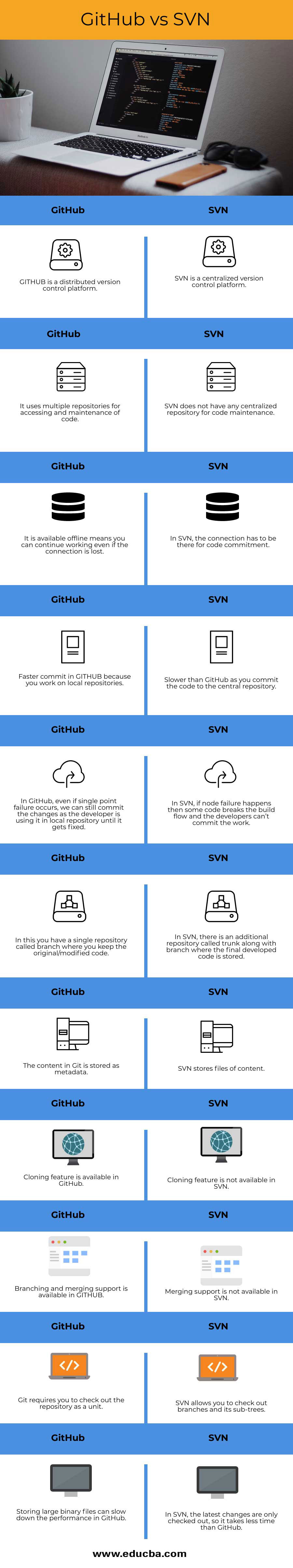Difference Between GitHub and SVN
GitHub is a platform that provides hosting for software development version control. It provides access control and various features such as bug tracking, task management, etc., for every project. Projects on GitHub can be accessed and modified by using GitHub command-line interface, and all of the standard GitHub commands work with it. GitHub allows registered and non-registered users to browse public repositories on the site and access the code. A user has to create an account to contribute content to the site, but non-registered users can access public repositories and are allowed to browse and download the content. Subversion (SVN) is a centralized version control system, used to be one of the most used systems. While SVN’s popularity is waning, but there are still millions of lines stored in it. It even continues to be actively maintained, albeit by a small open source community. SVN is open-source, which means it is free and cost-effective. SVN has been around for many years, and the organizations that adopted and started using it have millions of code lines in it.
Head to Head Comparison Between GitHub and SVN (Infographics)
Below is the Top 11 Comparison between GitHub vs SVN:
Key Differences Between GitHub and SVN
Let us discuss some of the major key differences between GitHub vs SVN:
1. GitHub
When working on a project, you will clone the master or the main repository; this means you are making a copy of the code. This process creates a local GitHub repository on your local machine to start or continue to work on this new feature. When the new feature is finished and you are ready to make your changes back into the master repository, you need to push all your changes from the local repository to the master or main repository. GitHub is chosen because of its flexibility and quickness also; it can be used offline. So you don’t have to be connected to the internet all the time you work in GitHub except for pushing changes back to the central server.
2. SVN
SVN is very popular because it’s very easy to understand and straightforward to work with it. It works by having a central server for the repository where the developer stores the code; this repository is split into 3 key areas, i.e. Branches, Tags and trunk. Each one of these areas has an important role to play.
Let’s understand what these components are about:
- Trunk
In this area, the developer keeps the original code; no one should ever commit any broken code into the trunk as this is the central area where everyone has access to view the original code. When you want to modify or change the features and functionalities, you should branch your code from the trunk; when you have finished coding, you should merge all the branches into the trunk.
- Branches
As we already discussed, a branch is used when you want to add/modify a new feature, so you branch the code from the trunk of that project. This means you take a copy of the trunk code into the branches and start working on the branch code until the coding part is finished. When you finished coding, you can merge your changes back into the trunk. The benefit to this is that when you are developing your new feature, you can make commits into the branches as many times as possible, and you know that you are not going to break the trunk code for anyone, keeping the trunk code safe and stable.
- Tags
A tag is used for marking your code at few points in time; it is similar to branching your code except that it will never be used. They will do is by taking a copy of the trunk code and placing it inside a new folder along with the tag directory. The difference between tag and branches is that it is not used for developing the code; instead, it is used for reverting your code back. Tags are used when you are deploying the code from the trunk, and you will make a tag on the trunk and mark it as a new feature. When you realize that the new tag has a broken code, you can easily revert it back and fix the problem.
Comparison Table of GitHub vs SVN
The table below summarizes the comparisons between GitHub vs SVN:
| GitHub | SVN |
| GitHub is a distributed version control platform. | SVN is a centralized version control platform. |
| It uses multiple repositories for accessing and maintenance of code. | SVN does not have any centralized repository for code maintenance. |
| It is available offline means you can continue working even if the connection is lost. | In SVN, the connection has to be there for code commitment. |
| Faster commit in GitHub because you work on local repositories. | Slower than GitHub as you commit the code to the central repository. |
| In GitHub, even if a single point failure occurs, we can still commit the changes as the developer is using it in the local repository until it gets fixed. | In SVN, if node failure happens then, some code breaks the build flow, and the developers can’t commit the work. |
| In this, you have a single repository called the branch where you keep the original/modified code. | In SVN, there is an additional repository called trunk, along with a branch where the final developed code is stored. |
| The content in GitHub is stored as metadata. | SVN stores files of content. |
| The cloning feature is available on GitHub. | The cloning feature is not available in SVN. |
| Branching and merging support is available in GitHub. | Merging support is not available in SVN. |
| GitHub requires you to check out the repository as a unit. | SVN allows you to check out branches and their sub-trees. |
| Storing large binary files can slow down the performance in GitHub. | In SVN, the latest changes are only checked out, so it takes less time than GitHub. |
Conclusion
Whether you use SVN or GitHub, in the end, both of them have their own pros and cons. It is just a version control platform to store your code in the server that can be used or accessed by multiple users in a distributed or centralized manner.
Recommended Articles
This has been a guide to the top difference between GitHub vs SVN. Here we also discuss the key differences with infographics and comparison table. You may also have a look at the following articles to learn more–