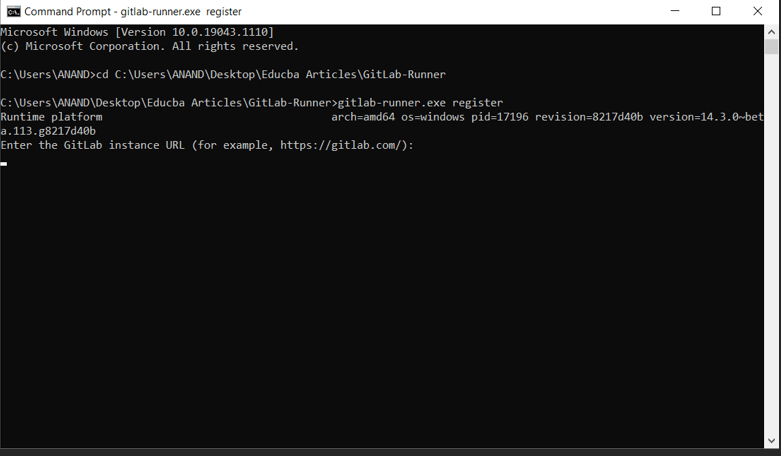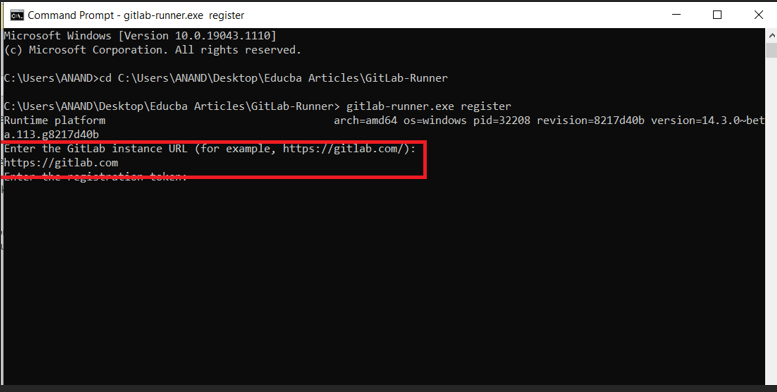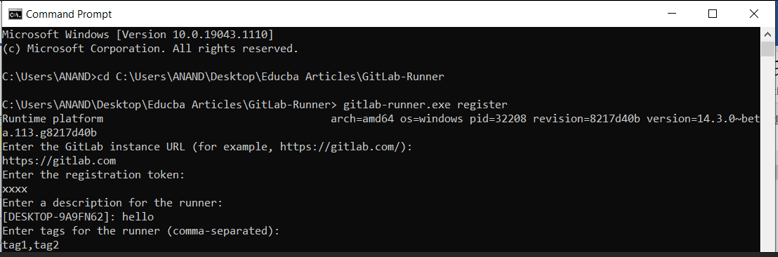Updated April 17, 2023
Introduction to GitLab Installation
GIThub and GITlab are very similar kinds of software’s, the only difference between both is in the feature level and type of lifecycle used by the software. GITLAB is basically a devops based version by GIT. GITlab offers a GIT repository manager, Continuous integration support, issue tracking system and pipeline for deployment. The key advantage of GITLAB is it is open-sourced. This is the valiant advantage of GITLAB systems. Dmitriy Zaporozhets and Valery Sizov are the developers who were involved in the process of GITLAB development.
How to Create GitLab Installation?
GITLAB being a system instantiated on the cloud the process of creating an installation is somewhat different. The process involves the binding of the local GITLAB code changes to the system which is mounted on the internet this makes GITlab a more superior system to be used upon code changes involved. More specifically the GITLAB code changes and repository function is supported over a large method of ways namely to be specific Android, Python,c++, crystal, dart, flask, Django, elixir etc. are among the various items of code repositories supported.
On top of this, the extension of GITLAB support is vital from the perspective of the Operating systems involved. This means a large and quite a largely different set of operating systems can be supported from the GITLAB perspective. This is among the biggest advantages of using GITLAB systems and specially mounted from the local system. Apart from these perceptions, the other element to be considered is the capability of different GITLAB items involved. To be specific the key Operating systems supported by GITlab systems are Windows, Linux etc.
Pre-requistites
The prerequisites for the installation of GITLAB software are discussed in the below section,
1) Knowledge of what is gitlab, what are the different gitlab techniques and the various operations associated to gitlab.
2) Anyone among the Operating systems used for installation. Some of the preferred options are Windows, Linux and Mac.
3) GITLAB exec software is needed for installation.
GitLab Installation on Windows
1) GITLAB runner is the software used for using GITLAB. The process of installing the GITLAB systems is achieved predominantly by means of the GITLAB systems. This is among the key software’s used for connecting the GITlab system along with the systems used.
2) The exe version of GITLAB runner can be downloaded from the below-given link, Using the below-given link consider the version of the windows used by the corresponding system and download the according version of the GITLAB from here. This is how GITLAB needs to be downloaded. The downloaded GITLAB system will be associated to the downloads folder of the user. The link for the entire download page of the GITLAB system is given below,
https://docs.gitlab.com/runner/install/bleeding-edge.html#download-any-other-tagged-release3) A folder called Gitlab runner has to be created on the desktop at some specific position. The position in which this folder is created will be used further for setting up the runners.
4) From an access standpoint ensure the access of this specific folder is set as restricted. Maintaining no restriction on the folder allows other users to privileged use the code or replace the code. Hence setting up the permissions is a key aspect.
5) Change the Name of the downloaded file to Gitlab-Runner.exe. This is intended to ensure the exe file will be visible to the register command which is expected to be run. So, this is the ideal intention for the store of the report. This can be achieved by means of the exe file renaming process.
6) Open windows command prompt. This is another key step from where the installation steps are expected to be executed. this step is intended to open the intended file to be executed from.
7) In the windows command prompt change the location pointed to the location of the newly created folder. This can be done by means of the change directory command in the windows command prompt. An example command for the same is shared below,
Cd Gitlab-runner/
Here in the above-given command CD refers to the change directory command abbreviation. This means to move the directory to be opened or the directory to be processed out. The change directory command basically comes from the Linux directory with the intention to shift the user directories in the Linux kind of environments. We need to keep in mind that the directory involves command level items because more specifically Linux itself is a command level execution environment.
8) Next in the location now pointing to the newly created folder, we need to run the below command,
gitlab-runner.exe register
This command is used for registering the runner. The process of registering a runner means to bind the current runner with the one or more instances of GITLAB.
9) On execution of the gitlab runner command for registering the gitlab runner the next item requested will be the instance url of the GITLAB. When the request for instance url of gitlab is raised, the below url has to be mentioned.
https://gitlab.com
10) Next the registration code will be requested by the gitlab. Here the registration code of the runner has to be entered.
11) At last, the description for the runner and code involved has to be mentioned here.
12) Now the runner gets executed and begins for kickstarting.
concurrent = 1
check_interval = 0
[[runners]]
name = "Hello "
url = "https://gitlab.com"
token = "40jfu47774n4n29cae4d7"
executor = "docker"
[runners.docker]
tls_verify = false
image = "alpine:latest"
privileged = false
disable_cache = false
volumes = ["/cache"]
shm_size = 0
[runners.cache]Conclusion
The above-given article clearly explains how the GITLAB systems are used and what is the comparison between the GITLAB systems and GITHUB based systems is and also mentions how the GITLAB installation is intended to happen and The basic prerequisites for building the system is also discussed. Additionally, the detailed list of steps involved in the installation is also discussed.
Recommended Articles
We hope that this EDUCBA information on “GitLab Installation” was beneficial to you. You can view EDUCBA’s recommended articles for more information.