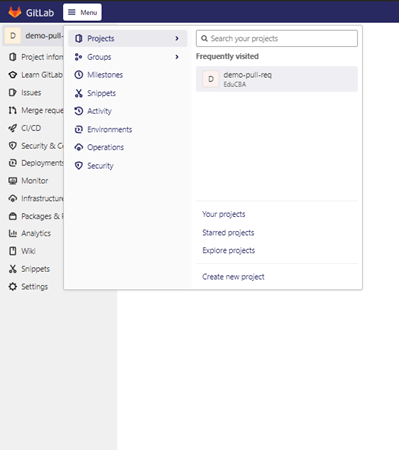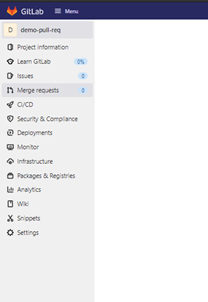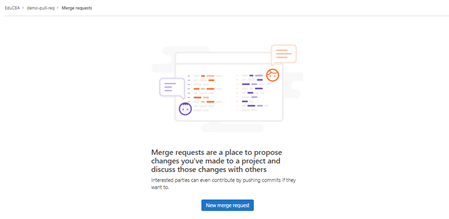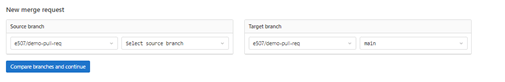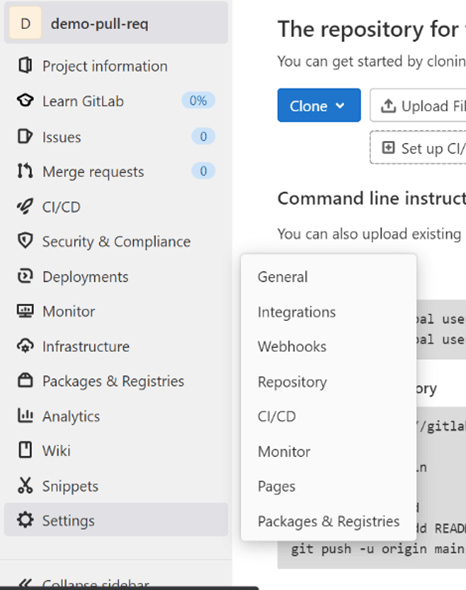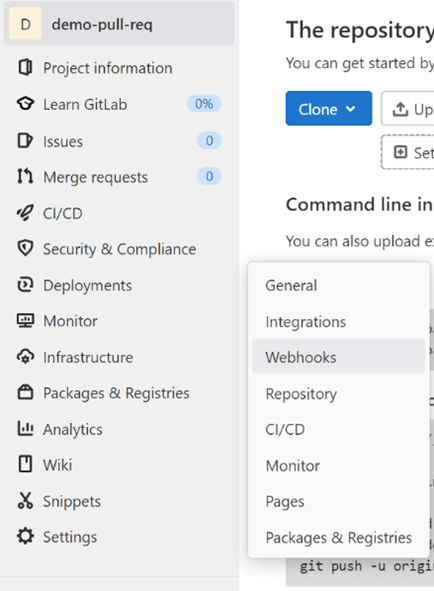Updated April 17, 2023

Introduction to Gitlab pull request
Gitlab pulls request is defined as an event that enables a user who acts as a contributor to the code to seek a request from the maintainer of a repository in a Gitlab so that the maintainer can review the code and then save the path for merging the code into the project. This code can include a new feature, a bug fix, or any other minor adjustment for improving performance, etc. Gitlab is a web-based tool for DevOps lifecycle management that also brings in the management of elements responsible for making the management one level smoother.
What is Gitlab pull request?
As the name suggests that in this article, we will look into what is a Gitlab pull request, how it is used, and some elements of making the pull request possible in Gitlab. By now we know the time when a pull request is made. One thing to note is that pull request can be interchangeably be used with merge and even the co-founder mentions it that merge request is the official named version of the pull request. In an ideal scenario, a fork is created for the repo where we would need to make some amendments based on the use case and when the changes are complete, plus completion of all the tests performed to finally send it for review to the owner of the repository which was forked. The way it is sent for review is through the pull request. Once the changes are reviewed and the owner feels the need of merging the request is approved and the changes are merged to the main branch.
With this, we complete the entire cycle of a pull request but in the next paragraph, we will look at the ways through which the entire cycle of the pull request is performed in Gitlab.
Gitlab flow and its problems
To understand Gitlab pull requests we would need to understand the concept of the Gitlab flow. Gitlab flow is a set of clearly defined best practices to take care of the branching strategies and workflows as provided by Git. The problem which Gitlab tries to solve is that organizations end up with varieties of workflows, that are not clearly defined and get very difficult to interpret thus leading to issues with the issue tracking system. The problem mentioned above is solved by Gitlab by providing feature-based development and branching along with the benefit of issue tracking.
With the understanding in our previous paragraph, Gitlab flow comes as an improved version of Git flow, as Git flow mandates the developers to use develop and master branches. With regards to this mandate, many tools are defaulted to using master and hence a significant amount of branch switching is involved. In addition, the concept of hotfix and release branches in git is overkill and unnecessary for practising continuous delivery. Hence, with the Gitlab flow, we try to create a simple and inclusive workflow.
Now with the feature-based development and branching discussed above, the Gitlab flow includes the existing git workflow with a system for tracking issues and hence providing a transparent, simple, and effective way for working on Git. This paves the way for making the relationship between the code and issue tracker more transparent. At first, the change in a codebase will start with the creation of an issue in the issue tracking system. Post the coding is finished for the particular use case, on which the issue is created, the developer can open a merge request. With all reviews performed there will be a merge with the master and an event of merge commit will be created for any future reference. Using Gitlab flow, the master branch can be merged into the production branch. The workflow is only downstream, which means that everything is tested before production.
Coming to the problems of Gitlab flow:
- The process becomes complex than Git Flow, as this is like a wrapper to the git-flow.
- Another problem of a Gitlab flow is that when multiple versions need to be maintained in production.
Gitlab Pull Request Approval
In a pull request, the biggest pointer is regarding the approval. With the free version of Gitlab, all users with the developer and higher permissions to approve merge requests, but with premium and the ultimate version, there is additional flexibility. With the paid versions, required rules are created about the number and type of approvers that are required before the merge. Another benefit is the flexibility to provide a list of users as owners even at the granularity of file-level for approval listing.
Gitlab Pull Request Example
Below are the steps to be followed for Gitlab pull request:
- Step 1: We would need to log in to the account and find the project.
- Step 2: The bar on top consists of a Menu, under which we would need to click on Projects.
- Step 3: On the left panel click on the merge request
- Step 4: Now we click on the new merge request on the top.
- Step 5: We would need to then fill out the source and the destination, check on the compare branches and continue and then fill out all the necessary things to finally click on the create merge.
Enable pull requests
In this particular section, we will also look at how to enable pull requests along with screenshots to facilitate the reader with the step-by-step process on the same. The steps are as follows:
- Step 1: We would need to log in to the account which constitutes the repository.
- Step 2: We would need to go to the corresponding project on which we need to enable the pull request.
- Step 3: On reaching there on the left-hand side, we would see an option on settings, on which we would need to hover over and then click on the webhooks option in that list.
- Step 4: Post clicking on the list item, a new page will open which will look like:
On this page we would need to first fill up the URL along with the secret token for the required use case and then check the radio button that mentions “Merge request events” as shown below:
- Step 5: Once everything is in place, we click on the Add webhook to complete the procedure!
Conclusion
With Gitlab pull request once the pull request is reviewed and all the elements fall in place to be integrated into the main code, the changes’ merge will take place in the repository. And with this, we come to an informative article on Gitlab pull requests!
Recommended Articles
This is a guide to Gitlab pull request. Here we discuss the ways through which the entire cycle of the pull request is performed in Gitlab. You may also have a look at the following articles to learn more –