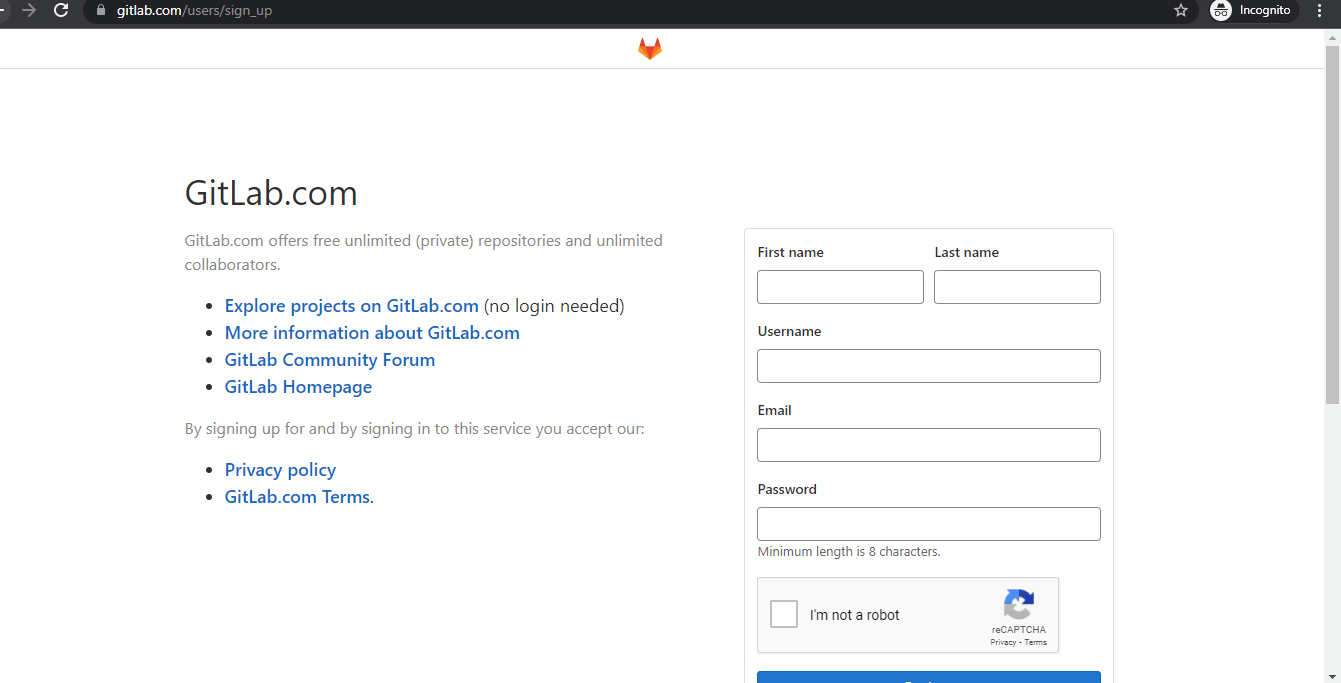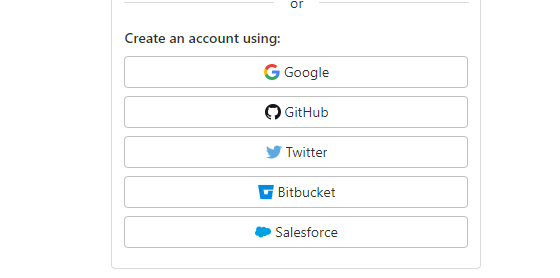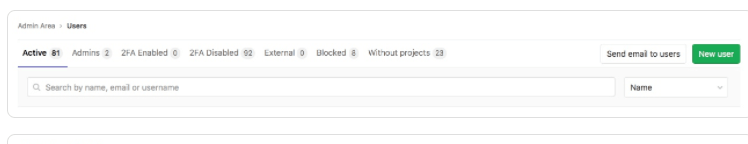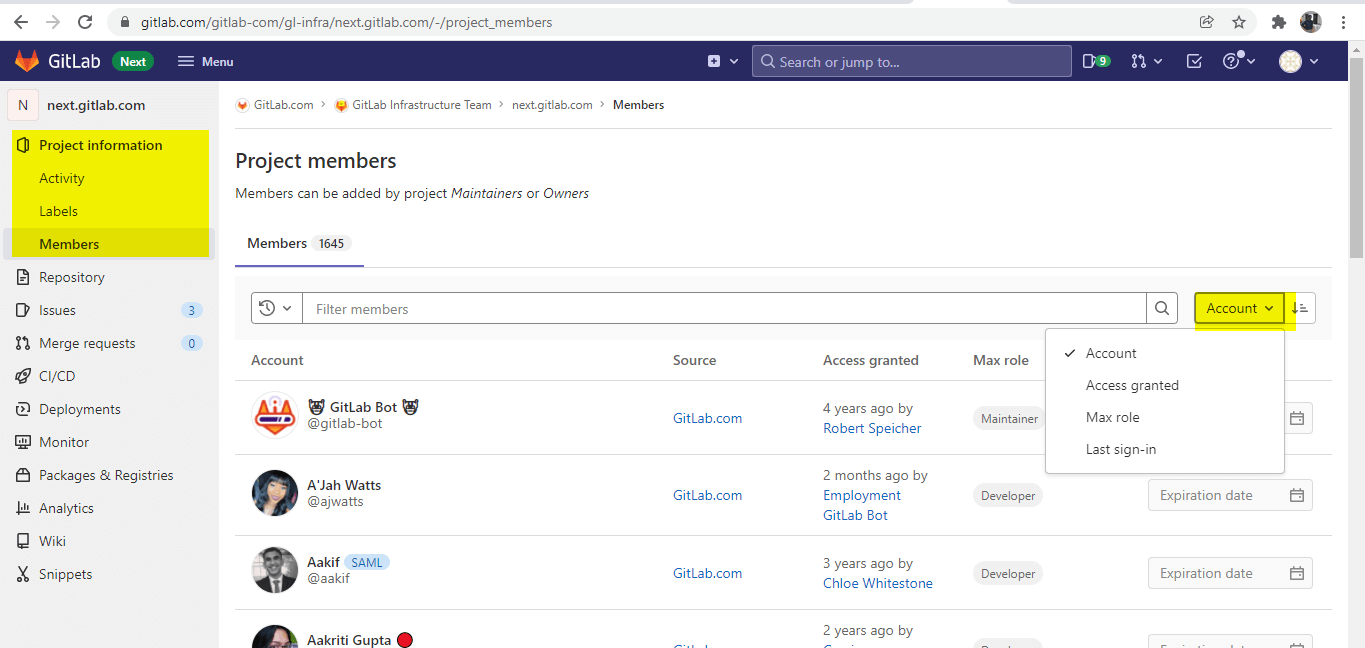Updated February 21, 2023

Introduction to GitLab
The GitLab is a web-based repository that can be used to offer open and free private source code repositories at no cost, as well as issue tracking and other wikis information under the full DevOps platform that enabled and allowed developers to handle all the aspects of a project, from starting of the project planning to source code management with monitoring and security systems.
Why Use GitLab?
GitLab generally allows for managing the git repositories like code reviews, issue tracking, activity feeds, and other useful information and data related to the projects. Regarding secure authentication and authorization, other businesses transactions to install the GitLab on-premise and connect it with the LDAP and other Active Directory servers. So it is more like a tech stack tool in the Code Collaboration & Version Control area in the GitLab platform.
How to Use GitLab?
GitLab is a free and widely used version control system (VCS) for all the software development industry areas. It may be widely used and published this web-based software using the “Ruby on Rails” programming language in 2011. It is now considered a vital tool within the developer community. GitLab’s key main benefit is that it greatly simplifies cross-team platform and agile software development. Even though some of the several developers can collaborate on a project simultaneously, with a lot of free examples posted and deployed in the lab environment, by editing using the different features concurrently. The main task is Continuous process Integration for logging and guarantees that the code changes will not be lost or mistakenly overwritten in the default codes.
Furthermore, we can change the previously made alterations, and others can be readily reversed in different areas, like calling the other packages. It is the in-built area and the famous platform using the popular version management system, and it is used in the separate control systems because it is a more open-source software club. Many freely available users widely used the GitHub alternatives. Also, due to the debut of a distinct enterprise edition for businesses users in recent years, then the two distribution options are as below,
GitLab CE stands for Community Edition (free)
These two types of Enterprise Edition (EE) of GitLab (paid) are used as the Gitlab features and legal community and the business users edition to perform the user activities in the Gitlab environment. It has an open-source license, and it is mainly used in both versions of the gitlab when compared to the free Community Edition, with the Enterprise Edition, which comes with an n number of extra features. Using GitLab offers several subscription options and is based on the number of additional features necessary if the user wants to repository the codes. Additionally, the Enterprise Edition is free to use, although it may include the Community Editions for basic features. Therefore, if we want to think it might be to install the Enterprise edition at some point, using this model is the perfect while because it can be upgraded later depending on the time. While Switching from the Community Edition to the Enterprise Edition, on the other hand, takes substantially longer than usual times.
Configure Your User Profile
We can create the user profile and users in the different types like manually assigned through the sign-in page using the Administrator area so that we can give all the required details to the form and update the server. Then automatically assigned through the user authentication integrations and will create the users on the different pages across the sign-in area. But, first, we should sign-up on the accounts in the required specific form, and after registration, we can log in to the application.
The above form is the registration form for creating the account in the gitlab platform. Once I created a user and logged in as the user of the application, I logged in using the Gmail account; there are a lot of accounts that we have to create.
User Interface To Manage Projects
GitLab is one of the excellent tools for centrally managing the git repositories. While each service like GitHub is excellent for many projects, that is not appropriate for every team. GitLab gives you complete control over the repositories, which includes making them public or private for free storage code repositories. We can create the users and assign them to the project task with the help of Administrator access in GitLab to handle the projects. It is a better idea to get and set the user profile correctly, and it will not handle the project with the teammates also where we can manage the projects in the user interface and how to connect the projects.
Then accordingly, we can change the account settings like Two-Factor authentication, Social Sign-in, and SSO to modify and apply the settings to the GitLab account users.
We can also be assigned the project members and users to perform the gitlab operations in real-time applications. First, the users are automatically created upon the first sign-in using the LDAP integration and other user types. Then we created a sign-in using the Authentication providers that allow for sign-in settings using the allow_single_sign_on option. The same way has Group SAML and other SAML authentication logins. The automatically created task is by the SCIM(System for Cross-domain Identity Management) is the open standard for enabling the gitlab group, membership, and other synchronized between the Gitlab and the user identity providers.
Conclusion
The GitLab is the complete devops platform that specified and includes the development, operations, and even other security issues and tasks to the single app and web application. It enables and follows the teams to reduce the complexity of the development costs and security concerns for maintaining the performance of the software.
Recommended Articles
This is a guide to GitLab Use. Here we discuss the definition, why, and how to use GitLab, along with a detailed explanation and configuration. You may also have a look at the following articles to learn more –