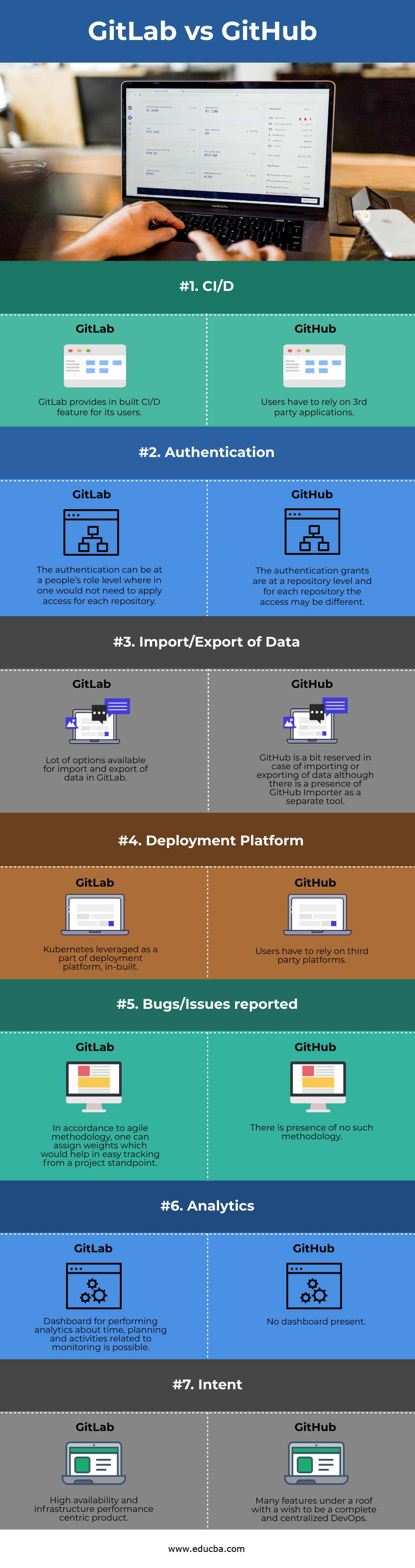Updated April 3, 2023
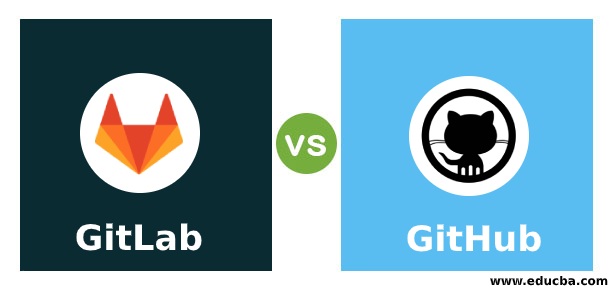
Difference Between GitLab vs GitHub
The following article provides an outline of GitLab vs GitHub. It allows the user to store the codes, share them publicly or within a restricted group, and as well keeps a version control so that anything happens to the running; one can do an undo of the changes and go back to the running version of the code. Here we will see two of the most widely used version control repository management service GitLab and GitHub.
Did you know “Git” itself has a meaning? Git is referred to as a program that helps in tracking the changes made to a particular file. Once we have installed Git, a project is initialized to create a git repository. This “repository” is the element that helps in tracking. These two software GitHub and GitLab, as the name suggests, are both web-based git repositories. Now next, we should also know about 2 types of version control models. One of them is client-server; the developers have a single repository with a single point of failure, and the other is distributed, where each developer works on their own local version of the repository and changes are shared separately along with keeping a master copy of the source code.
In a modern-day software development lifecycle, we can’t thank enough for the role git-based repositories plays because of the complex environment it is trying to place itself with many collaborative team members, frequent modifications to a code and share of technical requirements within team members. There are some key advantages which the service includes. The first one is about streamlining the process of development of the software. In the case of multiple projects a team is handling, all of them goes to this single place, and that’s the number 2 benefit of Git-based repositories. Another major advantage is having a clear history of the changes so that any feature related change which needs to be undone can be just a click of a button. Amidst a lot of similarities like tracking, integration strategies, description templates, merge approval flowchart etc.
Head to Head Comparison Between GitLab vs GitHub (Infographics)
Below are the top 7 differences between GitLab vs GitHub:
Key Difference Between GitLab vs GitHub
Let us discuss some of the major key differences between GitLab and GitHub:
- Knowing more about the difference will be easier to choose the right one for the task when the time comes to pick between the two, although be wary both are really great in their genre!
- The first and most striking difference is the feature of continuous integration and delivery (CI/D). For GitLab, we have a free built-in feature of CI/D, which does the job as expected, whereas GitHub relies on a 3rd party integration tools like Jenkins and others for carrying out the CI/D tasks. This has been one of the most prominent features which have place GitLab in a comparable position with GitHub, although the latter has been released way before the former. The way CI works help the development team a lot from a time perspective.
- From an authentication perspective, GitHub offers only read and write permission to repositories, whereas GitLab has gone a level above, and here one can grant permission based on a people’s role in the organization.
- The third big difference is on the import and export of data. With GitLab, we can address on how we can import or export data from external vendors through detailed documentation. There are a lot more sources where GitLab is capable of importing or exporting. But that’s not the end; GitHub provides a local tool known as GitHub Importer for bringing in the data. In a nutshell, we can call GitHub to be a bit reserved when it comes to the sources where one can import or export from. Just as an example, GitLab allows export form wikis, webhooks etc.
- The next is about a deployment platform, which GitHub lacks, and it would require a developer to use a 3rd party solution for deploying the applications. On the contrary, GitLab has leveraged Kubernetes for all deployment activities.
- The next difference is about the reported issue or bugs weight assignment, which helps the project managers track and manage using Agile practices, which is not currently in practice with GitHub.
- Now with the new boom of “Analytics” coming in, GitLab also has dashboards for performing analytics on time, planning and monitoring activities. One major religious thing which GitLab has followed is a release of a new feature every 22nd of a month.
- One thing which one needs to keep in mind is that GitHub focuses on having high availability and infrastructure performance whereas GitLab, focuses on having as many features under one hood to have an integrated platform for DevOps!
GitLab vs GitHub Comparison Table
Let’s discuss the top comparison between GitLab vs GitHub:
| Genre | GitLab | GitHub |
| CI/D (Continuous integration and delivery) | GitLab provides an inbuilt CI/D feature for its users. | Users have to rely on 3rd party applications. |
| Authentication | The authentication can be at a people’s role level wherein one would not need to apply access for each repository. | The authentication grants are at a repository level, and for each repository, the access may be different. |
| Import/Export of Data | Lot of options available for import and export of data in GitLab. | GitHub is a bit reserved in importing or exporting data, although there is a presence of GitHub Importer as a separate tool. |
| Deployment Platform | Kubernetes leveraged as a part of deployment platform, in-built. | Users have to rely on third-party platforms. |
| Bugs/Issues reported | In accordance with agile methodology, one can assign weights to help in easy tracking from a project standpoint. | There is a presence of no such methodology. |
| Analytics | Dashboard for performing analytics about time, planning and activities related to monitoring is possible. | No dashboard present. |
| Intent | High availability and infrastructure performance-centric product. | Many features under a roof with a wish to be a complete and centralized DevOps. |
Conclusion
In this article, we have taken a tour of the differences between GitHub and Gitlab and keeping this in mind; we would be able to make a sound decision on choosing what’s best for our use cases and what would fit the best! Here are our two cents, if you are looking for something where it is a large project with numerous developers, GitHub will be your go-to stack, but if the project is open source in nature and you don’t want to take the headache of Ci/D, then the obvious choice is GitLab.
Recommended Articles
This is a guide to GitLab vs GitHub. Here we discuss the key differences with infographics and comparison table. You may also have a look at the following articles to learn more –