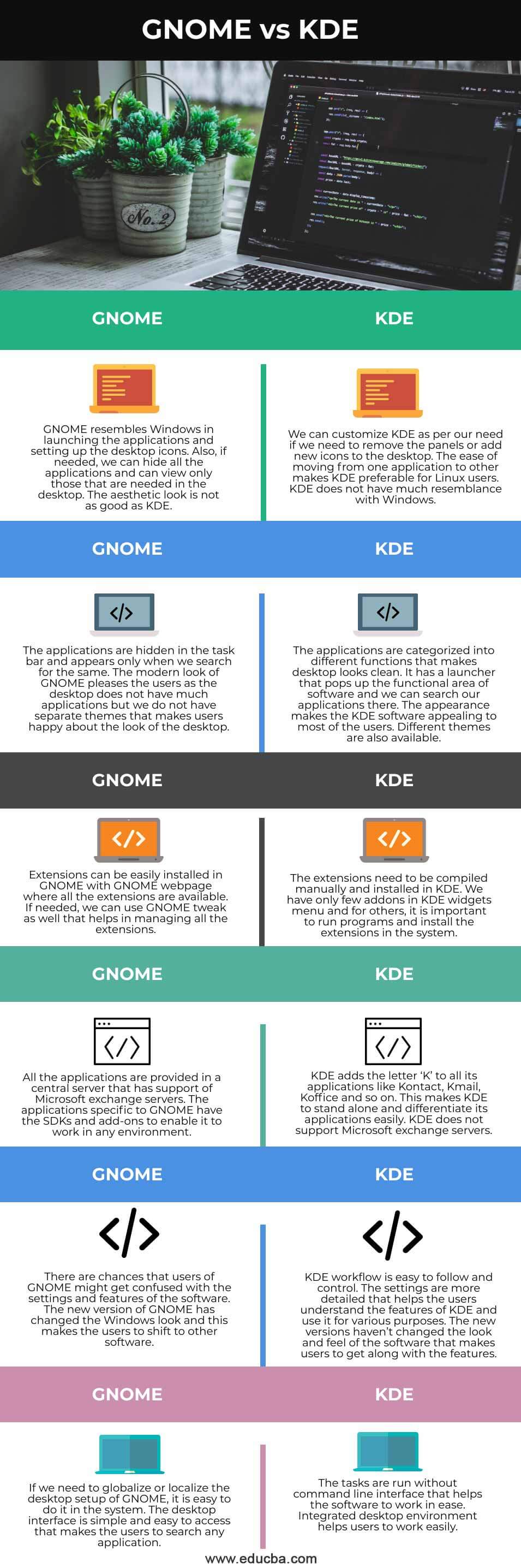Updated April 5, 2023
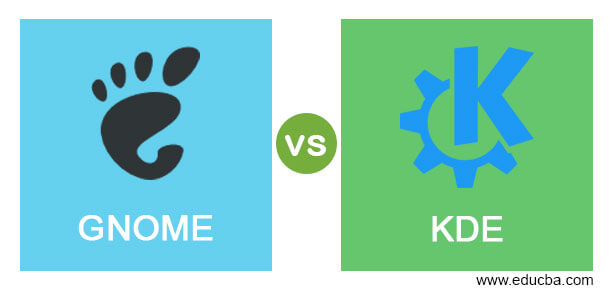
Difference Between GNOME vs KDE
GNU Network Object Model Environment or GNOME is a system software in Linux and Unix operating systems that help in setting up the desktop environment and the appearance of the desktop. It was released in March 1999 which is free and open-source that helps users to have good User Interfaces in Linux systems. K Desktop Environment or KDE is the central development hub for Linux operating systems that helps in developing software and helps in collaborating with other tools to make the software available to the community. The graphical interface is provided to users that make them use Linux as comfortably as Windows.
Head to Head Comparison Between GNOME vs KDE (Infographics)
Below are the top 6 differences between GNOME vs KDE:
Key Differences between GNOME vs KDE
Following are the Key differences between GNOME vs KDE are given below:
- It is easy to customize applications in both GNOME and KDE but the way of customization is different. GNOME hides the customization options below the panel so that the desktop is made free from all the clutters of the applications. Users who need a simple desktop are happy with this option. Now, with KDE, the customization options are offered upfront with the applications that make the users have all the shortcuts to be used right away. It is easy to resize the panel and reorganize the applications based on the needs of the users in KDE. But this option is not available in GNOME but the basic user experience is good.
- We have a variety of applications in GNOME but they are very basic. The themes are very basic, the music system is not good, contacts do not have contact groups, and many other notable issues. If we do not install applications from the GNOME platform, it might behave differently on the desktop. The choice of applications is less in KDE but the applications are stable and offer a variety of features. The applications can be configured easily which makes it easy to develop a new application in the KDE environment. All the important features are present in the system.
- The applications and features in both GNOME and KDE are similar and offer similar applications. The look and feel of the console and file manager and all basic features are the same and users cannot argue on this matter. However, KDE offers additional features such as Kontact, KDE connect, etc. that are not available in GNOME. The community is strong for both GNOME and KDE that helps users in different ways.
- GNOME has a stronger user base as users are happy with the GNOME application. Recently, GNOME launched its new version which made a change from initial windows appearance to a different but authentic look of GNOME. Some users are dissatisfied with this approach as they were happy with the Windows appearance. This made them to shift to another application like KDE as KDE has an appearance like Windows and has additional features than GNOME. Beginners prefer KDE as it has a user interface similar to Windows that makes them work easily than GNOME.
The applications of Linux are compatible with both GNOME and KDE which makes users to choose between these both. Both have similar features but with few differences. The feature-rich KDE attracts users while GNOME attracts users for its fanbase and community support. Beginners prefer KDE but Linux developers will go with GNOME. With additional libraries, KDE can be made similar in working with GNOME.
GNOME vs KDE Comparison Table
Comparison between GNOME vs KDE is given below:
|
GNOME |
KDE |
| GNOME resembles Windows in launching the applications and setting up the desktop icons. Also, if needed, we can hide all the applications and can view only those that are needed in the desktop. The aesthetic look is not as good as KDE. | We can customize KDE as per our need if we need to remove the panels or add new icons to the desktop. The ease of moving from one application to other makes KDE preferable for Linux users. KDE does not have much resemblance with Windows. |
| The applications are hidden in the taskbar and appear only when we search for the same. The modern look of GNOME pleases the users as the desktop does not have many applications but we do not have separate themes that make users happy about the look of the desktop.
|
The applications are categorized into different functions that make the desktop looks clean. It has a launcher that pops up the functional area of software and we can search our applications there. The appearance makes the KDE software appealing to most users. Different themes are also available. |
| Extensions can be easily installed in GNOME with a GNOME webpage where all the extensions are available. If needed, we can use GNOME tweak as well that helps in managing all the extensions. | The extensions need to be compiled manually and installed in KDE. We have only few addons in the KDE widgets menu and for others, it is important to run programs and install the extensions in the system. |
| All the applications are provided in a central server that has the support of Microsoft Exchange servers. The applications specific to GNOME have SDKs and add-ons to enable it to work in any environment. | KDE adds the letter ‘K’ to all its applications like Kontact, Kmail, Koffice, and so on. This makes KDE to stand alone and differentiate its applications easily. KDE does not support Microsoft exchange servers. |
| There are chances that users of GNOME might get confused with the settings and features of the software. The new version of GNOME has changed the Windows look and this makes the users shift to other software. | KDE workflow is easy to follow and control. The settings are more detailed that helps the users understand the features of KDE and use it for various purposes. The new versions haven’t changed the look and feel of the software that makes users get along with the features. |
| If we need to globalize or localize the desktop setup of GNOME, it is easy to do it in the system. The desktop interface is simple and easy to access which makes the users search any application. | The tasks are run without a command-line interface that helps the software to work with ease. An integrated desktop environment helps users to work easily. |
Recommended Articles
This is a guide to GNOME vs KDE. Here we also discuss the GNOME vs KDE key differences with infographics and a comparison table. You may also have a look at the following articles to learn more –