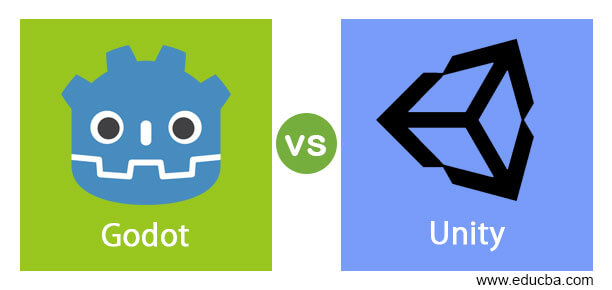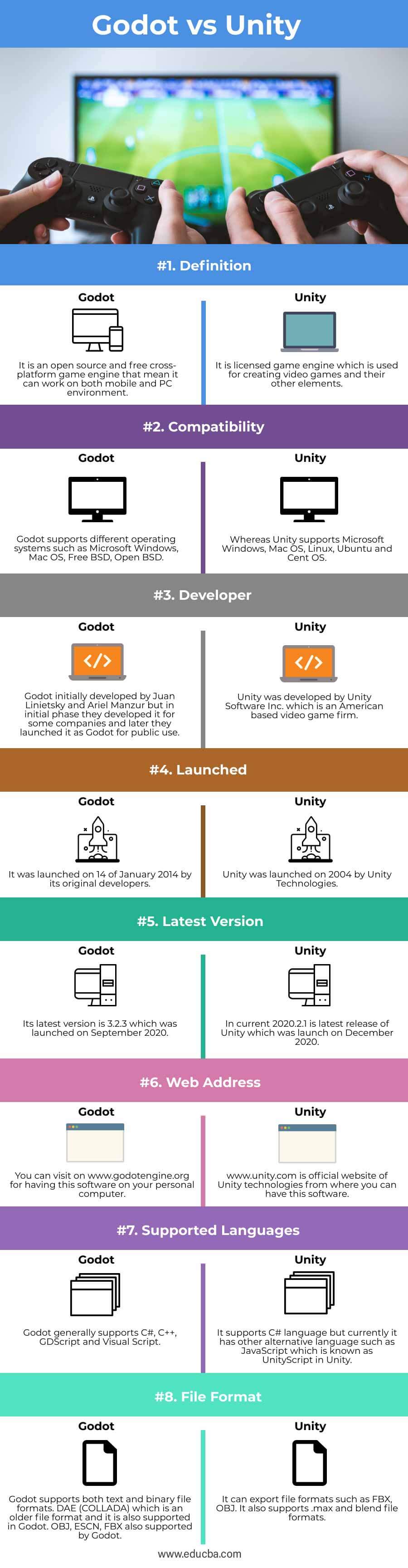Updated April 10, 2023
Difference Between Godot vs Unity
Godot vs Unity now striking in your mind and the answers is both are gaming engine which are used for designing as well as creation of video games but if we talk about Godot then it is an open source gaming engine which works on cross-platform while Unity is licensed game engine. Godot was released by MIT license and initially developed for several companies by Linietsky and Ariel Manzur but later on 14th of January 2014 it was released for public use. In other hand Unity was released by Unity Software Inc. as licensed game engine.
Head to Head Comparison Between Godot vs Unity (Infographics)
Below are the top 8 differences between Godot vs Unity:
Key Difference Between Godot vs Unity
Let us discuss some of the major key differences between Godot vs Unity:
In key differences of these software we will get information about number of features of both software so that we can identify what are the capacity and working ability of both software in different aspects.
Here we have number of minor differences between these two software which are as follows:
- It sounds good that Godot is free for use and licensed by MIT that means you have to use copyright MIT in your project and the best thing about it is that you need not to install it where as being licensed software Unity is free for new user and there is also caveat for beginners that your revenue or funding of project cannot more than $100000 in a year. With this limited free version of Unity you can enjoy its company in your game design work but there may by limited supports and service you have with this free version. But if you want to all services of this software in your hand which offers by Unity you have to pay $125 in a month.
- In Unity Visual Studio or VS code is work as third party tools where as in Godot you will find External editors and Android SDK for Android export.
- Godot has win in Scene system area that means Godot has very effective scene system which has good collection of nodes and all nodes have their own purposes such as for sprite, light, mesh and so on. In Godot nodes are arranged in tree systems and you can compose whole scenes of you project with different scenes which you stored in different files. In Unity all assets embed in a scene and components as well as scripts use for linking them.
- Godot has Python-lite scripting as its language and C# is added as additional language for enhancing its working quality and you will also find visual programming language in Godot. In initial Unity has UnityScript and Boo (which is same as Python language) as it’s supporting languages but now C# also its additional language. You see Visual script in development language of it.
- As a beginner in using of game engine GDScript of Godot helps you in start your learning with ease in comparison to other game designing software. You can go with Unity for having good command on it because you fill find almost same features in this software.
Godot vs Unity Comparison Table
Let’s discuss the top comparison between Godot vs Unity:
| Godot | Unity | |
| Definition | It is an open source and free cross-platform game engine that mean it can work on both mobile and PC environment. | It is licensed game engine which is used for creating video games and their other elements. |
| Compatibility | Godot supports different operating systems such as Microsoft Windows, Mac OS, Free BSD, Open BSD. | Whereas Unity supports Microsoft Windows, Mac OS, Linux, Ubuntu and Cent OS. |
| Developer | Godot initially developed by Juan Linietsky and Ariel Manzur but in initial phase they developed it for some companies and later they launched it as Godot for public use. | Unity was developed by Unity Software Inc. which is an American based video game firm. |
| Launched | It was launched on 14 of January 2014 by its original developers. | Unity was launched on 2004 by Unity Technologies. |
| Latest Version | Its latest version is 3.2.3 which was launched on September 2020. | In current 2020.2.1 is latest release of Unity which was launch on December 2020. |
| Web Address | You can visit on www.godotengine.org for having this software on your personal computer. | www.unity.com is official website of Unity technologies from where you can have this software. |
| Supported Languages | Godot generally supports C#, C++, GDScript and Visual Script. | It supports C# language but currently it has other alternative language such as JavaScript which is known as UnityScript in Unity. |
| File Format | Godot supports both text and binary file formats. DAE (COLLADA) which is an older file format and it is also supported in Godot. OBJ, ESCN, FBX also supported by Godot. | It can export file formats such as FBX, OBJ. It also supports .max and blend file formats. |
Conclusion
Today after going through this article you find much more informative things for having a mind set about specialty of both software which helps in make one of the software our choice for doing game designing. Now you can go with your own view about these software and use any one of them.
Recommended Articles
This is a guide to Godot vs Unity. Here we discuss the Godot vs Unity key differences with infographics and comparison table respectively. You may also have a look at the following articles to learn more –