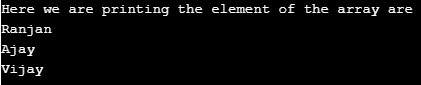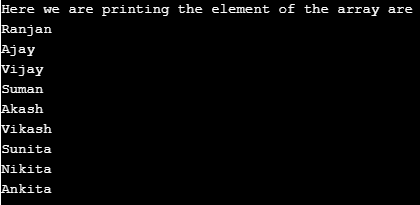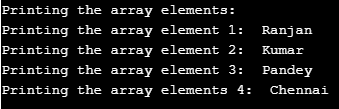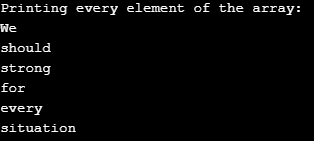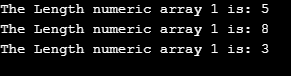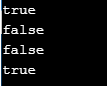Updated July 4, 2023
Introduction to Golang Array
Array in the Go language is a place to store similar types of data; for example, if we want to store a list of students, then we can define an array of strings and store all the students in that array. In Go language, we can perform all important operations like comparing two arrays, running a loop on the array and getting length, etc. like operations, we can create either single dimension array or a multidimensional array (multidimensional arrays are the array that holds another array on the index), every array index starts with 00 and goes up to the length-1 to the array, here length is the number of elements inside the array.
Syntax:
In the below syntax, we have mentioned two ways to create an array, we can define it, and later we can assign, and in another way, we have created an array and assign it some elements. At first, we have not mentioned the length of the array. Here we have used n, which defines the length of the array.
var name_of_array[n]Data TypeOR
var name_of_array[n]Data Type {element1, element2, element3, ...elementN}How to define Array in Go Language?
Defining array in go language is very easy. We need to use the var keyword and write the name of the array; we can write any name for the array which is more relevant to the type of data we are going to store inside the array. Next, we need to define the array’s length; we can leave this blank also, which means we are not fixing the array’s length.
var name_of_array [5] intHow to Initialize Array in Go Language?
Below, we have given a small format of how we can initialize the array in go language. We have written the name of the array and defined the length as the 5, and we set the data type for the array as the int and array attributes we have defined as the 23,12 and 44. These attributes can be accessed with index 0,1,2.
var name_of_array [5] int {23 ,12 ,44}Types of Array in Golang
On the basis of the structure, we can say that there are two types of array in the go language: a single dimension array and a multidimensional array; let us understand each with examples.
1. Single Dimension Array
Single-dimension arrays are an array that contains the attribute on each index, and the data type of these attributes are the same as the data type which we have defined for the array.
Code:
package main
import "fmt"
func main() {
arrDetail:= [3]string {"Ranjan", "Ajay", "Vijay"}
fmt.Println("Here we are printing the element of the array are")
for j:= 0; j < 3; j++{
fmt.Println(arrDetail[j])
}
}Output:
2. Multidimensional Array
Multidimensional arrays are an array that holds another array on the index, as compared to the single dimension array, which holds the attribute; here, in the case of the multi-dimensional array, it holds another array. And data type of each array element will be of the same type.
Code:
package main
import "fmt"
func main() {
arrDetail:= [3][3]string{{"Ranjan", "Ajay", "Vijay"},
{"Suman", "Akash", "Vikash"},
{"Sunita", "Nikita", "Ankita"},}
fmt.Println("Here we are printing the element of the array are")
for i:= 0; i < 3; i++{
for j:= 0; j < 3; j++{
fmt.Println(arrDetail[i][j])
}
}
}Output:
Examples to Implement Golang Array
To run the example code, you can create a file with the name array.go and paste any example code and run the command go run array. go, and you can see the outputs.
Example #1
Below is a simple example where we are taking a string array and assigning various values for the index of the array and printing them.
Code:
package main
import "fmt"
func main() {
var arrayData[4]string
arrayData[0] = "Ranjan"
arrayData[1] = "Kumar"
arrayData[2] = "Pandey"
arrayData[3] = "Chennai"
fmt.Println("Printing the array elements:")
fmt.Println("Printing the array element 1: ", arrayData[0])
fmt.Println("Printing the array element 2: ", arrayData[1])
fmt.Println("Printing the array element 3: ", arrayData[2])
fmt.Println("Printing the array elements 4: ", arrayData[3])
}Output:
Example #2
In the below example, we are running a loop on the array, the array contains a message, and we are running a loop on the message array and printing each element of the array.
Code:
package main
import "fmt"
func main() {
arrDetail:= [6]string{"We", "should", "strong", "for" ,"every","situation"}
fmt.Println("Printing every element of the array:")
for e:= 0; e < 6; e++{
fmt.Println(arrDetail[e])
}
}Output:
Example #3
In the below example, we are getting the length of the array; we have used the method len to get the length of the array. We have taken here an int array; you can take an array with string also.
Code:
package main
import "fmt"
func main() {
numericArray1:= [5]int{12,8,3,24,23}
numericArray2:= [...]int{19,23,1,41,5,31,12,14}
numericArray3:= [3]int{9,3,5}
fmt.Println("The Length numeric array 1 is:", len(numericArray1))
fmt.Println("The Length numeric array 1 is:", len(numericArray2))
fmt.Println("The Length numeric array 1 is:", len(numericArray3))
}Output:
Example #4
In the below example, we are performing the comparison operation on the arrays, which returns true and false.
Code:
package main
import "fmt"
func main() {
numericArray1:= [3]int{11,7,12}
numericArray2:= [...]int{11,7,12}
numericArray3:= [3]int{13,51,31}
fmt.Println(numericArray1==numericArray2)
fmt.Println(numericArray2==numericArray3)
fmt.Println(numericArray1==numericArray3)
numericArray4:= [3]int{11,7,12}
fmt.Println(numericArray1==numericArray4)
}Output:
Conclusion
From this tutorial, we learned about the basic concept of the array in the Go language, and we learned the working and its types with examples. We learned its important features with the help of some good examples. We also learned how to define and initialize the array in the go language.
Recommended Articles
This is a guide to Golang Array. Here we discuss an introduction to Golang Array, syntax, working, and types with programming examples. You can also go through our other related articles to learn more –