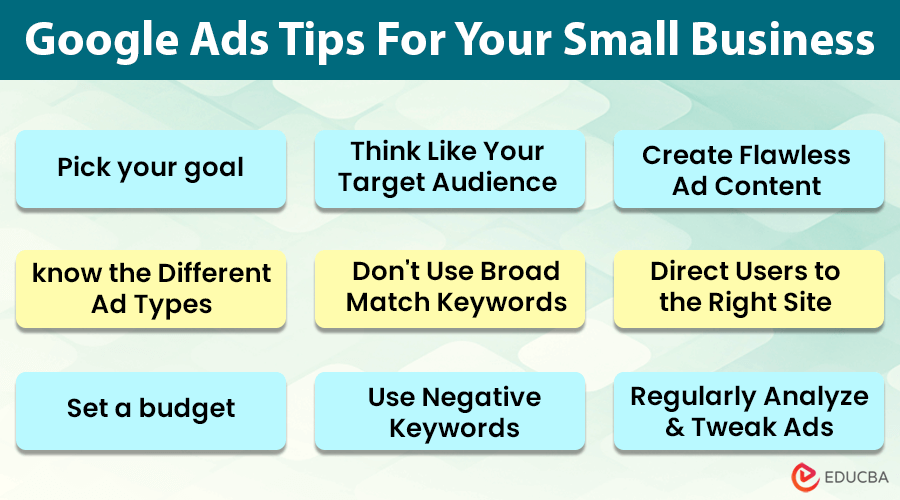
How to Use Google Ads Tips For Your Small Business?
When connecting your small business with potential customers, regardless of your product or service, Google Ads (formerly known as Google AdWords) should be one of your go-to tools. However, before you jump in, it is essential to have a Google Ads strategy in place. So, this article provides 9 Google Ads tips for your small business.
If you are new to the business world and want to set up a UK-limited company, UK’s company formation experts, 1st Formations, can help. Starting from only £12.99, they will register your company quickly and seamlessly. All you have to do is pick your company name, choose your formation package, make payment, and provide your company details. It’s entirely online, and they often complete the registration within a day.
9 Google Ads Tips
These are the top 9 Google Ads tips you must know:
- Pick Your Goal
- Know the Different Ad Types
- Set a Budget
- Think Like Your Target Audience
- Don’t Use Broad Match Keywords
- Use Negative Keywords Efficiently
- Create Flawless Ad Content
- Direct Users to the Right Site
- Regularly Analyze and Tweak Ads
Let’s discuss each of the Google Ads tips in detail.
1. Pick Your Goal
After setting up a Google account and adding your business’s name and website info, the first step to get started with Google Ads is to know what exactly you want to achieve with the platform.
- Do you want more visitors to your website, which will result in sales or sign-ups?
- Would you like more people to come by your place of business physically?
- Do you want more phone calls?
- Do you want to create brand awareness?
These are all advertising goals and questions that Google will ask you when you start a campaign. The type of business you own already explains half of these goals. For example, if you are a plumber – you probably want to encourage phone calls, or if you operate an online shop, you want to attract customers to your website.
So, start by picking the goal that’s right for you and your business.
2. Know the Different Ad Types
If you think Google Ads is just about appearing at the top of a list when someone enters your keyword, you might be wrong. It is called the traditional ‘Search’ ad, and yes, it is still a big hit among businesses. However, if you want to stand out, you also need to know about the eight other types of Google Ads:
- App
- Discovery
- Display
- Local Services
- Performance Max
- Shopping
- Smart
- Video
What’s suitable for one business won’t be appropriate for another. A hairdresser will likely use a Local Services ad, not an App ad. A thought leader who wants to push their content will probably utilize Video ads but not Shopping ads.
This means you need to choose the ad type that allows you to share your message with the correct audience in the relevant place.
3. Set a Budget
Google Ads can be expensive. In the UK, the average cost-per-click is £1.95 for using Google Search Network (General Google search function and YouTube). However, some clicks can cost pennies and others more than £10. It all depends on the keywords.
Fortunately, when it comes to managing your budget, Google makes it easy for you by allowing you to pause, edit, and stop campaigns whenever you want. However, to manage all this, you must have a maximum spend in mind.
When setting your budget, the questions you need to ask yourself include:
- How much can you afford?
- What figure could you make from the campaign if it all goes to plan?
- How long do you intend to run the campaign?
Our advice, especially for your initial campaigns, is to start by using daily budgets. These generally work well for smaller businesses that have only a few campaigns running at the same time.
4. Think Like Your Target Audience
You may think you have a good idea of the keywords that are appropriate for your business, but did you think about the terms that your customers are using?
When setting your keywords, it’s all too easy to assume that your clients share the same level of expertise as you. This way, you may use sector-specific terminology. But, the people you are trying to target probably don’t have the level of expertise you do.
You need to think like your audience. Avoid complicated terms that only industry experts will understand (unless these are the people you are targeting), and instead, use words and phrases that a layman would use.
There are plenty of keyword tools available, often free, that will help you find the right keywords for your business. Be sure to take advantage of these.
5. Don’t Use Broad Match Keywords
At the same time as avoiding jargon, you also need to ensure that your keywords aren’t too broad. Broad keywords don’t target a specific audience but a large one. For instance, if you sell children’s clothing, you may assume that ‘children’s clothes’ is a safe bet. However, it’s a very broad term. In this instance, you would be far better off bidding on terms targeting specific clothing items, like pocket leggings, red dresses, etc.
Likewise, if you specialize in selling second-hand technology, instead of focusing on broad keywords and terms like ‘restored smartphones’ or ‘second-hand gaming consoles’, use specific model names. This way, you will connect with people who are interested in exactly what you are offering.
6. Use Negative Keywords Efficiently
Google Ads allows you to add lists of negative keywords to your campaigns. These words and terms are associated with your business’s industry but not exactly with your business. If you apply negative keywords, your ads will not appear for anyone who is searching for them, saving you money and the user time.
Let’s look at an example. If you are an online tutor who teaches GCSE Maths and Science, you will not want your ads to reach someone studying GCSE History or any A-level topics. Therefore, by curating a list of negative keywords (in this case, ‘GCSE History’ and ‘A-Level’) and adding these to your campaign, you ensure your ad reaches your target audience.
7. Create Flawless Ad Content
Ultimately, everything is about the quality of the ads you create. You can tweak campaigns, reset budgets, and update keywords, but if the ads you produce aren’t good enough, you will not meet your goal. They are the focus of your campaigns and should not be an afterthought.
You need to carefully consider headlines, descriptions, and imagery (in the case of visual ads). Carry out research by looking at what industry leaders and competitors are doing,
as well as casting an eye over what other businesses, away from your sector, do.
- What sort of language do they use in the headlines?
- Do descriptions repeat the message of the headline, or does the content shift?
- Do others mention prices and specific services?
Ask yourself if you want to follow these guidelines or if you are going to attempt something a little different. Only then should you sit down and dedicate the necessary time to writing your ads.
8. Direct Users to the Right Site
Have you ever clicked a Google Ad only to be taken to a location that doesn’t relate to the content you clicked on? Frustrating, isn’t it?
A key part of creating ads that bring results is thinking about the user’s whole journey, from seeing the ad to selecting it and then being directed to a place that makes complete sense. If you fail to get that final step right, the click will be pointless, as the user will be confused and simply drop out.
When the ad is about a specific service, send the reader to its dedicated page. When the ad highlights an article you have written, send the reader to the article. When the ad mentions a special offer, send the reader to a page that references this offer.
9. Regularly Analyze and Tweak Ads
Finally, if your ad isn’t working, do not be afraid to pause the campaign and make necessary updates or, if required, abort the campaign and start a new one.
A key to Google Ads success is recognizing that you won’t be correct every time. When something isn’t going to plan, rather than sit back and watch your budget whittle away, take action as soon as you can. One more thing to keep an eye for is potential google ads suspension. Sometimes Google may penalize your account, requiring a prompt action form your side.
It’s all about analyzing, acting accordingly, and then taking knowledge learned from previous campaigns into new ones.
Final Thoughts
That’s how to use Google Ads for your small business. Put these nine Google Ads tips into practice today to give your business the best chance of achieving success through the platform.
Recommended Articles
If you believe these 9 Google Ads Tips will help you create brilliant ads and achieve your goals, consider visiting our other informative articles.

