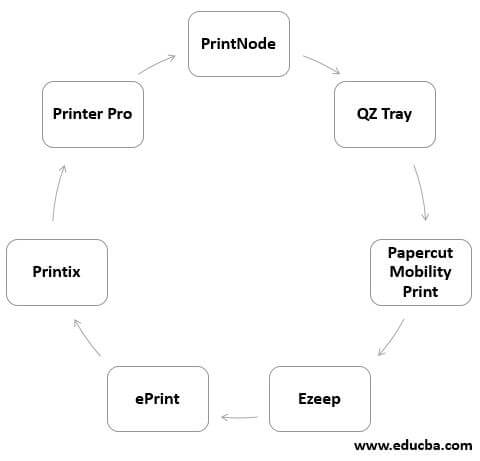Updated July 28, 2023

Introduction to Google Cloud Print Alternatives
The alternative for a Google service that connects the printers in the home and office to the internet so that the users can connect any device, be it mobile or tablet, and print the needed documents from anywhere and thus, the printing tasks for the devices can be managed to make it more secure as it is connected to the personal cloud is called Google Cloud Print alternatives.
Top Google Cloud Print Alternatives
Below are the Alternatives to Google Cloud Print:
1. PrintNode
This cloud application integrates printing into any other type of application and hence can be used on any device with an internet connection. It can be connected with both android and iPhone functionalities. Any device connected to the cloud fetches the document to be printed from the cloud and prints it via a printer. The documents can be taken from the printer directly. Both raw printing and prints via soft copies are done in PrintNode. It is also available for Linux, and any type of document is supported here. USB scales and those connected to the serial interface work with PrintNode. The printing is done through the operating system, and appropriate drivers should be installed for PrintNode to work in the system.
2. UniPrint Infinity Cloud
UniPrint Infinity is the next-gen enterprise print management solution for the mobile, cloud & security movement. It is an all-encompassing solution for print management. It enables single PDF-based Universal Print Driver (UPD) installation across all types of computing platforms and devices. It will allow users to manage the entire printing process on single or multiple systems from a single portal. Administrators have access to real-time monitoring and visibility into individual printer settings and usage. Additionally, there are comprehensive authorization settings, allowing for increased productivity with an audit trail for past actions. Furthermore, ultimate scalability is included with the software at no additional cost.
Moreover, this single, universal printer driver platform and cost-effective solution is designed for both small home offices as well as large businesses and is easily configured to any size. It comes with an easy user interface to make printer configuration straightforward. With its wide range of features and capabilities, UniPrint offers flexible solutions for scalability and simplifies your printing needs by meeting all the printing challenges by setting out in serverless, server-based, Cloud, VDI, mobile, or traditional environments.
3. QZ Tray
This works by connecting different browsers and working on cross-platforms. Plugins are used in this application where USB and serial devices can also be connected to print the needed documents from the cloud. A sample HTML page is downloaded along with the application to know the working of the application. All the OS is supported in this application. Raw data, HTML, or image types are used as input in the QZ tray, and performance depends on the content and type being used in the printing application. There are both free and paid versions of the application wherein the free version, a warning pops up in between so that the commands are connected. Nowadays, a self-signed certificate is provided to make the warnings go away.
4. Papercut Mobility Print
This free printing application can be used as the best alternative for GCP with an easy setup and installation. It supports almost all operating systems and has a good user interface. The printers are found using the network, and any printers within the same network can be used to print documents. Functional printing is enabled as a print option is directly present in the UI of the application. The maintenance of the application is costly, but it can be managed by updating the application always and making it a varied by adding up the features. A beta version of cloud printing in papercut mobility has been released recently. The application itself acts smart by saving the prints locally and using the internet only when it is needed. Thus, space and cost are saved in the application. Also, the network is made safe by ensuring that only entrusted users use the application, and the print does not come to use if it is in a guest network.
5. Ezeep
Easy printing is the motto of Ezeep. Printing is done via the cloud, and hence storage and servers are no longer used in this application. Like other applications, Ezeep is also offered for free, where printers and users are managed through the browser interface in the system. Printer drivers need not be installed, and thus direct printing can be done from the desktop application to the printers. All the printers are managed centrally with a single cloud server. All the documents are safeguarded well while printing. It works fast, and it is easy to install. Also, the customer service is great for the application. Maintenance is not needed for the application as it is called a relaxed way of printing from any device. Also, Ezeep can be used in virtual desktops to connect to the cloud as it does almost all the services instantly. Printing from various devices can be done simultaneously to the servers, and this helps to maintain the cooperation between different OS.
6. ePrint
ePrint service is being offered by HP where the user sends a mail to the printer with the attachment to be printed, and the document is received as a print by the user. This is an easy-to-use application where installation or configuration in the user’s device is not needed. Web services on the printer should be enabled, and the mail address should be fetched from the device. Online instructions will be available on the printer, and the user can set up the printer to receive mail. The device and the printer should be connected to the same network for the printer to function properly.
7. Printix
Print servers themselves are not needed in this application as it is based on Microsoft cloud services, where the infrastructure is designed to provide a fully functional printing system with secured prints. Efficiency is guaranteed along with productivity and cost savings in the system. Printix servers are installed automatically, and it runs on users’ OS. The application is offered as pay as you go subscription, similar to Microsoft cloud. Also, it can be integrated with Google services to use the features of Google as well. Printers and users are managed from the centralized web application.
8. Printer Pro
Any documents can be printed from the iPhone or iPad through printer pro. The print is done very fast and efficiently. Advanced printing options can be set in the application along with different orientations. It works exactly the same as a normal printer, as all the options of the printer can be set directly to the application in the device. The printer in the network is found by the application, and the printing is done. Also, USB cables can be used to print documents.
Recommended Articles
This is a guide to Google Cloud Print Alternatives. Here we discuss a brief overview of the top 7 Google Cloud Print Alternatives like PrintNode, QZ Tray, Papercut Mobility Print, etc. You can also go through our suggested articles to learn more –