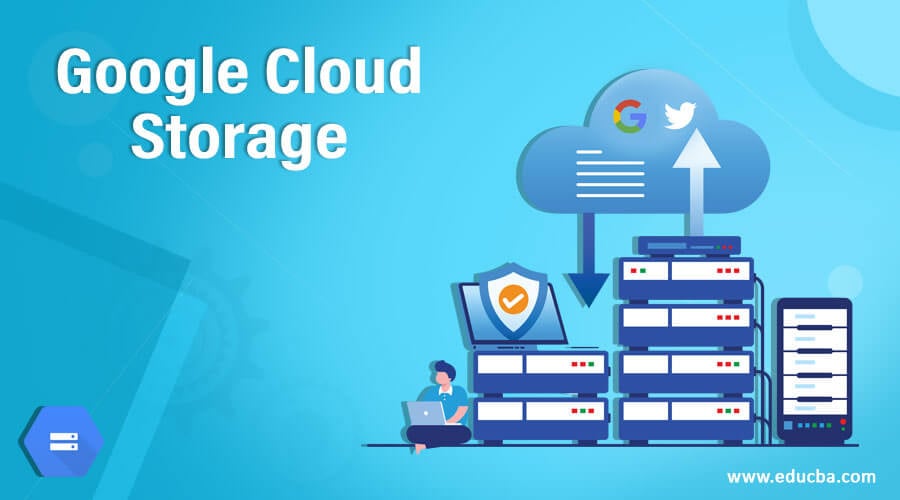
Introduction to Google Cloud Storage
Google Cloud storage is an online web service used for storing data online. It provides the facility to access the data online from any remote location using the cloud platform offered by Google. Large-scale organizations mostly use the Google Cloud storage platform due to its reputation for reliability, advanced security features, scalability, and excellent performance in accessing data. They require a storage solution that can accommodate and provide easy access to a massive amount of data.
Top 3 Google Cloud Storage
The list of Google Cloud storage is mentioned below:
1. Block Storage
Block storage is also the traditional type of storage available as normal data storage and data stored on a cloud platform. Virtual machines installed on the cloud platform use this type of Google Cloud storage. This storage provides persistent data and can be compared to USB drives that can be easily attached or detached from the virtual system, facilitating the storage of a massive chunk of data.
The I/O performance of the block storage type is very high, which helps to access the data from the system quickly. The other feature block storage offers are automatic storage scalability and automated data encryption, and it also helps create data backup.
Example: Quizlet uses the Block storage type
2. Network File Storage
Filestore is another type of Google Cloud storage that helps to store files in an online cloud platform. It is similar to block storage as this file storage system is in the local system. The network file storage has certain drawbacks, as there can be concurrency issues present in the system along with the issue of file permission.
Example: SAP uses the Network file storage
3. Object Storage
Object storage is another type of Google Cloud service that differs from all the other storage options. The features offered by this system are unique and help develop the plan with less overhead. REST APIs are used to access any file and do not depend on the file size. The objects can be stored in one group known as buckets. The buckets can keep multiple things.
The object storage type can be used in the cloud system as the cost of this type of system is low and also the simplicity of the design. The cloud system manages data availability, data integrity, data replication, capacity planning, and other functions. The major drawback of the object storage system is that data can be only accessed via REST APIs, which is a major setback of this system.
Example: Twitter uses the object storage system
Types of Google Cloud Storage
There are mainly four types of cloud storage classes present that includes:
- Standard Storage
- Nearline Storage
- Coldline Storage
- Archive Storage
All the above storage options have some common aspects:
- No size limit applies to any class storage options. The platform provides unlimited storage options so the user can store the data according to the requirement.
- There is no condition during the accessibility of the data as it can be accessed from any remote location worldwide. The storage locations provided by the Google Cloud storage platform are worldwide.
- The latency is also very low so that data retrieval can be boosted and fetched from the system quickly.
- All the storage types have a feature of high durability that helps the individual group or organization store vast chunks of data.
- All the storage types have the capability of Geo redundancy, meaning data can be stored in multi-region globally.
- The storage classes offered security features, APIs, and other features related to data operations.
1. Standard Storage
The Standard storage type in Google Cloud storage is designed for frequent access to stored data within a specific time duration. It is ideal for scenarios where data needs to be accessed regularly. This approach can also help reduce network charges by keeping data transfer within the same region.
2. Nearline Storage
Nearline storage is another storage class of data that is a low-cost and highly durable service for storing and accessing data quickly from the system. The nearline storage type is better than standard storage in every aspect, like cost, accessibility, and data storage. When there is a requirement to store continuous data near-line storage class can be used.
3. Coldline Storage
The cold line storage class is an economical option to access infrequent data in storage systems. It offers highly durable storage, ensuring your data is safe and secure. This storage class is particularly suitable for data that needs to be stored for extended periods because the storage cost is minimal compared to nearline and standard storage types.
4. Archive Storage
Users utilize archive storage as the lowest data storage service for data archiving, disaster recovery, and data backup. The data can be readily available in this type of storage class.
Recommended Articles
This is a guide to Google Cloud Storage. Here we discuss an introduction to Google Cloud Storage, the top 3 Google Storage, and 4 types of Cloud Storage. You can also go through our other related articles to learn more –

