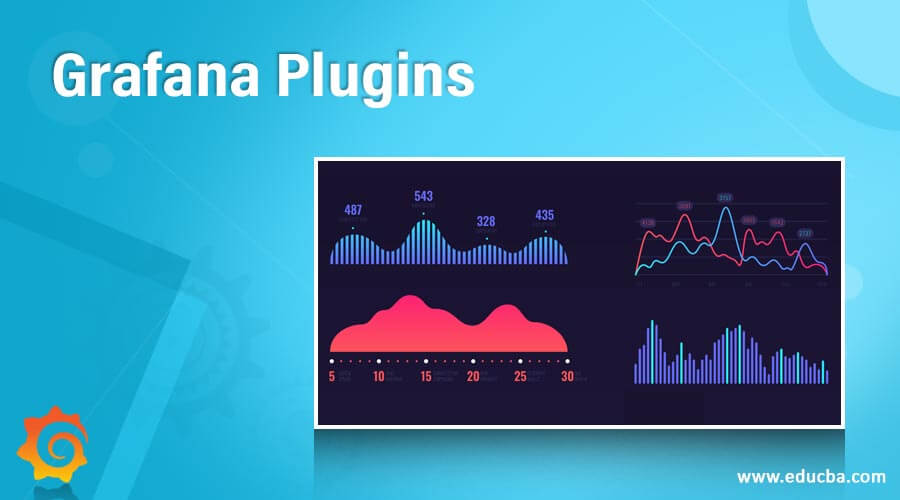Updated April 11, 2023
Introduction to Grafana Plugins
Grafana Plugins are the external software components that enhance user experience with a wide range of new functionalities such as improved visualizations of the data points, the inclusion of data from another data source for better insights, and the addition of new features to increase the readability of data presented.
These plugin software components may either be built by Grafana or developed by third-party developers or built by the internal team and these plugins are interfaced with main Grafana software. End users would be able to generate complex dashboards interactively using query builders and plugins. These plugins reduce the size and load of the main application and simplify the license administration.
Let’s go through the functions and features of the major plugins of Grafana.
A brief on Grafana
Grafana developed as an offshoot project by TorkelOdegaard in the year 2014 at Orbitz. It focuses more on time series data and data visualization features. It supports InfluxDb, OpenTSDB databases as well as traditional RDB like MySQL, SQL Server, and PostgreSQL. It is an open-source data analytics platform that specializes in graphs, charts, and alerts through web applications. Features of this tool can be expanded with the help of native plugins or with customized third-party plugins.
Different Types of Grafana Plugins
Three Major types:
- The panel
- Data source
- Application
1 Panel Plugins
These plugins add extra data visualization features over and above what the main Grafana tool provides time series as well as non-time series data.
Table panel plugins (Grafana Playground)
It deals with table implementation and its feature includes subtotals, paging, data filtering, and row highlighting that makes an easy and attractive data visualization experience. This table plugin is part of the Grafana offering and it empowers users to view high and low points in a chart clearly and observe data trends. It also enables users to look for specific values beyond the high and low points and understand the behavior of the chart and infer insights.
Graph Panel Plugins
It deals with additional features on managing multiple types of graphs for different time series data using flexible visual settings to design attractive dashboards. This plugin is an integral part of the Grafana tool. Draw options such as Point, line, and bar can be used to plot different time series graphs to have clear data readability and best visualization.
X-axis and Y-axis can be configured in different ways for plotting data and interpret them easily e.g. histogram and time series can be plotted on X-axis and units, maximum/minimum values, and scale can be plotted on Y-axis. The data can be linked to another dashboard or an external link (URL) for deeper study and a better appreciation of data behavior.
This plugin can be used as a base for creating other dashboards and generating customized plugins for rich data visualization experience.
World Map Panel
Developed by Grafana Labs, this plugin facilitates the mapping of data as circles on a tiled world map. Input to this plugin is Time series metrics with geohash data or a table containing data to be linked to the location and location details in latitude and longitude.
Clock Panel
This plugin displays Time or a countdown to an event with frequent updates.
2. Data source plugins
These plugins facilitate Grafana to interface with external databases and online data sources, extract the relevant data from data sources, and provide them with applications for consumption. It supports Data sources like PostgreSQL, influxDB, MySQL, Google BigQuery, Oracle and Azure Data Explorer, and many more.
AppDynamics
Application performance can be monitored effectively with the data collected from the connected database and app servers. Application Response time, no of API calls, JVM memory usage, database performance details are mapped to this tool and the application usage is monitored using the dazzling dashboards provided by this plugin. This plugin is ideally suited for Java applications and bottleneck in the performance can be tracked to that part of the application landscape and issues can be resolved.
Scalyr
A plugin released by Scalyr for Grafana, collects data from various data sources in the development environment, and provides dashboard on various metrics, generates alerts and extract data from connected databases. This plugin is a log management tool and it collects log data from various data sources including unstructured data and other data sources not included in the Grafana list and presents the processed data in an impressive dashboard format.
CloudWatch
Plugin by CloudWatch for Grafana is an application monitoring tool that extracts data on the performance of the app from various sources and creates a dashboard on resource utilization, database activities, and other health monitoring parameters. This plugin integrates Grafana with several data sources of AWS services and non-AWS service and provides a single monitoring tool for managing the cross-application environment.
3. App Plugins
It is a bundle of panels, data sources, new UI pages, and dashboards. It is a combination of the above two types of plugins along with new attractive features.
Kubernetes
Open-sourced Plugin provided by Kubernetes helps system administrators to monitor containerized applications through Grafana visual analytics tool. This plugin feeds data on the performance parameters of containers at node levels such as network traffic, CPU/Memory usage, and Input/output operations. Performance can be tracked at the basic execution unit of Kubernetes i.e. Pod and the health of the overall cluster can be monitored easily.
Sensu
This plugin facilitates the automated monitoring of infrastructure assets in the IT landscape. An integrated view of the performance of all infra assets is provided by the Grafana dashboard using the inputs provided by this plugin. Sensu provides abundant data on the performance of infra resources such as Client data, event metrics, and results in Grafana to analyze and present insights to users.
Zabbix
Ideal for time-series analytics and visualization of Zabbix metrics. Multiple metrics can be mapped into an interactive and dynamic dashboard. Other features include events display with annotations, Issues display in trigger panel, and early warning alerts.
Conclusion
The in-house development team should leverage the available Grafana community support, extensive documentation, and huge repository of plugins to develop their plugin to enrich UI and take user experience to the next level.
Recommended Articles
This is a guide to Grafana Plugins. Here we discuss the 3 different types of Grafana Plugins along with respective features and functions. You may also have a look at the following articles to learn more –