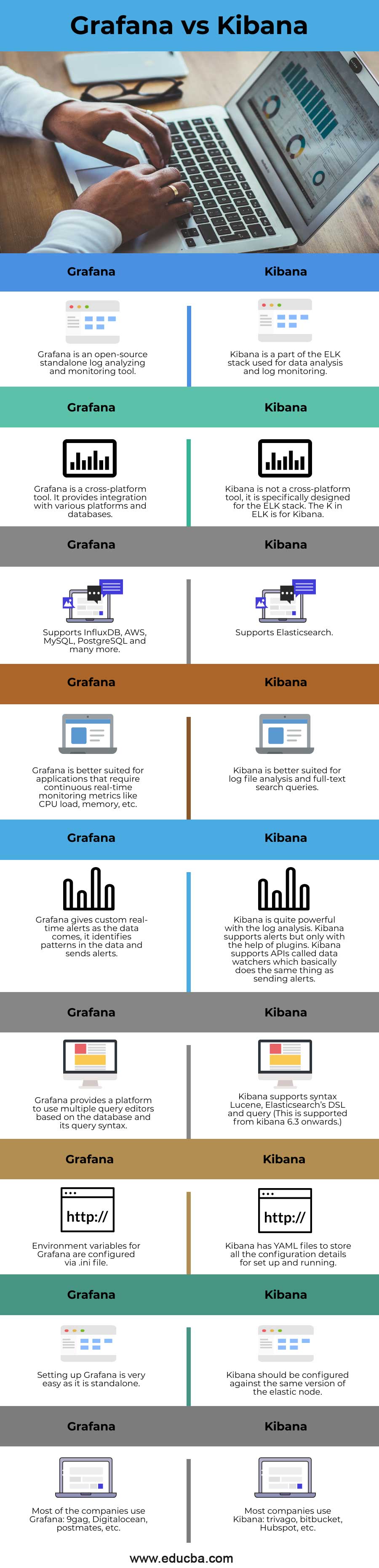Updated March 27, 2023
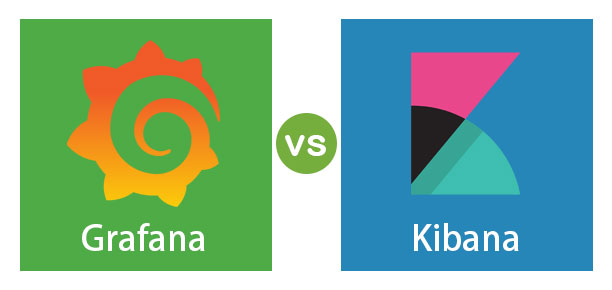
Difference between Grafana and Kibana
Kibana is an open-source visualization and exploration tool used for application monitoring, log analysis, time-series analysis applications. It also provides in-built features like statistical graphs (histograms, pie charts, line graphs, etc…). It is a part of ELK stack; therefore, it also provides in-built integration with the Elasticsearch search engine. Grafana is a multi-platform open-source visualization tool used to analyse logs and machine-generated data, application monitoring, security, and web applications. It can represent the data in its inbuilt dashboards, graphs, etc.
Head to Head Comparisons Between Grafana and Kibana
Below are the top comparisons mentioned:
Key Differences Between Grafana and Kibana
Below are the key differences between Grafana vs Kibana:
- Kibana offers a flexible platform for visualization; it also gives real-time updates/summary of the operating data. Grafana is built for cross platforms; it is mostly integrated with Graphite, InfluxDB, and Elasticsearch.
- Grafana is developed mainly for visualizing and analyzing metrics such as system latency, CPU load, RAM utilization, etc., it does not support full-text queries. Kibana, on the other hand, supports text querying along with monitoring.
- Grafana is mainly designed as a User Interface tool for better interaction with the users; it accepts data from multiple plugin data from various sources. Kibana is designed specifically to work with the ELK stack.
- Kibana is quite rigid when it comes to taking data, but there are plugins to integrate the ELK, which is used by kibana.
- Kibana is developed using Lucene libraries; for querying, kibana follows the Lucene syntax. Grafana, on the other hand, uses a query editor, which follows different syntaxes based on the editor it is associated with as it can be used across platforms. For example, queries to Prometheus would be different from that of queries to influx DB.
- Grafana supports built-in alerts to the end-users; this feature is implemented from version 4.0. It can send alerts to the user’s email if it finds any unusual data while monitoring. Kibana by itself doesn’t support alerts yet, but with the help of plugins, it can be made possible.
- Kibana is integrated with the ELK stack when the data is stored; it is indexed by default, making its retrieval very fast. Grafana doesn’t have an indexing mechanism like kibana and is slower.
- Kibana is developed to complement the ELK stack; it supports Elasticsearch and Logstash. Grafana is compatible with many databases and search engines out there; it can be integrated with Elastic search as well.
- Kibana is capable of performing a full-text search. It performs an analysis of the existing raw data and displays the results using its in-built charts and graphs. Grafana, on the other hand, does not support full-text search. It is focused more on real-time data. It analyses the time-series data and identifies patterns based on the observations. It displays the patterns on its interactive dashboard. Users can set up alerts as well; these alerts can be sent in realtime as the data keeps coming.
Both Grafana and Kibana support the following features for visualization:
- Graph
- Histogram
- Table
- Heatmap
But kibana, along with the above features, support extra features like geospatial data and tag clouds.
Grafana vs Kibana Comparison Table
Both Grafana and Kibana are tools used for data visualization; let’s look at a few comparisons.
| Grafana | Kibana |
| Grafana is an open-source standalone log analyzing and monitoring tool. | Kibana is a part of the ELK stack used for data analysis and log monitoring. |
| Grafana is a cross-platform tool. It provides integration with various platforms and databases. | Kibana is not a cross-platform tool; it is specifically designed for the ELK stack. The K in ELK is for Kibana. |
| Supports InfluxDB, AWS, MySQL, PostgreSQL and many more. | Supports Elasticsearch. |
| Grafana is better suited for applications that require continuous real-time monitoring metrics like CPU load, memory, etc. | Kibana is better suited for log file analysis and full-text search queries. |
| Grafana gives custom real-time alerts as the data comes; it identifies patterns in the data and sends alerts. | Kibana is quite powerful with the log analysis. Kibana supports alerts but only with the help of plugins. Kibana supports APIs called data watchers, which basically does the same thing as sending alerts. |
| Grafana provides a platform to use multiple query editors based on the database and its query syntax. | Kibana supports syntax Lucene, Elasticsearch’s DSL and query (This is supported from kibana 6.3 onwards.) |
| Environment variables for Grafana are configured via .ini file. | Kibana has YAML files to store all the configuration details for set up and running. |
| Setting up Grafana is very easy as it is standalone. | Kibana should be configured against the same version of the elastic node. |
| Most of the companies use Grafana: 9gag, Digitalocean, postmates, etc. | Most companies use Kibana: trivago, bitbucket, Hubspot, etc. |
Conclusion
Overall, both the tools have their own pros and cons, as we have seen earlier. Selecting a tool is completely based on the system and its requirements. For applications that require constant backend support, real-time analysis, and alerts, Grafana is a better alternative, whereas organizations that use the ELK stack and need powerful analysis can pick Kibana.
Recommended Articles
This is a guide to the top differences between Grafana vs Kibana. Here we also discuss the functionalities of both the tools with key differences and a comparison table. You may also have a look at the following articles to learn more –