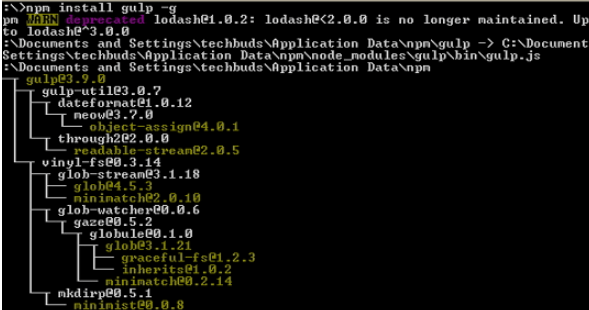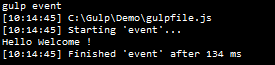Updated March 28, 2023
Definition of Gulp Autoprefixer
We know that gulp is used to manage the front-end tasks of developers which mean it automates different tasks. Auto prefixer helps us to manage CSS codes; on the other hand, online auto prefixer provides the prefixed CSS codes of websites. By using auto prefixer we can combine the different queries which are related to the CSS, we can also able to create the different sprint images, beautify the CSS and JavaScript files as per our requirement, minimize the size of HTML files as per our requirement, and more thing we can do whenever we required.
What is Gulp Autoprefixer?
Utilizing Autoprefixer you can keep away from some recurrent pointless undertaking all that you compose CSS code. This feature can help us with forgetting how to make CSS code cross-program, simply compose standard code and afterward, the device can add merchant prefixes straightforwardly into our code.
At the point when we compose CSS code, we don’t realize how to make them cross all programs, so you query Google, perusing Stackoverflow to make them work, and that is to require some investment.
Assuming you are as yet utilizing advanced age destinations like WordPress, and Joomla try not to have an advanced form apparatus, for example, Webpack, Gulp, or Grunt, you can utilize an Online CSS AutoPrefixer device, it turns out impeccably for us.
PostCSS module to parse CSS and add seller prefixes to CSS rules. It is a CSS post-processor. It sifts through incorporated CSS records to add or eliminate merchant prefixes like – WebKit and – Moz in the wake of really taking a look at the code.
The streaming form framework, it constructs framework computerizing assignments: minification and duplicating of all JavaScript documents, and static pictures. More fit for watching records to naturally rerun the assignment when a document changes.
Gulp Autoprefixer Install
Now let’s see how we can install an autoprefixer as follows.
First, we need to confirm the installation of Node js with the help of the below command.
node -v
Explanation
By using the above command we can see the installed version of Node.js, after execution we can see the result in the following command as follows.
In the command line prompt, enter the accompanying order to show the variant of npm (Node.js bundle chief) which is utilized to introduce modules. It will show the introduced Node.js form with the help of the below command.
npm -v
Explanation
After execution of the above command, we can see the currently installed version of npm on our machine as shown in the below screenshot.
Now we successfully installed Node.js, now we need to install the gulp with the help of the below command.
npm install gulp -g
Explanation
In the above command, we use g for a flag that ensures gulp is globally available for all projects. After entering the above command we get the following screen as shown in the below screenshot.
For verification of gulp, we need to run the following command as follows.
gulp –v
Explanation
After execution of the above command, we get the currently installed version of a gulp as shown in the below screenshot.
After that, we can install the autoprefixer with the help of the following command as follows.
npm install –save-dev gulp-autoprefixer
After successfully installing the autoprefixer we need to create the gulpfile.js inside the project directory and write the following code as follows.
var gulp = require(‘gulp’);
gulp.task(‘event’, function(){
console.log(‘\n Hello Welcome !\n’);
});
Here we have code now we need to execute above code or we can say file with help of the following command as follows.
gulp event
Explanation
After execution of the above command, we can see the result on the command line as shown below screenshot.
You can observe the code of Gulp modules on the Gulp site. For my situation, I use Gulp to minify my JavaScript documents, consolidate CSS media questions, or make my CSS record have merchant prefixes naturally.
Gulp autoprefixer Maps
Now let’s see what autoprefixer maps are as follows.
autoprefixer regardless of whether you like something is truly dreary when done physically, and muddles our code when you depend a lot on mixins. as well as, we need to contemplate what should be prefixed, and what can be left the way things are. All things considered, utilizing prefix mixins could twofold our work assuming you truly care about a spotless and reasonable result. autoprefixer helps by realizing what should be finished. This is what’s truly going on with computerization.
In any case, to have the two advantages – kick-ass sourcemaps and some assistance via computerization apparatuses – you could undoubtedly wind up this issue. Sourcemaps characterize a guide of which line of code in the result is associated with which record and line of code in the first. Assuming you’re postprocessing your result and adding new lines (or eliminating them, contingent upon how you arranged your autoprefixer), the guide gets generally mutilated up. autoprefixer itself can make sourcemaps, yet, you would need to modify the former one, and that is somewhat monotonous.
Yet, there is a simple stunt of how you can accomplish both with insignificant exertion. Simply don’t permit new lines to be made. Both Sass and autoprefixer care very much about your way of coding. And that implies that they don’t keep away from your code whenever you’ve concluded how the result is made. In this way, assuming you advise Sass to compose each standard into one single line (yield style reduced), autoprefixer will add the new principles in a definite similar line, accordingly safeguarding the sourcemap data.
var gulp = require(‘gulp’);
var sass = require(‘gulp-ruby-sass’);
var sourcemaps = require(‘gulp-sourcemaps’);
var prefix = require(‘gulp-autoprefixer’);
gulp.task(‘event’, function () {
sass(‘Gulp/Demo/.scss’, {sourcemap: true, style: ‘compact’})
.pipe(prefix(“last 2 version”, “> 2%”, “ie 6”, “ie 5”))
.pipe(sourcemaps.write(‘.’))
.pipe(gulp.dest(‘dist’));
});
Conclusion
With the help of the above article, we try to learn about Gulp autoprefixer. From this article, we learn basic things about Gulp autoprefixer and we also see the integration of the Gulp autoprefixer and how we use it in the Gulp autoprefixer.
Recommended Articles
This is a guide to Gulp Autoprefixer. Here we discuss the Introduction, What is gulp autoprefixer, how to install, and examples with code implementation. You may also have a look at the following articles to learn more –