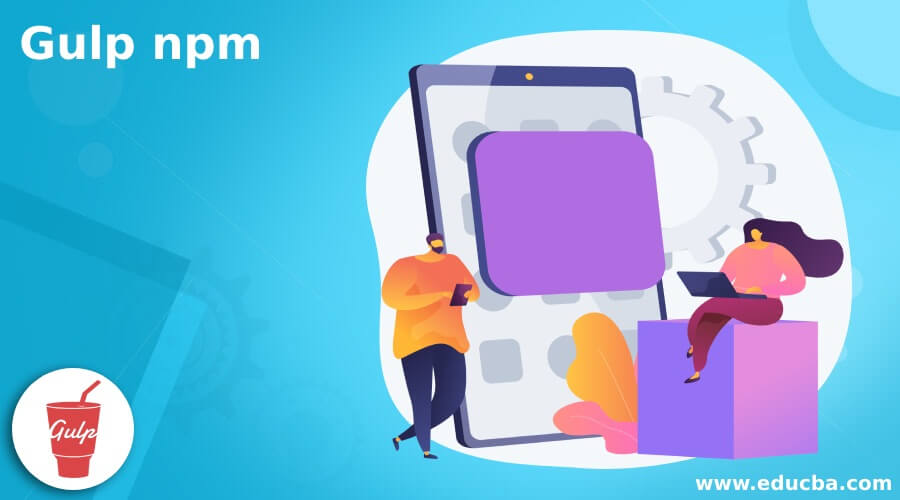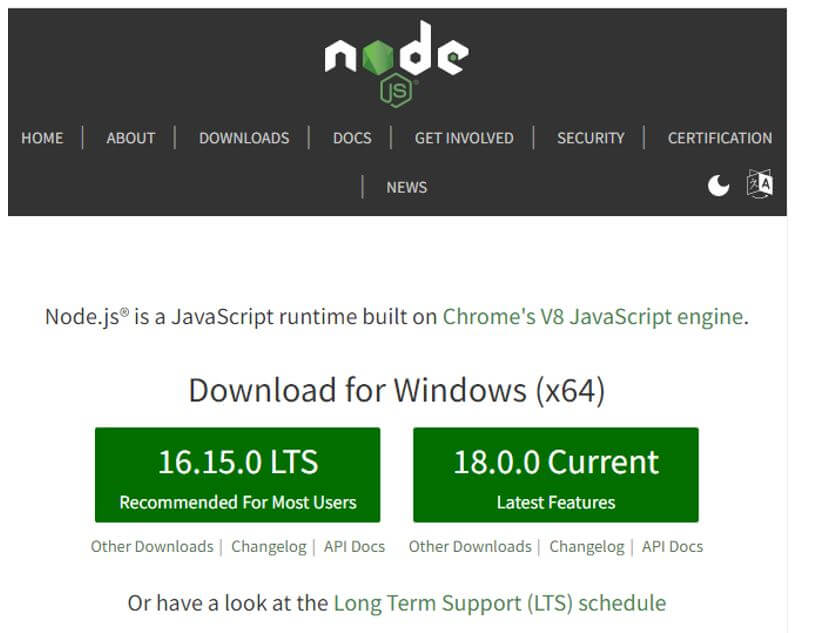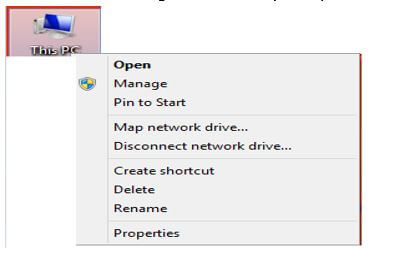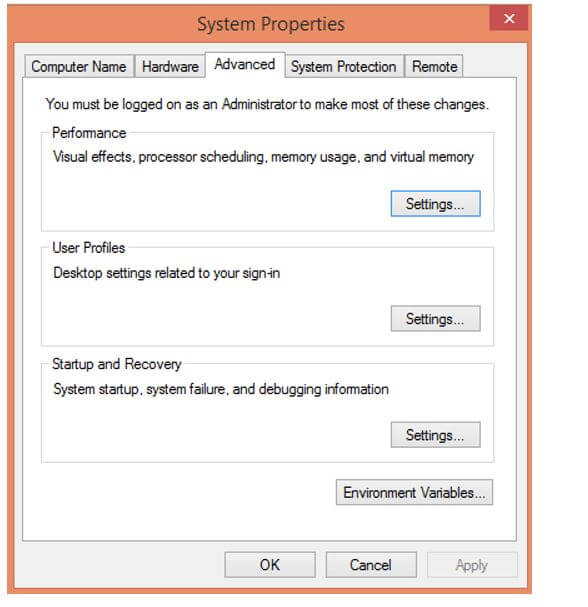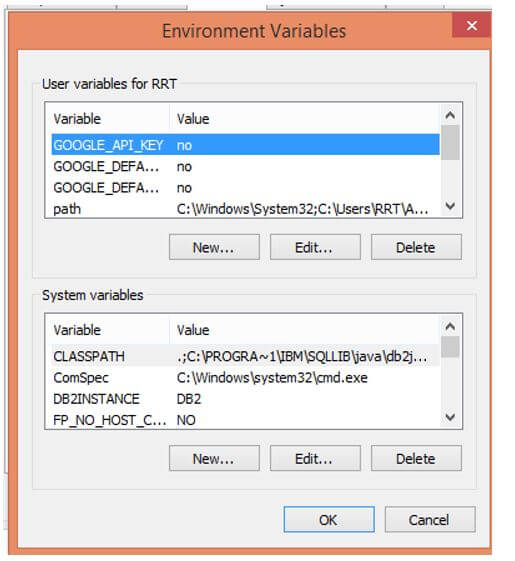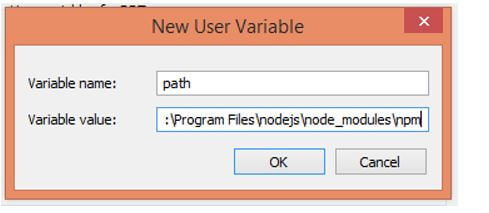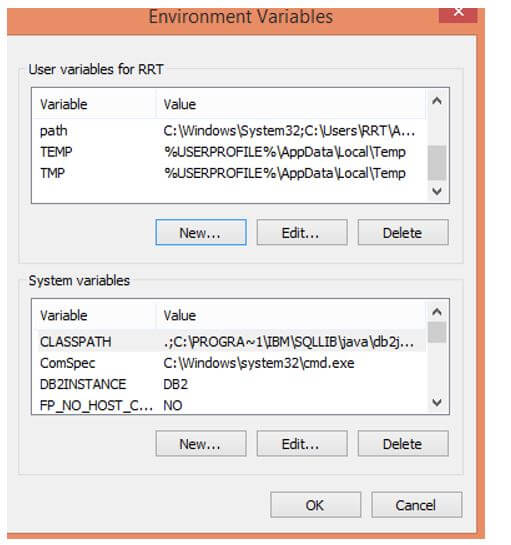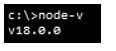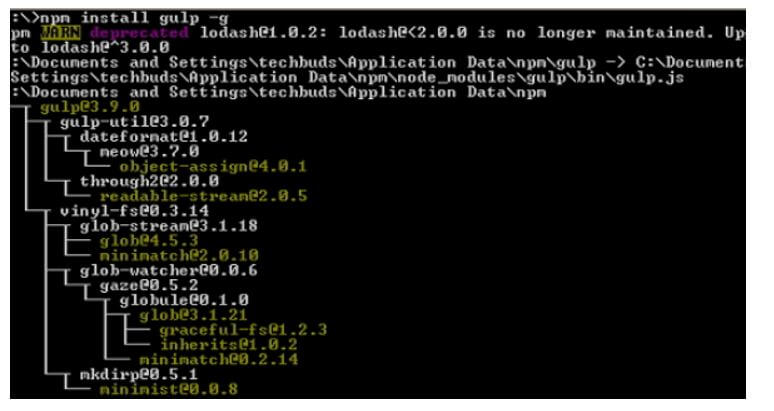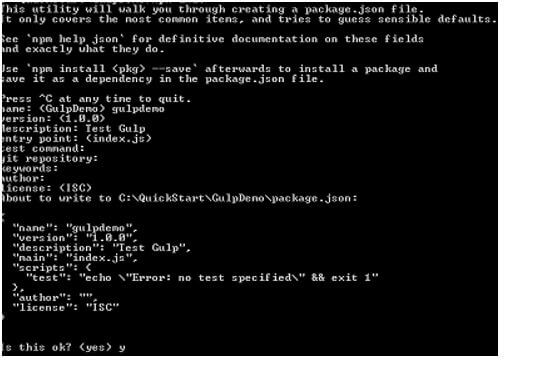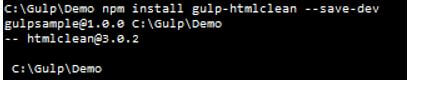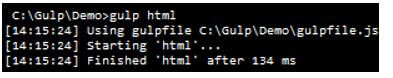Updated February 17, 2023
Introduction to Gulp npm
We know that Gulp is one of the open-source tools used to automate web development tasks per our requirements. Typically Gulp is an open-source community tool; for the implementation of Gulp, we need another device or application called npm. The npm is nothing, but Node Package Manager is used to download and configure the Gulp as per our requirement; sometimes, we have many repetitive tasks from the client-side at that time; we can use gulp to automate the tasks and reduce the working load. In Gulp, the task is a codebase, requiring different plugins, so the developer can modify the source file and file it into the production files.
What is Gulp npm?
Gulp is a request line task runner for Node.js. Gulp lets us modernize cycles and get excess things done quickly. Gulp is not precisely equivalent to other task runners because it uses Node streams, diverting yield beginning with one endeavor as data and then onto the following. It simply needs to examine a record once, then, at that point, process it through various tasks, and in conclusion, form the outcome archive. These results result in speedier development since there is a convincing motivation to make and scrutinize individual records on the hard drive.
- Robotize Task: Gulp is an apparatus compartment that helps you automate troublesome or drawn-out endeavors in your improvement work process.
- Cross-Platform: Integrations are integrated into all huge IDEs, and people use Gulp with PHP, .NET, Node.js, Java, and various stages.
- Strong Ecosystem: Use npm modules to do anything you want + more than 2000 organized modules for streaming record changes.
- Essential: Gulp is easy to learn and simple to use by giving simply an unimportant API surface.
Gulp is a mechanical assembly that helps you out with a couple of endeavors as to web progression. It’s used to do front-end endeavors like Spinning up a web server. It was reloading the program thus whenever a report was saved.
How to Use Gulp npm?
Now let’s see how we can use gulp npm as follows:
First, we need to check basic requirements such as operating system and browser, so first, download Node.js from its official website for reference; check the below screenshot.
Here we can see the recommended and latest versions, so we need to download the newest version of the zip file and run the setup for installation on our machine.
In the next step, we need to set the environment variable of our local machine by using the following steps.
1. First, we need to right-click on my computer icon, as shown in the below screenshot.
2. In a second step, we need to click on properties as shown in the below screenshot.
3. Here, we need to click on the Advanced tab and inside the click on the Environment variable as shown in the below screenshot.
4. Here, we can get the edit user variable option shown in the above screenshot. In this field, we need to add the path of npm. If the way is set as of now for different documents, you want to put a semicolon (;) after that and add the Node.js way as displayed in the accompanying screen capture.
After that, click on the ok button.
In the next step, we need to set the system variable; we have a new option under the system variable tab, as shown in the above screenshot.
In the next step, we need to open the command line prompt in our local machine and enter the following command.
Code:
node -vExplanation:
- Using the above command, we can see the installed version of Node.js; after execution, we can see the result in the following command.
Output:
In the command line prompt, enter the accompanying order to show the variant of npm (Node.js bundle chief), which is utilized to introduce modules. It will show the introduced Node.js form.
Code:
npm -vExplanation:
- After executing the above command, we can see the currently installed version of npm on our machine, as shown in the screenshot below.
Output:
Now we can install the gulp with the help of npm, as shown in the below screenshot.
Developing with Gulp npm
Now let’s see how we can make development by using gulp npm as follows.
Let’s consider an example to remove the white space from the HTML file as follows:
But, first, we need to use gulp to copy the result files into the folder.
Let’s assume our application resides under the folder of C:\Gulp\Demo. In this example, instead of global installation, we can use a local version of gulp npm. For execution purposes, we need to open the command line from the application folder and configure gulp using npm; here, the npm init command is used to create a JSON file.
The created JSON file we can see below is as follows.
Code:
{
"stud_name":"Jenny",
"Class":"First",
"RollNo":"10",
"scripts":{
"exam":"echo\"Error Message: no exam specified\ " && exit 2"
},
}Explanation:
- Similarly, we have package.json same configuration file used in another application that depends on it. Therefore, we can install it locally and utilize it per our requirements.
We need to add an HTML task; gulp provides the plugin to remove the white space from the HTML file, so use the following command.
Code:
npm install gulp-htmlclean --save-devExplanation:
- Inside the root folder, we will get an unlearned HTML file; now, we need to create a gulp runner to clean the HTML file and transfer it into the destination folder under the root folder.
- After executing the above command, we get the following screen as follows.
Output:
We usually know that gulp writes all tasks in a JavaScript file called gulfile.js, so first, create that file and write the following code.
Code:
var gulpfile = require('gulp'), htmlcleanfile = require('gulp-htmlclean');
var f = {
src: 'src/',
build: 'build/'
};
gulp.task('html', function() {
var o = folders.build + 'html/';
return gulp.src(folder.src + 'html/**/*')
.pipe(htmlclean())
.pipe(gulp.dest(o));
});Output:
Conclusion
With the help of the above article, we saw about Gulp npm. From this article, we saw basic things about Gulp npm, the integration of the Gulp npm, and how we use it in the Gulp npm.
Recommended Articles
This is a guide to Gulp npm. Here we discuss the introduction and how to use and develop with gulp npm for better understanding. You may also have a look at the following articles to learn more –