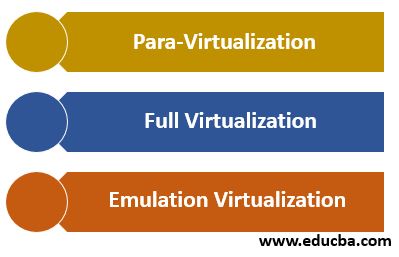Updated April 12, 2023

Introduction to Hardware Virtualization
Virtualization means that anything can be built on a virtual platform like virtual hardware, virtual storage devices, and the virtual computer network. Software known as the hypervisor is used for the virtualization of hardware. The program is incorporated into the server hardware portion with the aid of the hypervisor’s virtual machine. A hypervisor’s role is to handle the physical hardware resource that the customer and the supplier share. The virtualization of hardware can be achieved using the virtual machine monitor (VVM) to remove physical hardware. The processes are expanded to accelerate virtualization activities and improve the hypervisor’s efficiency. When the web network is virtualized, it is known as application socialization.
Types of Hardware Virtualization
This is the list of Cloud Computing hardware virtualization:
1. Para-Virtualization
The hardware does not simulate, and the guest program runs an independent device in case of para-virtualization. The hardware does not need to be simulated, but an API that changes the guests’ operating system is used. A specific command is given, sent to the hypervisor from the operating system and called hypercalls. These hypercalls are used to control memory.
2. Full Virtualization
There is no need for adjustments to run any program in full virtualization. Therefore, the hardware architecture completely simulates what the guest program gains. There’s a very similar environment to a server operating system. The administrators make changes to their physical counterparts with the aid of complete virtualizations. The managers will merge new and existing frameworks to make them more effective with complete virtualization. The newer device would also be compatible.
3. Emulation Virtualization
Hardware simulates the virtual machine and is independent when using emulation virtualization. There is no need to change the guest operating system here. Computer hardware builds and operates a fully virtualized VM as architectural support in this virtualization.
Multiple VMs may be hosting in this framework at a time, but each VM is logically isolated. This is for the reasons of health. A malware attack or a VM crash is a security source. As a consequence, other VMs are not affected. When using many VMs, the system’s effectiveness is simultaneously increased, and the overall performance is increased. This means that this enhanced heartbeat use offers a variety of advantages and benefits to the program while reducing the number of saving servers.
How does Hardware Virtualization Works?
The hypervisor provides a layer of abstraction between the program and the hardware in use. Virtual representations such as virtual processors arise after the deployment of the hypervisor. After deployment, we can’t use physical processors. There are many common hypervisors, including ESXi-based VMware vSphere and Hyper-V from Microsoft.
Advantages and Disadvantages
Advantages and disadvantages of hardware virtualization are given as follows:
Advantages
- Software Redundancy: This approach offers a duplicate function in hardware and software that is located in two regions. The highest level of security and virtualization in disaster recovery is this process.
- Tape Backup: It can make it hard and time-consuming to store data offsite and retrieve data. The most important thing is for a client who recovers the most recent copy of the data. A backup system and storage material are needed.
- Efficient Backup and Recovery: Since the tragedy is unforeseen and in seconds, data can be lost. Virtualizations here make a recovery with less manpower much simpler and efficient by using even less energy.
- Economical Benefits: It is consistent with big and small enterprises. Such virtualizations are consistent both. The virtualization of the equipment reduces the cost and benefits to the consumer as much of the money is used for equipment. The life of the current equipment is also increasing, thereby raising the costs of electricity.
Disadvantage
Explicit host CPU support for Hardware-based Virtualism that not be available on all x86/x86 64 processors. A virtualization “blank” hardware solution using an unmodified guest operating structure requires several VM trappings, thus reducing the scalability and reliability of the server consolidation to the rapid increase in CPU overhead. The mixture has been dubbed “hybrid virtualization,” which can be alleviated by the use of para-virtually localized drivers.
Conclusion
The implementation of hardware virtualization is rapid and is more common on server platforms. The basic reasoning behind the virtualization of hardware is to incorporate a large number of small service providers into a single physical server to make the operation more accessible and reliable. This ensures that the operating system running on the actual machine transforms into a virtual operating system. The machine’s operating system consists of its own processor, memory, and numerous other components. So in this article, we have seen What is Hardware Virtualization, Types of Hardware Virtualization, along with its advantages and disadvantages. I hope you will find this article helpful.
Recommended Articles
This is a guide to Hardware Virtualization. Here we also discuss the introduction and types of hardware virtualization along with advantages and disadvantages. you may also have a look at the following articles to learn more –