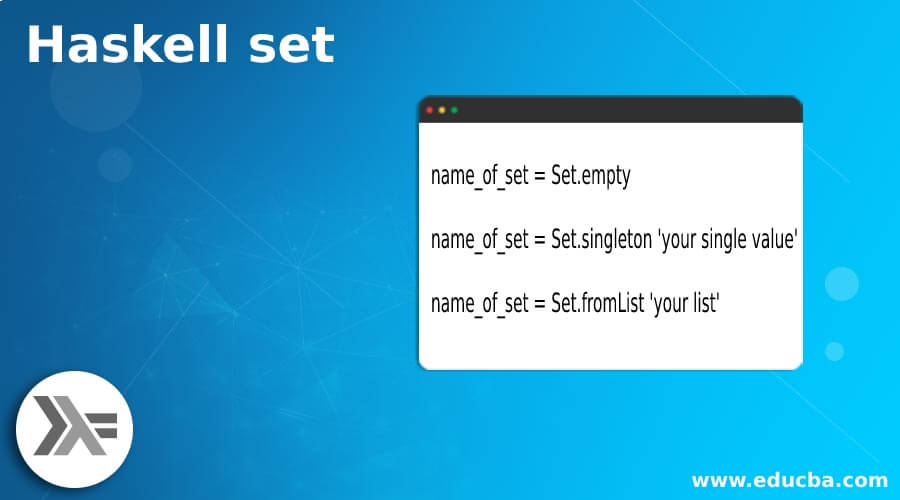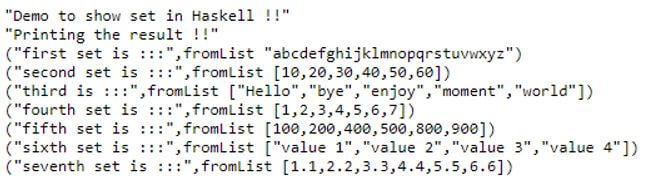Updated June 12, 2023
Introduction to Haskell set
In Haskell as the name suggest set is used to store the elements, set are immutable in nature and comes under the data structure category, which provide us a way to store elements inside it, which should be in orders and unique as well. The set in Haskell provide us effective and efficient way of deletion, insertion and other operations. As we said they are immutable in nature that means if we try to modify the existing set it will always return us the new set containing the new modified elements.
Syntax of Haskell set
The set is used to store the elements, and also we have to use some package to use it inside our program.
Let’s see at its syntax how to create it in Haskell.
import qualified Data.Set as Set:
name_of_set = Set.emptyname_of_set = Set.singleton 'your single value'name_of_set = Set.fromList 'your list'As you can see in the above line of syntax, we have three different approaches by the use of it we can create a set in Haskell, one issuing empty, another one using singleton and third is form the existing list we have
Let’s take an practice syntax:
demoset = Set.emptyAs you can see in the above code of syntax we are trying to create an empty set by the use of ’empty’ method of set.
How set Works in Haskell?
The set is used to store the elements, set store the unique element, also in order in which they inserted into the set. We have one simplest way to create the set in Haskell by the use of existing list we have, also we can create it by using the empty and singleton method available in Haskell set.
Let’s take a closer look at the import packages which is required to import in the program:
Packs to use for set:
1. import qualified Data.Set as Set
This mentions package should be import in the program otherwise we will get error while creating the set in Haskell, because all the method of creating set present inside the package only. In order to access them it should be in the place.
2. Create set by using the existing list object
We can create set by the use of existing list variable. For this we can use the ‘fromList’ from the set package available. But to use this we have to have set package imported into the program.
Let’s have a look at the syntax for the ‘fromList’ to start using it.
name_of_set = Set.fromList 'your list'As you can see in the above line of code, it is very easy to use a handle
Let’s take a sample piece of code:
Code:
demoset = Set.fromList [10, 20, 30]This will create a set which contain the elements from the list, and it will return us the new set by the existing list object in Haskell.
3. Create an empty set
We can also create an empty set by the use of ’empty’ method available inside the set package, for this also set package is to be present in the program at the top.
Let’s take a look at the syntax for the ’empty’ to start using it while programming:
name_of_set = Set.emptyAs you can see in the above line of code, it is very easy to use a handle.
Let’s take a sample piece of code:
Code:
demoset = Set.emptyThis will create a set which is empty.
4. Create set using the single value
In Haskell we can also create a singleton set which will contain the single value inside it, for this we have ‘singleton’ method available in the set library of Haskell.
Let’s take an look at the syntax for the ‘singleton’ to start using it while programming:
name_of_set = Set.singleton 'your single value'As you can see in the above line of code, it is very easy to use a handle.
let’s take an sample piece of code understand:
demoset = Set.singleton 'A'In the following ways we can create set in Haskell, but the set package is important to include it, is also an in built function of Haskell, so we do not require to install any dependency for this to use in our program.
Example of Haskell set
Given below is the example mentioned:
In this example we are trying to create the set in Haskell using the set library and fromList function of the set package.
Code:
import qualified Data.Set as Set
set1 = Set.fromList ['a'..'z']
set2 = Set.fromList [10, 20, 30, 40, 50, 60]
set3 = Set.fromList ["Hello", "world", "bye", "enjoy", "moment"]
set4 = Set.fromList [1, 2, 3, 4, 5, 6, 7]
set5 = Set.fromList [400, 200, 100, 500, 900, 800]
set6 = Set.fromList ["value 1", "value 2", "value 3", "value 3", "value 4"]
set7 = Set.fromList [1.1, 2.2, 3.3, 4.4, 5.5, 6.6]
main = do
print("Demo to show set in Haskell !!")
print("Printing the result !!")
print("first set is :::", set1)
print("second set is :::", set2)
print("third is :::", set3)
print("fourth set is :::", set4)
print("fifth set is :::", set5)
print("sixth set is :::", set6)
print("seventh set is :::", set7)Output:
Conclusion
By the use of set we can store our elements inside the set, it also main the orders of the insertion of the elements. One important thing about set that we only contained the unique elements, so in this way we can avoid duplicate data as well while preforming business logic for the application.
Recommended Articles
We hope that this EDUCBA information on “Haskell set” was beneficial to you. You can view EDUCBA’s recommended articles for more information.