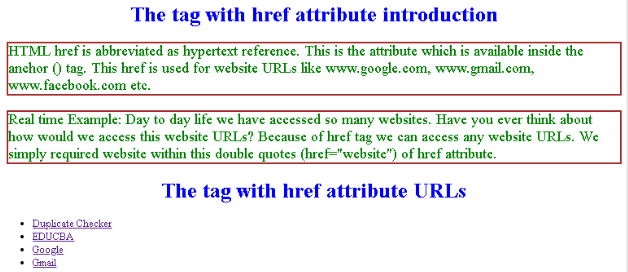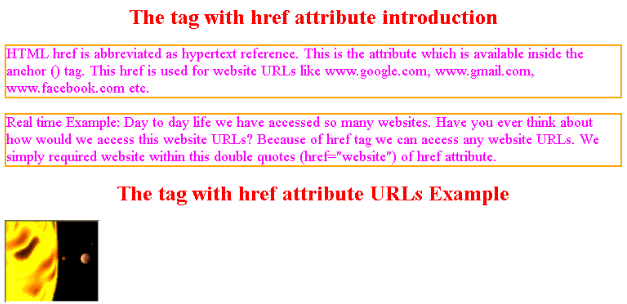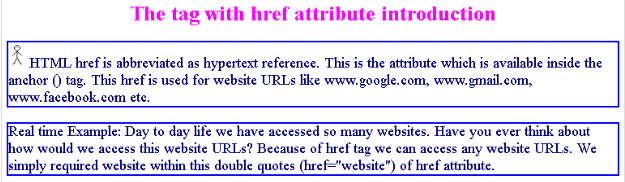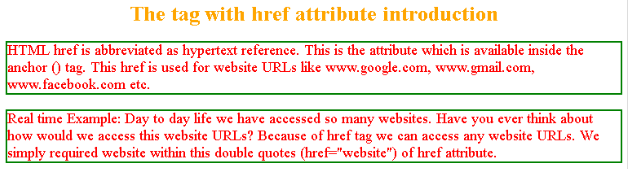Updated April 13, 2023

Introduction to href tag in HTML
HTML href is abbreviated as hypertext reference. This is the attribute that is available inside the anchor (<a>) tag. This href is used for website URLs like www.google.com, www.gmail.com, www.facebook.com etc.
Real-time Example: Day to day life, we have accessed so many websites. Have you ever think about how would we access this website url? Because of the href tag, we can access any website URLs. We simply required a website within this double quotes (href=”website”) of the href attribute.
How Does href Attribute Work in HTML?
HTML href attribute works based on which href tag we are using. All available href tags purpose is the same for accessing web URLs, but there is a slight difference.
There are 4 tags that allows the href attribute within it. They are:
1. <a>: This tag is used for specifying the URL of the page where the link has to go within the href attribute.
Syntax:
<a href="URL link"></a>2. <area>: This tag is used for specifying the URL of the page where the link has to go within the href attribute.
Syntax:
<area href="URL link"></area>3. <base>: This tag is used for specifying the base URL of all relative page URLs where the link has to go within the href attribute.
Syntax:
<base href="Base URL link"></base>4. <area>: This tag is used for specifying external file location like styles.css, javascript.js etc. within href attribute.
Syntax:
<link href="external link"></link>Examples to Implement href tag in HTML
Below are the different examples:
Example #1 – <a> tag with href Attribute
Code:
<!DOCTYPE html>
<html>
<title>href attribute</title>
<head>
<!--CSS code-->
<style>
p
{
color: green;
border: 2px solid brown;
font-size: 22px;
}
h1
{
color: blue;
text-align: center;
}
</style>
</head>
<body>
<h1>The <a> tag with href attribute introduction</h1>
<p>HTML href is abbreviated as hypertext reference. This is the attribute which is available inside the anchor (<a>) tag. This href is used for website URLs like www.google.com, www.gmail.com, www.facebook.com etc.</p>
<p>Real time Example: Day to day life we have accessed so many websites. Have you ever think about how would we access this website URLs? Because of href tag we can access any website URLs. We simply required website within this double quotes (href="website") of href attribute.
</p>
<h1>The <a> tag with href attribute URLs</h1>
<ul>
<li><a href="https://www.duplichecker.com/">Duplicate Checker</a></li>
<li><a href="https://www.educba.com/">EDUCBA</a></li>
<li><a href="https://www.google.com/">Google</a></li>
<li><a href="https://mail.google.com/mail/u/0/#inbox">Gmail</a></li>
</ul>
</body>
</html>Output:
Example #2 – <area> tag with href Attribute
Code:
<!DOCTYPE html>
<html>
<title>href attribute</title>
<head>
<!--CSS code-->
<style>
p
{
color: fuchsia;
border: 2px solid orange;
font-size: 22px;
}
h1
{
color: red;
text-align: center;
}
</style>
</head>
<body>
<h1>The <a> tag with href attribute introduction</h1>
<p>HTML href is abbreviated as hypertext reference. This is the attribute which is available inside the anchor (<a>) tag. This href is used for website URLs like www.google.com, www.gmail.com, www.facebook.com etc.</p>
<p>Real time Example: Day to day life we have accessed so many websites. Have you ever think about how would we access this website URLs? Because of href tag we can access any website URLs. We simply required website within this double quotes (href="website") of href attribute.
</p>
<h1>The <area> tag with href attribute URLs Example</h1>
<imgsrc="planets.gif" width="150" height="130" alt="Planets" usemap="#educba">
<map name="educba">
<!--Click on this coordinate gives you that images-->
<area shape="rect" coords="0,0,81,125" href="sun.htm">
<area shape="circle" coords="91,59,4" href="mercur.htm">
<area shape="circle" coords="125,59,9" href="venus.htm">
</map>
</body>
</html>Output:
After Click
Example #3 – <base> tag with href Attribute
Code:
<!DOCTYPE html>
<html>
<title>href attribute</title>
<head>
<!--From this path image is loaded-->
<base href="https://www.w3schools.com/images/">
<!--CSS code-->
<style>
p
{
color: navy;
border: 2px solid blue;
font-size: 22px;
}
h1
{
color: fuchsia;
text-align: center;
}
</style>
</head>
<body>
<h1>The <a> tag with href attribute introduction</h1>
<p><img width="26" height="40" src="stickman.gif" > HTML href is abbreviated as hypertext reference. This is the attribute which is available inside the anchor (<a>) tag. This href is used for website URLs like www.google.com, www.gmail.com, www.facebook.com etc.</p>
<p>Real time Example: Day to day life we have accessed so many websites. Have you ever think about how would we access this website URLs? Because of href tag we can access any website URLs. We simply required website within this double quotes (href="website") of href attribute.
</p>
</body>
</html>Output:
Example #4 – <link> tag with href Attribute
Code:
<!DOCTYPE html>
<html>
<title>href attribute</title>
<head>
<!--Including external CSS styles file with link tag-->
<link rel="stylesheet" type="text/css" href="styles.css">
</head>
<body>
<h1>The <a> tag with href attribute introduction</h1>
<p>HTML href is abbreviated as hypertext reference. This is the attribute which is available inside the anchor (<a>) tag. This href is used for website URLs like www.google.com, www.gmail.com, www.facebook.com etc.</p>
<p>Real time Example: Day to day life we have accessed so many websites. Have you ever think about how would we access this website URLs? Because of href tag we can access any website URLs. We simply required website within this double quotes (href="website") of href attribute.
</p>
</body>
</html>CSS Code: styles.css
p
{
color: red;
border: 2px solid green;
font-size: 22px;
}
h1
{
color: orange;
text-align: center;
}Output:
Conclusion
hrefin HTML is used to access the web URLs. There tags that allows the href attribute, those are <a>, <area>, <link> and <base>. Most frequently <a> and <link> tags are used.
Recommended Article
This is a guide to the href tag in HTML. Here we discuss the Introduction to href tag in HTML and its Examples along with code implementation and Output. you can also go through our suggested articles to learn more –