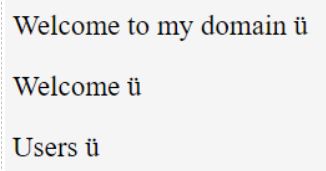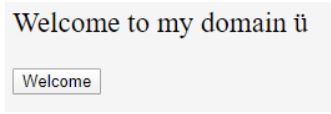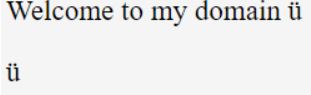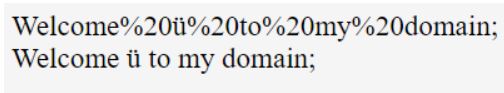Updated March 28, 2023

Introduction to HTML Umlaute
The umlaute are one of the special characters in html; it is used for both html4 and html5 versions. In Every web project, we create some UI pages using html, jsp, angular, etc. Some front end technologies will build the front end page; each front end technology may have some set of special characters and features available for attracting user end. In HTML, we write the code begins in UTF-8 format or use different characters representations for CSS Styles in presentation areas for the html document. It has a different set of characters, currency symbols, and mathematical representations.
Syntax of HTML Umlaute
Html umlaute have one feature to allow the html symbol codes to identify and simplify the web site design.
Code:
<html>
<body>
<span style="">
</span>
<p>
---decimal codes and hexa decimal codesfor Umlaute character---
Use decimal code and hexadecimal code like Ü,Ü and ü, Ü
</p>
</body>
</html>The above code is the basic syntax for using html umlaute in English language keyboards. If we use the german language keyboard, it is very easy to understand and identified the keys in a keyboard for creating the html documents using umlaute type of characters because in normal English keyboard the symbol we are using umlaute like U and top of the character U in two dots it is hard to use in normal English keyboards so we will convert the character into “Unicode numbers, Html Entity and Html Unicode function call” and also easily convert the decimal and hexa-decimal codes.
The html document character encodings may vary depending upon the language used in the countries in the pcs and keyboard manufactured types. Generally, special characters, especially in html like UI front end codes, are typically those characters that are not easily typed on the keyboard. Eventhough we have a copy and paste the characters in the document, it will show some errors and exceptions. If we use any of the special characters in HTML, we will follow the html entity names or the html entity numbers. We will ensure and check whether that it will display correctly in all type of user browsers.
If we want to use the copyright symbol like “©”, we will use some decimal codes like ©, or & copy these symbols and strings will sue in our html codes then only we will show it on the front end web page. The special characters are nothing but its already predefined and specified with the new keywords for the html documents. It will perform the character operations in the backend; it will convert the html interpretation with the browsers; therefore, we must use either the html entity name or html entity number to access the features of the special characters or reserved characters in the web pages.
We also perform some html encode and decode operations when we use these type of special characters in the document. Generally, the encoder will convert all the given characters to their corresponding entities in the file; some characters have specified meanings. When we encode the character, they should validate themselves; it shouldn’t change the meaning of the characters. We can convert special characters to the html codes for displaying it in the web browsers eventhough we rendered it in the normal decimal and hexadecimal codes. GNOME it is one of the character map application it allows the special characters, unusual characters(which is unable some characters are not used in the document). If we want to create xml documents, we will convert the xml dom parsers to get the user input data; it will be converted into the html web page.
If we want to convert the xml to HTML, some transformations will be performed using xslt instructions; we will make them sure these instructions will be followed in the Encoding steps; it will be helpful for transformation usages. The formatting tags of the documents will be performed with the different behaviours is controlled by the different set of html attributes like <p> tag etc. Some tags will not be usable and not acceptable for the user browsers they are not compatabilty with the different kind of web browsers; even though we will find some attribute contents in the search engine model it is based on the ranking system it will automatically count the number of web page contents, and it is stored it in the logs it is based on the websites Authentication purpose for creating quality contents.
Examples of HTML Umlaute
Given below are the example:
Example #1
Code:
<html>
<style>
body {
font-size: 23px;
}
</style>
<body>
<span style='font-size:103px;'></span>
<p>Welcome to my domain ü</p>
<p>Welcome ü</p>
<p>Users ü</p>
</body>
</html>Output:
Example #2
Code:
<html>
<head>
<style>
body {
font-size: 23px;
}
</style
<script>
function sample()
{
var strings = {
'Welcome': {
'de': 'Über'
}, }
document.getElementById("sam").innerHTML="ü";
}
</script>
</head>
<body>
<span style='font-size:103px;'></span>
<p>Welcome to my domain ü</p>
<p id="sam"><button type="button" onclick="sample()">Welcome</button></p>
</body>
</html>Output:
Example #3
Code:
<html>
<head>
<style>
body {
font-size: 23px;
}
</style>
<script>
function sample()
{
var input = "Welcome ü to my domain;";
var encrypted = encodeURI(input);
var decrypted = decodeURI(encrypted);
var result=encrypted +"<br>"+ decrypted;
document.getElementById("sam").innerHTML=result;
}
</script>
</head>
<body>
<span style='font-size:103px;'></span>
<p id="sam"><button type="button" onclick="sample()">Welcome</button></p>
</body>
</html>Output:
In the above three examples, we discussed about the basic html umlautes with different categories; in the first example, we displayed the basic html umlaute characters in an html web page. In the second example, we discussed about the same in using javascript functionalities; after clicking the button, it will display the special character on the web page and in the final example, we used the same script for encoding and decoding the html string using var datatypes it will convert the given strings into encrypted and decrypted operations in the web pages.
Conclusion
We already discussed about some basic html concepts; it is also a long journey for web development. In that html use different technology categories like css, bootstrap styles, and eventhough we use some javascript functionalities in every set of html attributes, it will be helpful for create the structured and functionalities for the html documents.
Recommended Articles
This is a guide to HTML Umlaute. Here we discuss the introduction and examples of HTML Umlaute. You may also have a look at the following articles to learn more –