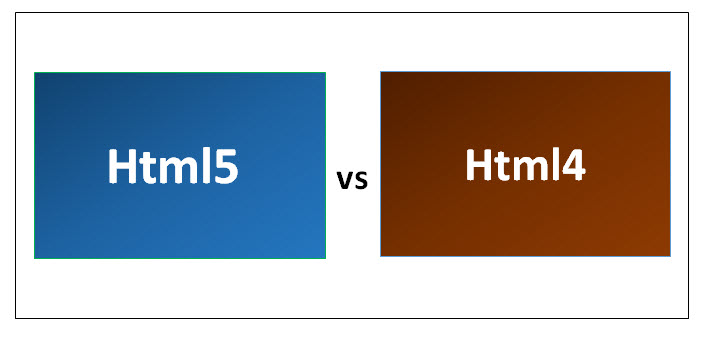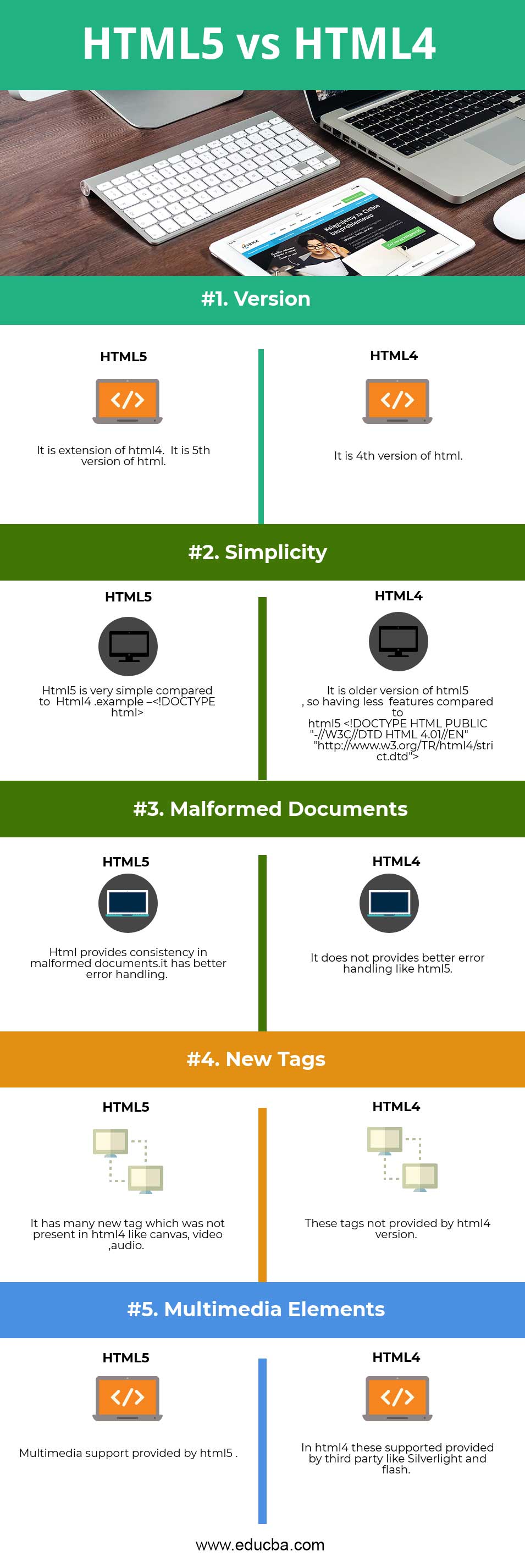Updated March 4, 2023
Difference Between Html5 and Html4
HTML5 is the next revision of the HTML standard superseding HTML 4.01. HTML5 is a standard for structuring and presenting content on the World Wide Web. It is cooperation between the (W3C) World Wide Web Consortium and the Web Hypertext Application Technology Working Group. It has new features like video playback and drag-and-drop that have been previously dependent on third-party browser plug-ins such as Microsoft Silverlight and Adobe Flash. The latest version of almost web browser supports the html5 like Google Chrome, Apple Safari, Mozilla Firefox, Opera etc. Html5 supported by all mobile browser also like android, iPhones, iPads. It has many new features and attributes which is useful in the making of beautiful websites.
Examples of Html5 and Html4
Following are the examples of Html5 and Html4:
Example #1:
<!DOCTYPE html>
<html>
<head>
<title>This is document title</title>
</head>
<body>
<h1>This is a heading</h1>
<p>Document content goes here.....</p>
</body>
</html>HTML stands for Hypertext Markup Language, and it is to use to develop the front site of websites, where Hypertext means to the way in which Web pages are linked together. Thus, the link available on a webpage is called Hypertext. Markup Language which means you use HTML to simply “mark-up” a text document with tags that tell a Web browser how to structure it to display. Earlier HTML was developed with the intent of defining the structure of documents like headings, lists, paragraphs and so forth to facilitate the sharing of scientific information between researchers.Html has many tags to design the various parts of the website , it has header to display the header part of the site, having a list of various kind to show the data in various forms.
Example #2:
<!DOCTYPE HTML PUBLIC "-//W3C//DTD HTML 4.01//EN"
"http://www.w3.org/TR/html4/strict.dtd">
<html>
<head>
This is header part
</head>
<body>
Hello html4
</body>
</html>Head To Head Comparison Between Html5 and Html4 (Infographics)
Below is the top 5 difference between Html5 vs Html4
Key Differences Between Html5 vs Html4
Both Html5 vs Html4 are popular choices in the market; let us discuss some of the major Difference:
- HTML5 is still in the process of evolution and the currently available tags are being modified and also new tags are being added. Therefore, HTML5 lags behind HTML4 in terms of compatibility with the different browsers. HTML4 is an established standard for developing browser applications and has been in use for more than 10 years. For this reason, HTML4 is compatible with almost all web-browsers
- In HTML5, <a>this tag has been removed. A new <abbr> tag has been introduced.HTML4 contained an <acronym> tag that was used for displaying abbreviations in a web browser.
- In Html5 <meta > tag has been removed, <meta> tag is defined in the header section of the HTML document and contains information about the data. In HTML 4 this tag used to contain an attribute called schema that defined the schema of the document
- In Html5 <canvas> tag introduced, canvas is a rectangular area in HTML page. The <canvas> tag is used to draw graphics using JavaScript. It is a container for graphics. Inside this container, graphics are drawn using JavaScript. Canvas has different methods for boxes, paths, circles, characters and adding images. By default, it has no border and no content.
Example:-
<canvas id="canvas1" width =”600” height= “500”> hello update the your browser</canvas>The id attribute is used to refer the canvas in the javascript and width and height are used to define the size of the canvas.
We can have multiple canvases on one HTML page.
Example:
<!DOCTYPE html>
<html>
<header>
</header>
<body>
<h3>hello demo</h3>
<canvas id="canid" width="600" height="400">Update your browser chrome</canvas>
<script>
var tempcan=document.getElementById(canid);
var tempcan2=tempcan.getContext("2d");
tempcan2.fillStyle='#0000ff';
tempcan2.fillRect(25,25,180,100);
</script>
</body>
</html>In html4 this tag was not present.
- In HTML5 It is not necessary to use that script attribute. While In HTML4 and earlier HTML versions, script attribute was used to in link tag to refer to JavaScript or other similar scripts
- In HTML5, the <table> tag can only have one attribute Border and the value of this attribute can only be zero or one. While in html4, the <table> tag had many attributes.
- In Html5 applet tag has been removed which was used to display the applets in a web browser to do this in the html5 new tag <object> has been introduced, in html4 only applet tag was present to display the applets on web browsers.
- In html5 for client and server communication support, it contains web sockets that allow full duplex communication between clients and servers, while in case of html4 communication between the client and server was done through streaming and long polling, since there were no web sockets available in HTML4.
- In HTML5 is very easy to get the user’s location. HTML5’s JS GeoLocation can be leveraged to identify the location of the user accessing the website, while in case of Html4; it is an extremely cumbersome task to get the geographical locations of the visitors visiting the site. It was even difficult when the website was accessed through mobile devices.
Html5 vs Html4 Comparison Table
Below is the topmost comparison between Html5 vs Html4
| The basis of comparison | HTML5 | HTML4 |
| Version | It is an extension of html4. It is the 5th version of HTML. | It is the 4th version of HTML. |
| Simplicity | Html5 is very simple compared to Html4 .example – <!DOCTYPE html> |
It is older version of html5 , so having less features compared to html5 <!DOCTYPE HTML PUBLIC “-//W3C//DTD HTML 4.01//EN” “http://www.w3.org/TR/html4/strict.dtd”> |
| Malformed Documents | Html provides consistency in malformed documents.it has better error handling. | It does not provide better error handling like html5. |
| New Tags | It has many new tags which were not present in html4 like canvas, video, audio | These tags not provided by html4 version |
| Multimedia Elements | Multimedia support provided by html5. | In html4 these supported provided by the third party like Silverlight and flash |
Conclusion
As we saw that html5 Is the advanced version of html4, it has many new tags and features which was not present in html4, on another side we can see that html4 is more browser compatible compare to html5 so our choice for selection should be according to product development requirements if we are fixing some bugs on the old legacy website so at that place we cannot go with html5 because of compatibility issues .while in case of new web development which is the next-generation website we should always use the latest version. I hope now you must have got a fairer idea of both Html5 vs Html4. Stay tuned to our blog for more articles like these.
Recommended Article
This has been a guide to the top difference between Html5 vs Html4. Here we also discuss the key differences with infographics and comparison table. You may also have a look at the following Html5 vs Html4 articles to learn more –