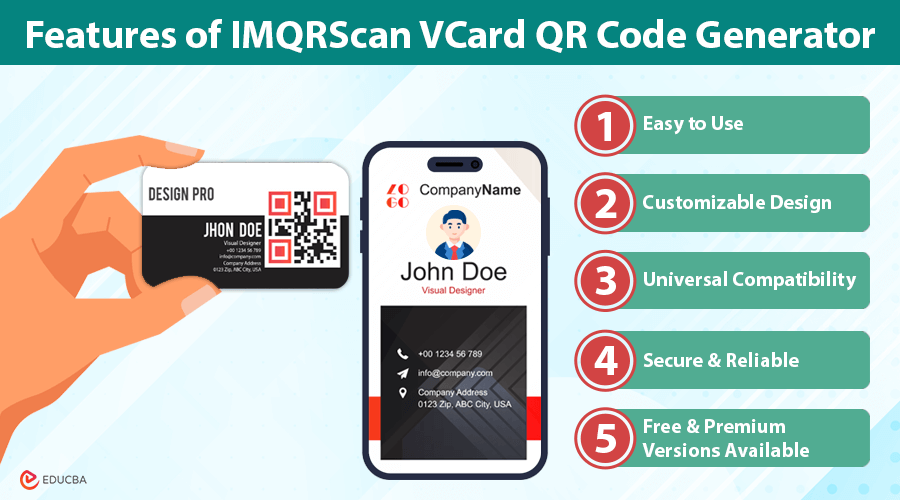
Introduction to IMQRScan VCard QR Code Generator
In the digital world, networking has evolved beyond traditional business cards. Instead of handing out paper cards that can be lost or forgotten, why not share your contact details instantly with a VCard QR code? The IMQRScan VCard QR code generator makes creating, customizing, and sharing your contact details easy. Whether you are a business professional, entrepreneur, or freelancer, a VCard QR code ensures that your details are always accessible with a quick scan. In the digital world using a digital business card for networking is more suitable for the modern business environment and is also eco-friendly.
Let us explore why VCard QR codes are the future of networking and how you can create your own using the IMQRScan.
What is a VCard QR Code?
A VCard QR code is a modern digital version of a business card. When scanned, it provides all essential contact details, such as:
- Name
- Phone number
- Email address
- Website
- Social media profiles
- Company details
Instead of manually entering contact details, people can save your information instantly by scanning your VCard QR code.
Why Use a VCard QR Code?
- Convenience: No more losing business cards or mistyping contact details.
- Eco-Friendly: Reduces paper waste and promotes sustainability.
- Instant Sharing: Saves time and makes networking more efficient.
- Customizable: Personalize the QR code to align with your branding.
- Cost-Effective: One QR code can be used indefinitely, unlike printed business cards.
Why Choose IMQRScan VCard QR Code Generator?
With multiple QR code generators available, the IMQRScan VCard QR code generator stands out due to its features and ease of use. Here is why it is the best choice:
- Easy to Use: No technical expertise is required. You can generate your VCard QR code in just a few clicks.
- Customizable Design: Add your brand colors, logo, and unique frames to make your QR code stand out.
- Universal Compatibility: Works on all smartphones, tablets, and QR code scanning devices.
- Secure and Reliable: Your data is protected during the QR code creation, ensuring privacy and security.
- Free & Premium Versions Available: Select either the free or premium plan based on your budget and business needs.
How to Create a VCard QR Code Using IMQRScan?
Creating your own VCard QR code is simple. Follow these five easy steps:
Step 1: Register or Log in
Go to the IMQRScan website and sign up or log in if you already have an account.
Step 2: Enter Your Contact Details
Complete the necessary fields, including your name, phone number, email, website, and social media profiles.
Step 3: Customize Your QR Code
Enhance your QR code with colors, logos, and different frame styles to align with your brand identity.
Step 4: Generate the QR Code
Click the Generate button to create your VCard QR code instantly.
Step 5: Download and Share
You can save the QR code to your device or share it through email, social media, or your website.
Where Can You Use a VCard QR Code?
The versatility of a VCard QR code makes it an essential networking tool. Here are some practical ways to use it:
- Business Cards: Enhance your printed business card by adding a VCard QR code so contacts can instantly scan and save your details.
- Email Signatures: Include your VCard QR code in your email signature, allowing recipients to save your contact information effortlessly.
- Personal Websites & Blogs: Put the QR code on your site so visitors can connect easily.
- Networking Events & Conferences: Use a VCard QR code at events to exchange details quickly, making networking more efficient.
- Social Media Profiles: Display your VCard QR code on LinkedIn, Twitter, Instagram, and other platforms to help clients and partners contact you directly.
Stand Out with Your VCard QR Code
In the competitive world, first impressions matter. A VCard QR code makes networking easier and positions you as a tech-savvy and innovative professional. It shows you are ahead of the curve and willing to embrace modern technology for effective communication.
Benefits of Using a VCard QR Code:
- Enhances professionalism and credibility.
- Simplifies networking and contact management.
- Reduces the risk of losing important connections.
- Saves printing costs and reduces paper waste.
- Easily updatable without the need for reprinting.
Why IMQRScan VCard QR Code Generator is the Best Choice?
When it comes to generating VCard QR codes, IMQRScan offers the most user-friendly and feature-rich platform. Here is what makes it stand out:
- No Technical Knowledge Required: Anyone can create a QR code in minutes.
- Highly Customizable: Personalize your QR code to align with your brand identity.
- Universal Compatibility: Works on all devices with a QR code scanner.
- High-Quality QR Codes: Ensures fast and accurate scanning every time.
- Affordable Pricing: Choose from free or premium options based on your needs.
- Secure Data Handling: Your information remains private and protected.
Final Thoughts
The future of networking is digital, and the IMQRScan VCard QR code generator makes it easy for professionals to stay ahead. Using a VCard QR code ensures that your contact details are always accessible, convenient, and up-to-date. No more lost business cards or outdated contact information—just a simple scan to connect instantly.
Recommended Articles
We hope this guide has been helpful. Check out these recommended articles for more tips on digital networking, QR code solutions, and enhancing your professional connections.

