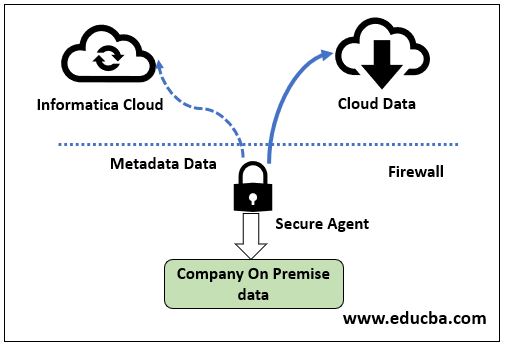Updated May 31, 2023

Introduction to Informatica Cloud
With the recent boom in cloud services and companies moving from on-premise solutions to cloud services, there has been a surge in service providers for a specific type of service designed to carry out tasks. Properly credentialed users can access these services deployed over the internet from anywhere in the world. Informatica Cloud is a service that provides on-demand integration and a platform for ETL (Extract, Transform, and Load) for corresponding data and applications. This genre is the cloud offering of the same feature as the on-premise solution by Informatica. A web interface can access development, administration, and monitoring capability. In this article, we will look at different Informatica Cloud fundamentals and try to have an overview of the topic.
The Architecture of Informatica Cloud
Now that we have a fair understanding of what Informatica Cloud is all about, we would take a plunge into the architecture and understand its detail before moving on to minute components of this architecture to have an even deeper dive.
In the above diagram, the architecture broadly has two parts, the first one is Secure Agent, and the second one is connectors. Let us look at them individually and get a deeper understanding of each.
As the name of Secure Agent suggests, this part is related to security. What security might we discuss regarding the connection between the cloud and on-premise? Yes, you have guessed it right! It’s the data security we look at over here. The secure agent is a lightweight program that ensures a secure communication channel between the on-premise firewall and the Cloud service. When the task is executed, the secure agent connects to the Informatica hosting facility to access the information. Data transfer occurs only after establishing a secure connection between the source and the target. Secure agents also orchestrate the task flow, run the processes, and complete any task requirement. In case of a loss of connection, the system automatically retries the connectivity. If the retries are continuously unsuccessful, the task ultimately fails. Each service in the data processing workflow utilizes insecure agent pluggable microservices, with each service having its specific configuration properties.
The second part is a connector, which are pre-built solutions that help connect data, devices, and applications. They are the connection between a cloud application and an on-premise application. There are a lot of connectors that work with the integration of the application. JDBC, a Java API-based connector, enables Java programs to execute SQL queries, among other tasks. Another one is NetSuite, which helps in extraction from files and loading them in the NetSuite cabinet. Salesforce, SAP, and Workday are more names on the connectors’ list!
Importance and Components of Informatica Cloud
In this section, we take a deeper plunge into understanding the components. These components are major holdings in allowing the cloud services to run smoothly at the hosting facility. Each component fulfills specific tasks, and we would look at them individually.
- Informatica Cloud: Though the name is the same as the article name, this is one of the components of the browser-based application running on the Informatica cloud’s hosting facility. This component helps users create users, configure connections, or even supports task creation, monitoring, and running. One would need a proper user id and password credentials to access it.
- Hosting Facility: This platform we discussed in the earlier point runs. All the tasks and organization information are stored in a repository known as PowerCenter. The data stored is nothing but the metadata, and Informatica Cloud doesn’t store any source or target data.
- Applications: There are various tasks that one can perform in the Informatica Cloud-like synchronization of data, validation of contact, replication of data, and many others. One such application that runs on the hosting facility carries out these tasks.
The components of Informatica Cloud carve out key importance like:
- Intellectual Property Focus: The data management capabilities simplify IP development as one needs not to focus on the capabilities related to tasks, monitoring or running and focusing on more important activities.
- Help Create More Revenue: With any new connector a user develops, the user can sell it in the marketplace to generate even more revenue! It’s like having an extra income for the time one has put in!
Uses of Informatica Cloud
As we have already talked about, different tasks that Informatica Cloud-like synchronization of data can be performed, validation of contacts, replication of data, and much more. Along with the below applications, one can do wonders with Informatica Cloud:
- PowerCenter: One can import PowerCenter workflows into Informatica Cloud using this application. Users can monitor task activity and view logs in Informatica Cloud once a task is set up and scheduled for execution.
- Mapping Configuration: Using this application, a user can create configuration tasks for data processing as per the logic defined in the mapping. The different parts of the flow in this application in Informatica Cloud are defining the task, source, and target of data, other parameters (if any), and scheduling options.
- Data Synchronization: This application helps load data and integrate applications and databases. Using Informatica Cloud, a user can insert, update, delete, or Upsert (Update and Insert). It aids in transforming data before its written into the target.
- Data Replication: Informatica Cloud is at your service with just a mouse click to archive data, perform offline reporting, or any other task requiring data replication.
- Contact Validation: Informatica Cloud is also utilized to validate and verify postal address codes, ensuring their accuracy and correctness. It also allows for adding geocode information to the postal data. It also enables users to verify their email address and phone number through a Do Not Call registry service.
- Data Assessment: A user can quickly assess and evaluate the quality of Salesforce data. This capability monitors data quality in various areas, such as accounts, contacts, CRM objects, etc.
- Data Masking: Another widely applied genre is to mask the data by replacing sensitive column data with realistic test data. The main task of Informatica Cloud is to help define the rule to mask sensitive data.
Conclusion
In a nutshell, the market widely uses Informatica Cloud as a versatile one-in-all tool for various applications. It helps develop perspective by dividing the tasks of data synchronization, the ETL tasks, and reporting, where one can view or monitor the tasks carried out or have been finished. One can even drill down in asses the job and its details!
Recommended Articles
This is a guide to Informatica Cloud. Here we discuss the introduction and architecture of the Informatica cloud along with the importance and components. You may also have a look at the following articles to learn more –