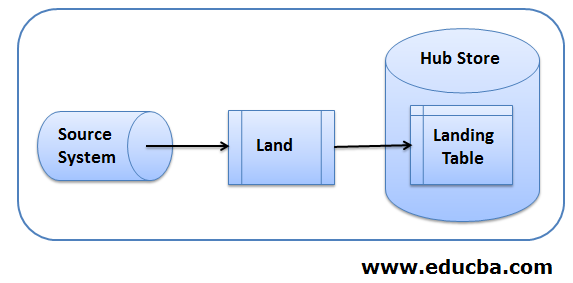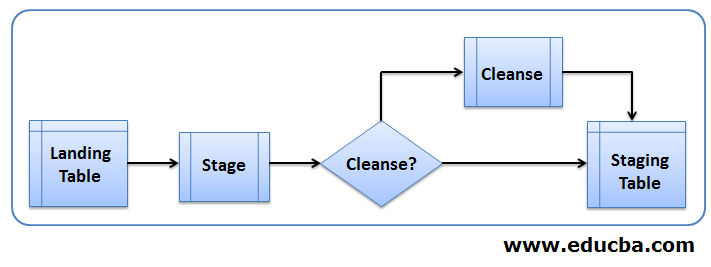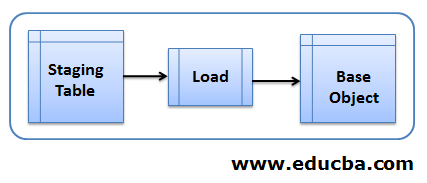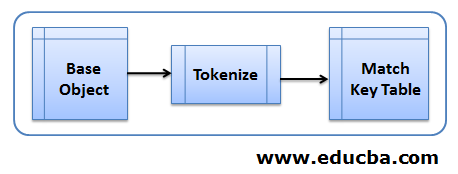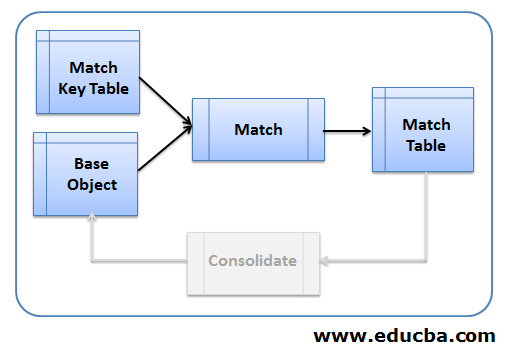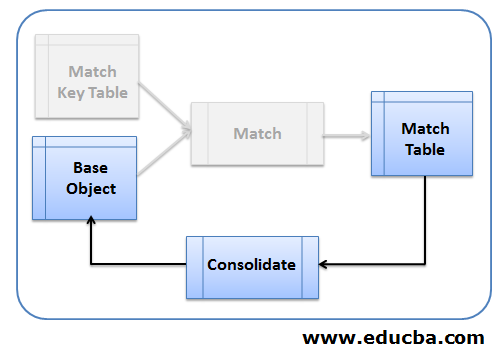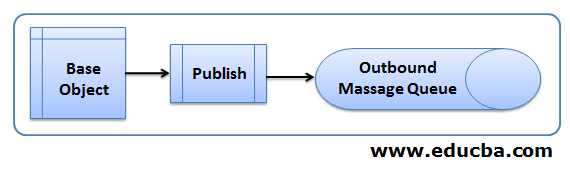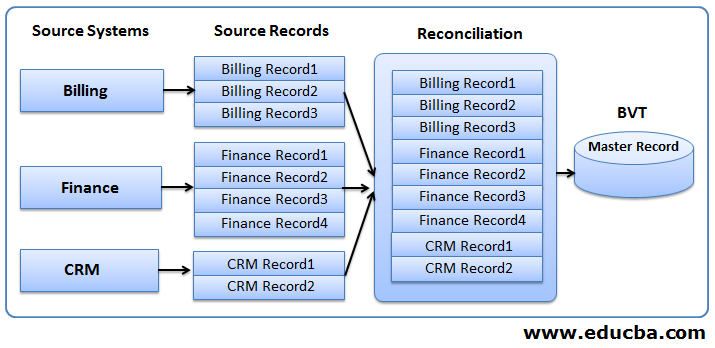Updated February 28, 2023

Introduction to Informatica MDM
Informatica Master Data Management is the abbreviation of the Informatica MDM. In the digital world, where numerous amount of data is being generated every day, taking care of the data generated is significantly important. On the volume of the data that is being generated, 2019 has been named as the year of master data management. Artificial intelligence development has significantly helped industries to think about their data resources. When the market is volatile with frequent changes in the software and reporting process, it becomes difficult for the organizations. MDM provides better methods to help these organizations improve the quality of business during this tough phase.
Informatica MDM Process
Over the past few years, Informatica has released quite a few popular products and master data management MDM is one of them. Other popular ones include Power Center, B2B Data Exchange, TDM Test Data Management, etc. MDM, as the name suggests, is identifying the most significant of information that the organisation has.
Generally, the data by the Informatica MDM can be processed in two ways. They are batch and Real-Time Processing. MDM can apply a combination of batch and real-time processing, depending on the organization’s requirements. Let us see the details of steps in the batch processing with the help of below a diagram:
1. Land
Get the files from the external source to informatic MDM hub to the store’s required landing tables. So basically the data to be managed is gathered from the external sources here. This stage is called land because the data is gathered in the table called the landing table within the hub store. This process is carried by the separate ETL tool.
2. Stage
Here, the data is read from the landed table and performs any sort of cleansing the applicable or instructed operation. Then the cleansed data is loaded into the corresponding table known as the staging table. If a data detection feature is enabled or changed, the data capture CDC is enabled then only changed, and new records are captured, leaving behind the unchanged records.
3. Load
In this step, the staging table’s data is loaded into the corresponding hub store table commonly know as a base object or dependent object. Trust rules are used to determine the reliable data.
4. Tokenize
Match key the token is generated for match key table which will be subsequently used by the match process to identify the base object’s candidates for matching.
5. Match
In this stage, the records are matched based on the matched rules. Separate flags are used to identify duplicate records.
6. Consolidate
A consolidated record is generated by merging the values of duplicate records. This consolidated record contains the most reliable cell values from the source records or stage table records.
7. Publish
Publish the BVT to other required systems. For batch processing in Informatica MDM, the implementation is carried out as databases stored, which can be invoked by the hub console or any other custom written scripts.
8. Real-Time Processing
For Real: Time processing, external applications will interact with Informatica MDM hub via an interface known as Services Integration Framework SIF. SIF is equipped with multiple APIs that will interact with the MDM hub for reading, cleansing, inserting, matching, updating, etc. Real-time processing can be used whenever there is an update in the record from the data source or if a record has been deleted from the source system. Thus real-time incremental mdm processing can be used to handle incremental loads into the hub store. Incremental load is nothing but handling a new set of data being added or the updating or deleting of data in the source data.
Advantages & Disadvantages of Informatica MDM Process
Below are some of the advantages and disadvantages of the Informatica MDM process.
Advantages:
There are numerous advantages to the Informatica MDM process. Few of them are listed below:
- Informatica MDM ensures that the organization is secure and safe.
- This provides a solution to critical business problems with its information.
- It provides various sources of information and required business ideas.
- This assures the growth and success of the organization.
- This provides a single view of the data for the duplicate, disparate, conflicting data sources.
- This provides a 360-degree view of its relationships with customers, products, suppliers, etc.
- Provides a comprehensive MDM solution which is much flexible to business.
- We can easily install and operate and also easily expandable to multi-domain.
Disadvantages:
- Configuration of the cluster not designed.
- They may be pretty hard on resources basing on the size of data and resource availability.
Key Features of Informatica MDM
There are various key features for the Informatica MDM process. Few of them are covered in explain part of this article like load, land, stage, match, consolidate, etc. Here we will look at some other key features like inbound and outbound data flows.
The main Informatica MDM inbound data flow is properly called reconciliation. Here information is obtained from one or more source systems which can even be a third party system. Informatica MDM hub then performs reconciliation with multiple versions of the data and the best version of the truth will arrive as the record in the master file. Data in the master file can originate from a single record or result from a composite of the data from the different records.
The outbound flow of the Informatica MDM hub is known as distribution. Once the master record is established, the Informatica MDM will prepare to distribute the data to the other applications or databases.
Uses of Informatica MDM
some of the key uses of Informatica MDM is given below:
- Informatica MDM will authorize the impacted organizations to develop all their operations with help business-user who are willing to combine their regular business-critical data, even after distributing it around the organizations.
- The application model approach to Informatica MDM starts with user integration, and then moves to business reasoning and in the last to the data model.
Conclusion
Thus in this article, we have seen one of the popular products of the information: informatica MDM. MDM can process either in batch, or real-time, and the real-time processing handles mainly incremental loads. We have seen key features and advantages of Informatica MDM in this article.