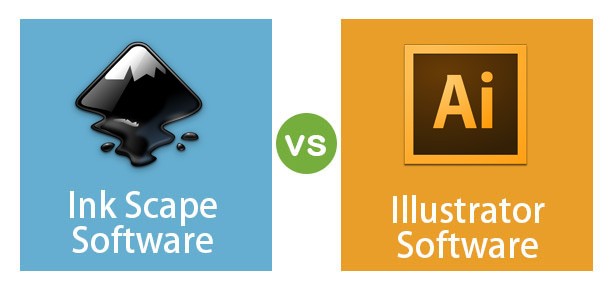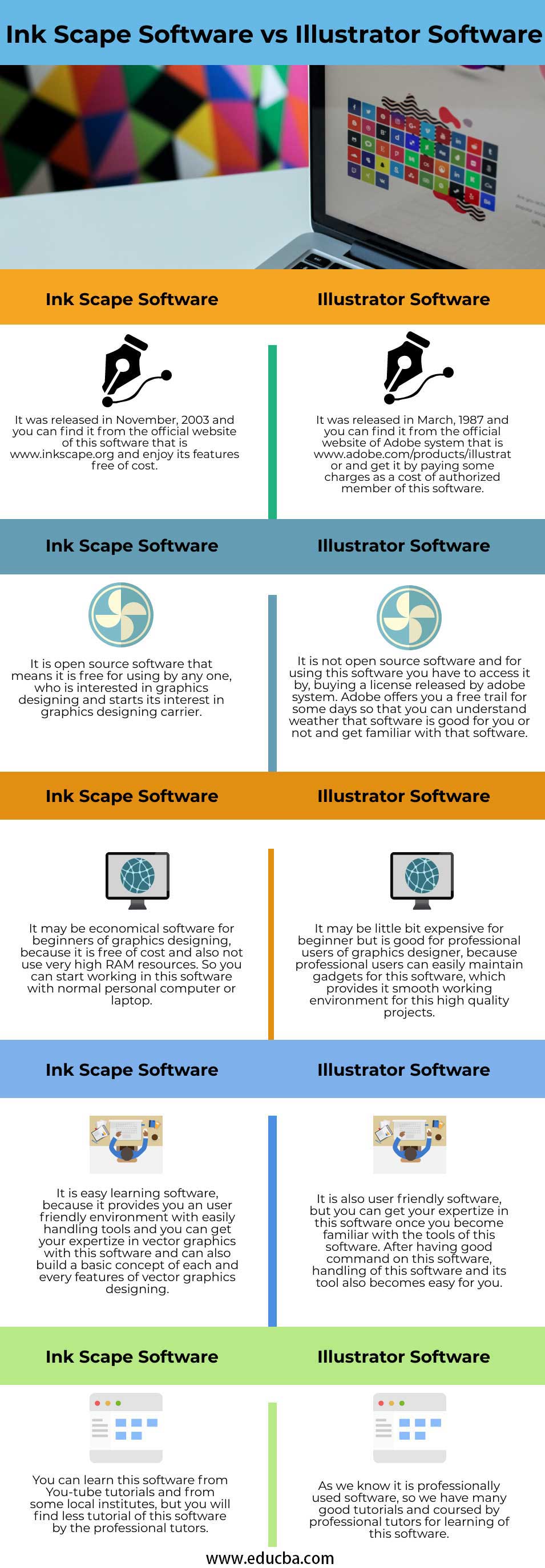Difference Between Inkscape and Illustrator
In this article, we will learn about Inkscape vs Illustrator. Inkscape software and Illustrator software are generally used for the same purpose that is vector graphics. The graphics designers use both to make vector graphics and edit them, but each has its own features, which are different from each other. These different features make them different. Here in this article, we will take a view on both of the software for getting knowledge about them to use them for our project purposes. We will see both software one by one and make a comparison table of this software to analyse them.
What is Inkscape?
It is a vector graphics software that the graphics designer uses to get quality results from their project. It is a software that is supported by different operating software that are Windows, Mac OS X, and Linux. It is free and open-source software, which supports SVG (Scalable Vector Graphics) and W3dC file formats. You can import and export files of different formats in this software that is PDF (Portable Document Format), PNG (Portable Network Graphics), SVG (Scalable Vector Graphics), EPS (Encapsulated PostScript), and AL.
What is Illustrator?
It is also a vector graphics software but is developed by world-famous Adobe systems and is a part of their Creative Cloud desktop app family. It is also compatible with different operating software that is Windows 10 and Max OS and was launched in 1987 in C++ computer language by Adobe Inc. You can use this software for designing vector graphics that is logos designing, banners designing, template designing, and different type of illustration and so on. It also supports Inkscape core format SVG (Scalable Vector Graphics).
Head to Head Comparisons Between Inkscape and Illustrator (Infographics)
Below are the top 5 comparisons between Inkscape vs Illustrator:
Key Differences between Inkscape and Illustrator
Let us discuss some of the major key differences between Inkscape vs Illustrator:
- Inkscape works on the Node editing method, and for editing nodes, we use the Node tool in it, while Illustrator uses a direct selection tool for working on nodes of paths of any graphics. Both have their expertise tools for doing these works and give the best results from their works.
- We have different shortcuts for applying the same command in both of the software. For example, Undo command is done by pressing Ctrl+Z in both the software, but the Redo command is done by pressing the Ctrl+Y button from the Inkscape, while in Illustrator, we have to press Ctrl+Shift+Z for the redo command.
- In Illustrator, we have to press Alt+Mouse Wheel for Zoom In or Out, while in Inkscape, we have to press Ctrl+Mouse Wheel for Zoom In or Out.
Inkscape vs Illustrator Comparison Table
Let’s look at the top comparisons between Inkscape vs Illustrator:
| Inkscape Software | Illustrator Software |
| It was released in November 2003, and you can find it from the official website of this software that is www.inkscape.org and enjoy its features free of cost. | It was released in March 1987, and you can find it from the official website of Adobe system that www.adobe.com/products/illustrator and get it by paying some charges as a cost of an authorized member of this software. |
| It is open-source software that means it is free for use by anyone who is interested in graphics designing and starts its interest in graphics designing carrier. | It is not open-source software, and for using this software, you have to access it by buying a license released by the adobe system. Adobe offers you a free trial for some days so that you can understand whether that software is good for you or not and get familiar with that software. |
| It may be economical software for beginners of graphics designing because it is free of cost and also not use very high RAM resources. So you can start working on this software with a normal personal computer or laptop. | It may be a little bit expensive for the beginner but is good for professional users of a graphics designer because professional users can easily maintain gadgets for this software, which provides it smooth working environment for these high-quality projects. |
| It is easy learning software because it provides you with a user-friendly environment with easy handling tools, and you can get your expertise in vector graphics with this software and can also build a basic concept of each and every feature of vector graphics designing. | It is also user-friendly software, but you can get your expertise in this software once you become familiar with the tools of this software. After having a good command of this software, handling of this software and its tool also becomes easy for you. |
| You can learn this software from YouTube tutorials and from some local institutes, but you will find fewer tutorials of this software by professional tutors. | As we know, it is professionally used software, so we have many good tutorials and coursed by professional tutors for learning of this software. |
Conclusion
Now understanding Inkspace and Illustrator are very easy for you, and you can choose any one of them because you have good knowledge about the features of this software. Once you know them, you can utilize them more and more in your project and make your project eye-catching for viewers.
Recommended Articles
This is a guide to Inkscape vs Illustrator. Here we discuss the Inkscape vs Illustrator key differences with infographics and a comparison table. You can also go through our other related articles to learn more –