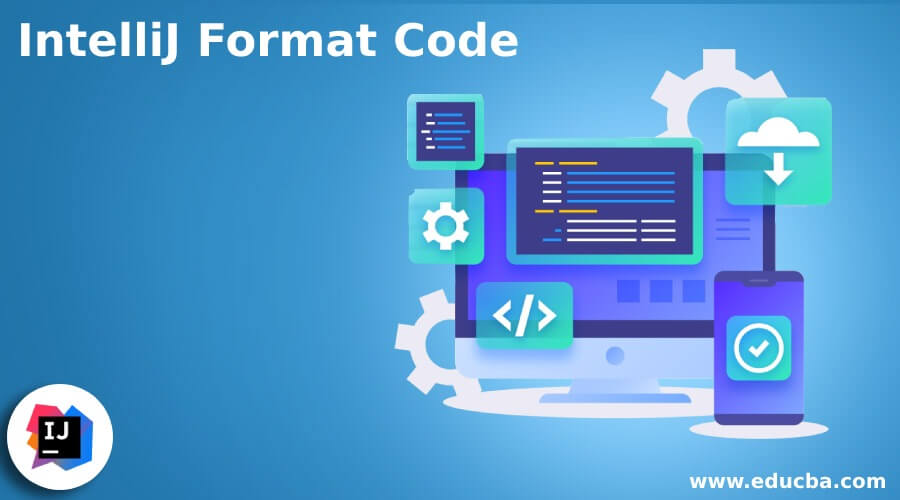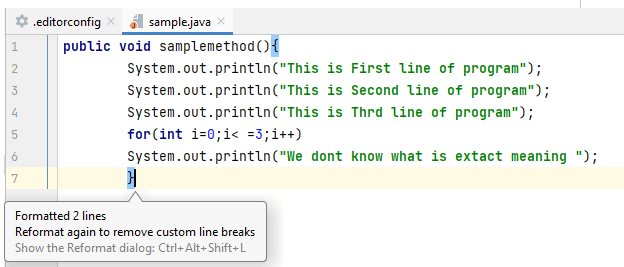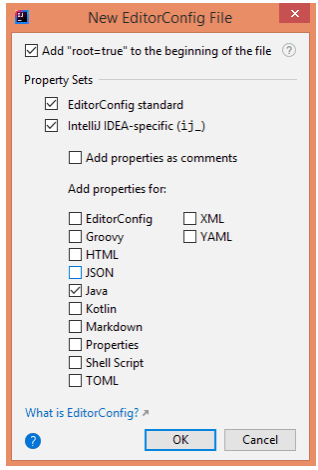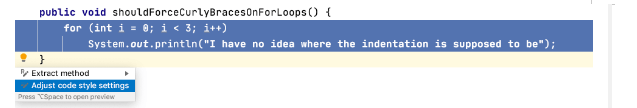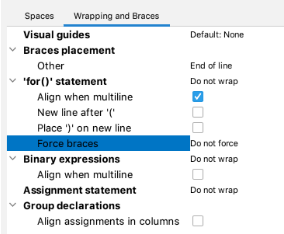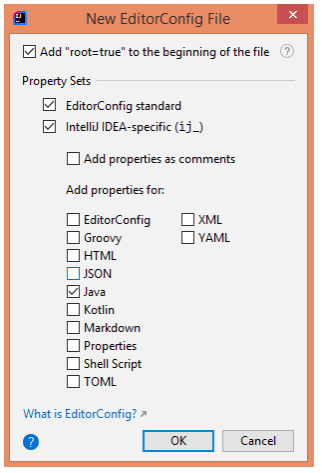Updated February 17, 2023
Introduction to IntelliJ Format Code
The following article provides an outline for IntelliJ Format Code. We know that IntelliJ is one of the IDEs used for development; basically, code formatting means the rearrangement of code before the program’s execution. In other words, we can say that any code written in any programming language must be compiled or can be translated before its execution by the system. Code formatting helps us check the code style, so we can set it according to requirements and easily understand the coding style.
Key Takeaways
- It helps us make good quality code like actual code; it removes the whitespace and other diff noise.
- From the developer’s point of view, it makes more similar code so they can easily understand.
- Its formatting ability makes it easy to make it more readable for the developer.
Overview of Intellij Format Code
The formatting of code is something all designers have an assessment of. With IntelliJ IDEA, a group can characterize their norms and have the IDE apply them consequently, so engineers don’t need to contemplate organizing their code as they work. By and large, we’ll find while coding that we don’t have to design our code physically; IntelliJ IDEA gives it all to make the best choice. For instance, assuming we press enter, the caret goes into the perfect locations for us to begin composing. To utilize the task code style plot as your default conspires, you can duplicate it to the IDE level. The reverse way around is additionally conceivable.
How to Create IntelliJ Formatting Code?
Let’s see how we can create code formatting in IntelliJ as follows:
Sometimes, developed code does not meet the standard of coding, so at that time, we need to format the code with the help of Intellij.
Let’s consider the following code below:
Code:
public void samplemethod (){
System.out.println("This is First line of program");
System.out.println("This is Second line of program");
System.out.println("This is Thrd line of program");
for (int i = 0; i < =3; i++)
System.out.println("We dont know what is extact meaning ");In the next step, we need to press the Ctrl+Alt+L; after that, we can see the result in the screenshot below.
Output:
If we want more preferences, we need to go to the editor inside that we have Code Style and then select a programming language; here, we use java programming, so we need to choose Java, as shown in the screenshot below.
Suppose we have the following code as below:
Now we need to click on adjust code style setting, and here we can set the required formatting of code as shown in the below screenshot.
IntelliJ Format Code Style
Let’s see the code style in IntelliJ as follows:
If an organization has specific coding rules, you need to follow them while making source code. IntelliJ IDEA assists you with keeping up with the expected; IntelliJ helps us format code as per rules, so IntelliJ provides the two types of schemes.
We can design utilizing the IDE connection point, commodity, and offer with different colleagues. Plans are precious when you want to change the default code style settings for a few ventures on the double.
When the principles are designed, you can conjure the Reformat code activity that changes the organizing of your code in the chosen code part, inside a document, or across your whole task.
Now let’s see code style schemes as follows:
Intellij has two methods: a pre-defined project and a default project.
Inside the project scheme, the configuration is applicable only for the current project; the current setting is stored inside the codeStyles folder and shared with the help of VCS.
In the Default scheme (IDE-level plan), your design settings apply to all current undertakings with the default code style chosen.
These settings are in the codestyles organizer under the IntelliJ IDEA design registry and are not shared through VCS.
Let’s see how we can configure the code style scheme as follows:
First, we need to open the setting of IntelliJ and select the editor; inside the editor, we have a code style option. We must choose the file and the new project setup in the second step. Inside the form, we have Preferences for New Projects, Editor, and CodeStyle. Here we need to select the language we want to configure in the code style.
Intellij Format EditorConfig
Let’s see how we can do the editor configuration in IntelliJ as follows:
These configurations are inside the settings file, which is stored in the project folder. Typically IntelliJ supports the EditorConfig, and it is used to define the style of code, so we need to follow some steps as follows:
First, we need to create a New EditorConfig file inside the package, or we can also create a directory, and this is nothing but the root folder of EditorConfig, as shown in the below screenshot.
The properties are parted into those which apply to all documents and those which apply just to Java records. Anything with an “ij” prefix is a setting intended for IntelliJ IDEA. We need binded technique calls to be wrapped with one procedure on each line and make some changes, as shown in the screenshot below.
We need to copy the code into the preview panel for the editor config.
FAQ
Other FAQs are mentioned below:
Q1. What is the formatting of code in Intellij?
Answer:
Formatting code means we need to rearrange the written code before executing code, or we can say that it is translated before the execution so anyone can easily understand and maintain it.
Q2. Can we do code formatting automatically in Intellij?
Answer:
Yes, we can do it; for that, we need to press the Ctrl+Alt+L, so IntelliJ tries to reformat the written code.
Q3. What shortcuts are keys available in Intellij?
Answer:
If we want to reformat the code, use Ctrl+Alt+L; for Ubuntu, we can use Ctrl+Alt+Windows+L.
Conclusion
In this article, we are trying to explore the Intellij format code. In this article, we saw the basic ideas of the Intellij format code as well as the uses and features of these Intellij format codes. Another point from the article is how we can see the basic implementation of the Intellij format code.
Recommended Articles
This is a guide to IntelliJ Format Code. Here we discuss the introduction, how to create IntelliJ formatting code, EditorConfig, and FAQ. You may also have a look at the following articles to learn more –