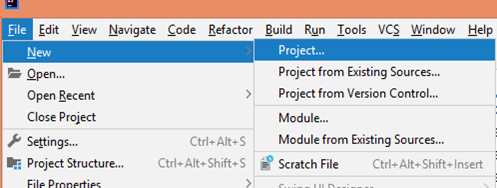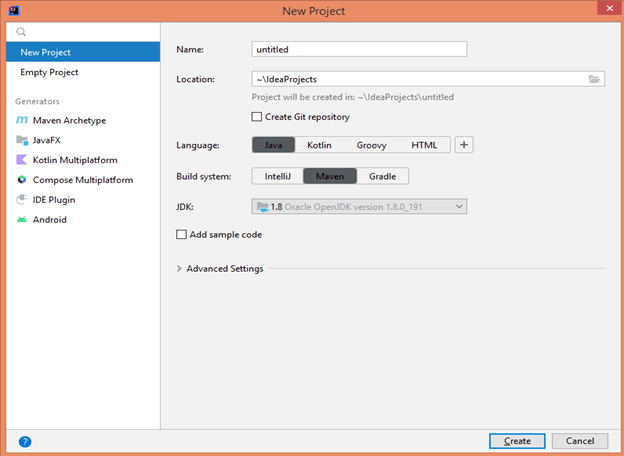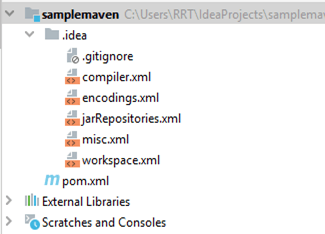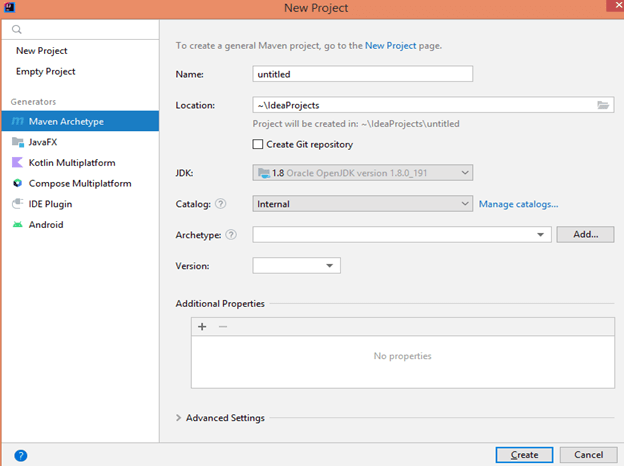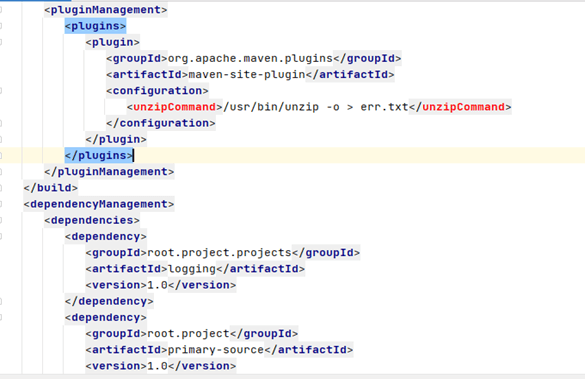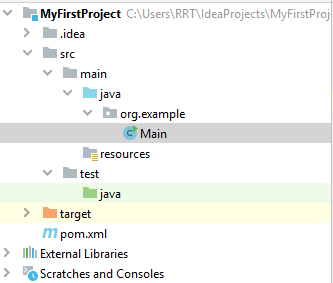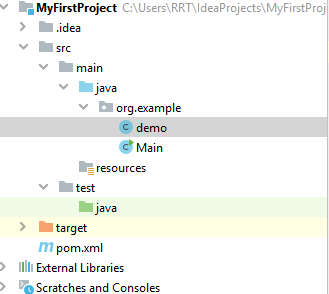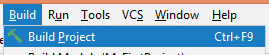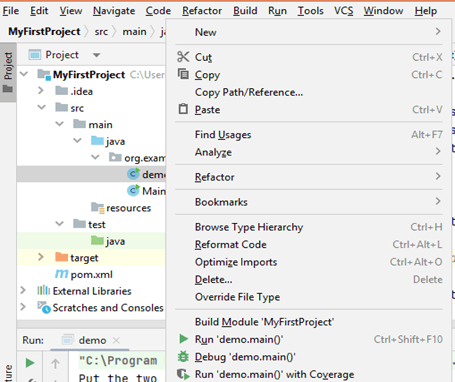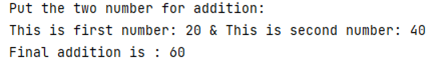Updated February 21, 2023

Introduction to IntelliJ Maven
We know that IntelliJ supports different types of features for the users, which maven is one of the features used to make automated builds. In another word, we can say that with the help of Intellij and maven we can fully functional integration for the automated build process. Inside IntelliJ, we can easily create a maven project, as well as we are able to synchronize the existing project with maven that means as per our requirement, we can configure it.
What is IntelliJ Maven?
IntelliJ IDEA upholds completely useful incorporation with Maven that assists you with computerizing your structure cycle. Without much difficulty, you can make another Maven task, open, and sync a current one, add a Maven backing to any current IntelliJ IDEA project, and design and deal with a multi-module project. Maven is a strong undertaking the board device in light of POM (project object model). It is utilized for project construction, reliance, and documentation. It works on the form interaction like ANT. Yet, it is more cutting edge than ANT. For the time being, we can perceive Maven as an instrument that can fabricate and deal with any Java-based project. Maven makes the everyday work of Java designers simpler and by and large assists with the understanding of any Java-based project.
How to Create Maven Project IntelliJ?
Now let’s see how we can create a maven project in Intellij as follows.
- First, we need to open the Intellij IDE.
- In the second step, we need to select the File Menu. Inside the File Menu and click on New Project as shown in the below screenshot.
- After clicking on the Project command we get a new screen as shown in the below screenshot.
Name: Provide a reasonable name according to your pre-requisite.
Location: Choose the area you need to store your venture.
Language: Choose the programming language according to your pre-requisite.
Build System: Here you need to pick Maven.
JDK: Choose the JDK you need to utilize.
4. The above setting is shown in the above screenshot. Finally, click on the create button, after clicking on the create button our project is created, and it automatically downloads all dependencies that maven requires. The created project is shown below.
The same project we can create by using archetype as shown below.
In the above screenshot, we can see that we need to provide the project name, JDK version, Archetype, and version.
How does IntelliJ Maven work?
In the above point, we already have seen how we can create a maven project. Now let’s see how we can use it as follows.
Basically, after the creation of the maven project pom.xml file, we can add all required dependencies whatever we require as shown in the below screenshot.
Let’s consider we have a maven project named MyFirstProject as shown below.
Now let’s see an example, so first, we need to create a class inside the org.example folder as shown in the below screenshot.
We also need to understand the build process, so first, we need to select the project which we want to build, and after that click on Build Menu and select Rebuild Project Option as shown in the below screenshot.
After clicking on Build Project, we get the following result as shown in the below screenshot.
Now we can execute our created java class from the screen, or we have another method that is to right-click on the class and select the run command as shown below.
IntelliJ Maven Idea
Maven is a task of the executives and cognizance instrument that gives engineers a total form lifecycle structure. The improvement group can robotize the venture’s construct foundation in a matter of moments as Maven utilizes a standard registry design and a default fabricates lifecycle. IntelliJ IDEA relies on the executives naturally founded on Maven’s pom.xml. IntelliJ IDEA settles Maven conditions from its work area without introducing it to the nearby Maven archive (requires a reliance project to be in the same work area). IntelliJ IDEA naturally downloads the expected conditions and sources from the far-off Maven vaults. IntelliJ IDEA gives wizards the ability to make new Maven projects, pom.xml.
Example
In the above point, we already know how we can create a maven project as well as class creation. Now let’s see a simple basic java program for addition as below.
package org.example;
public class Main {
public static void main(String[] args) {
int first_num = 20;
int second_num = 40;
System.out.println("put the two number for addition:");
System.out.println("This is first number: " + first_num + " & " + "This is second number: " + second_num);
int add = first_num + second_num;
System.out.println("Final addition is : " + add);
}
}
Explanation:
In the above example, we try to do a simple addition program, and after execution, we get the following result as shown in the below screenshot.
Key Takeaways
- It provides functionality to run the maven goal with the help of Intellij.
- As per our requirement, we can update maven dependencies inside the IntelliJ.
- By using IntelliJ we can launch the maven build.
- Basically, maven provides different features to the developer to manage their task such as build, documentation, reporting, releases,
FAQ
Given below are the FAQs mentioned:
Q1. Why do we use Maven?
Ans: We know that maven is one of the most popular open-source build tools, to facilitate development, report generation, documentation as well as managing the lifecycle of the framework.
Q2. What is the use of the POM.xml file in maven?
Ans: POM is nothing but the Project Object Model or we can say that it is a single unit of maven project, this is nothing but the XML file that stores all the project-related information as well as we can update all dependencies whenever we require it.
Q3. What is the difference between Maven and Eclipse?
Ans: Basically both are different because maven and eclipse build are not the same. Eclipse does build in its own way on the other side maven has different plugins for the build.
Conclusion
In this article, we are trying to explore the Intellij maven. We have learned the basic ideas of the Intellij maven as well as what are the uses, and features of Intellij mavens. Another point from the article is how we can see the basic implementation of the Intellij maven.
Recommended Articles
This is a guide to IntelliJ Maven. Here we discuss the introduction and how to create and use IntelliJ Maven along with ideas and examples. You may also have a look at the following articles to learn more –