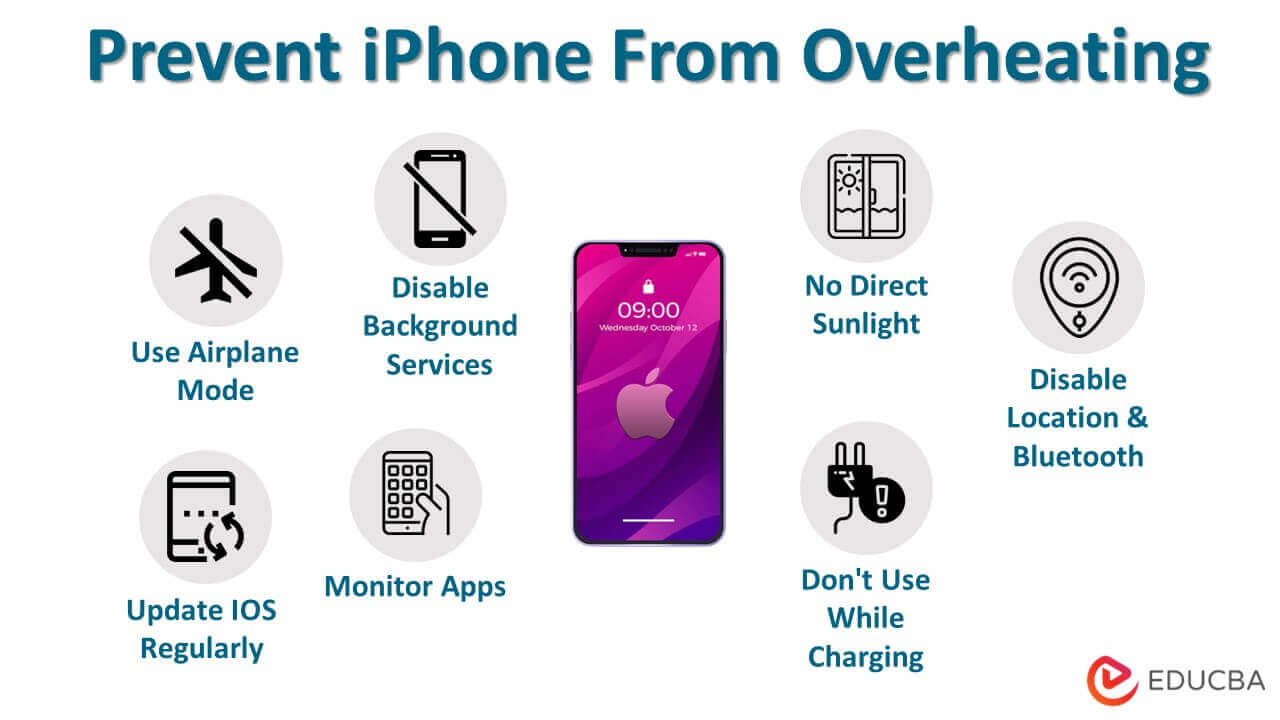Updated February 14, 2023
What are iPhone Overheating Problems?
iPhone overheating problems arise when its internal temperatures exceed the average level, leading to its external temperatures rising.
One of the most significant issues with iPhones is that it accumulates a lot of data over time, causing them to run slower than in a clean state. However, you can solve iPhone overheating problems with just a few taps.
Deleting unnecessary data or resetting the phone may help speed up its response time. It can also limit battery usage, which has an impact on power-related heat production. Keeping your iPhone up-to-date ensures it always has the most recent system defenses against security threats. It can also save you from sloppy performance and uncomfortable temperatures.
Key Highlights
- iPhone overheating problems occur when it is under continuous usage and has massive data accumulation
- Several methods can help combat the overheating issue, including disabling background services, Bluetooth, & location, not using the phone while charging, etc
- An overheated iPhone can lead to permanent damage, such as shortened battery life, or even render your device unusable.
Why do iPhone Overheating Problems Occur?
iPhones have a lot of components packed in a small space, including a processor, graphics chip, display, and battery. Under normal circumstances, the phone regulates its temperature through natural convection and by discharging heat from the back of the case. While a bit of heat is standard when using your phone for extended periods, excessive heat can cause significant damage to your device.
However, those components can quickly become too hot when the device runs intensive tasks. These tasks include gaming, intensive camera use, using phone cases, or staying in direct sunlight for an extended period. In these cases, switching off services you don’t need can help reduce power draw. It lightens the load on the processor and thus prevents overheating.
Methods to Stop iPhone Overheating Problems
Keep iPhone Out of Direct Sunlight:
- Leaving an iPhone in direct sunlight may leave you with an overheated device. The intense heat from the sun causes your phone to work harder, which can lead to overheating
- Direct sunlight makes the internal components heat up, which causes slower performance, increasing power drain and malfunctioning of system components
- The battery can be particularly vulnerable to overheating caused by direct sunlight
- If you’re going to be in direct sunlight for extended periods, consider placing your phone in a cooler or shady area to prevent it from getting too hot. This way, you can better safeguard it from potential malfunctions in the long term.
Monitor Your Apps:
- One of the leading causes is running too many apps at once. When it happens, the iPhone’s processor has to work at total capacity. It leads to overheating and loss of battery power
- As an iPhone user, you must have experienced your device suddenly running too hot, its battery draining quickly, and its screen is unresponsive. It is due to overworked processors due to too many open apps
- To prevent this, look at all the open apps and close any that you’re not using. Preventing the processor from overworking keeps the device cooler and activated for a longer time
- Be mindful of which apps tend to tax your phone’s resources more. For example, applications that require a lot of processing power or graphic-intensive games are more likely to cause your phone to overheat.
Use Airplane Mode:
- Enabling Airplane Mode when you don’t need cellular service is a great way to conserve battery life and prevent your iPhone from overheating
- When Airplane Mode is enabled, your phone’s cellular radio is off. It means it doesn’t have to work as hard to communicate with cell towers
- As a result, less heat is generated, which helps keep your phone cool.
Disable Background Services:
- Your iPhone may get too hot because of background services running. Background services allow apps to carry on their work even when you aren’t actively using them
- It helps make sure those apps are always ready for you to use. Unfortunately, this increases the load on your device and can cause it to run hotter than usual
- To keep your iPhone from becoming overheated, try adjusting the settings to disable any unnecessary background services. Disabling these services will reduce the overall load on your device
- It will help keep the machine from working overtime and protect it from wear and tear caused by overheating.
Don’t Use Your iPhone While It’s Charging:
- With the excessive use of gadgets, it is essential to take proper care of your devices. It ensures they are working optimally and are avoiding potential hazards
- One common mistake people make with their iPhones is using them while plugged in for charging. Doing so can be risky, as it will put a strain on the battery
- It makes it more prone to overheating and potentially leading to an explosion. This conduct can also damage the internal circuits and cause the device to malfunction or become permanently damaged
- It is always the best practice to refrain from using your phone while charging. That way, your phone’s hardware temperature remains within its normal range. Moreover, supporting features like lowering display brightness and turning off auto-brightness should help reduce heat build-up.
Update iOS Regularly:
- One often overlooked cause of an overheated iPhone is an outdated iOS operating system. When Apple releases a new iOS update, it usually includes performance improvements and bug fixes. These can help prevent overheating
- The software updates contain fixes and patches that help to keep your device running evenly and efficiently
- In addition, regular updates introduce new features and functions which can reduce the strain on the processor when you are running multiple apps
- It reduces the processor’s need to work hard and the heat produced.
Disable Location Tracking and Turn off Bluetooth:
- Overheating in iPhones can be caused by the GPS location tracking feature or Bluetooth being on when it is not needed. Thankfully, both of these can easily be disabled anytime required
- Turning off the GPS location tracking will ensure that the phone stops searching for satellite signals. It reduces power consumption and significantly lowers the risk of overheating
- Additionally, turning off Bluetooth prevents the phone from connecting to unnecessary devices. It helps conserve battery life and reduce the temperature of your phone’s processor.
Final Thoughts
iPhone overheating problems can cause permanent damage to your device. To avoid this costly mistake, use these tips to help prevent your iPhone from overheating, monitor which apps are running, avoid direct sunlight exposure, use airplane mode when possible, and keep your iOS updated regularly.
Frequently Asked Questions(FAQs)
Q1) Why is my iPhone overheating so quickly?
Answer: There may be many factors involved. Some common ways iPhones can overheat are extensive gaming, camera usage, Bluetooth usage, and staying in direct sunlight.
Q2) What happens if my iPhone overheats?
Answer: If your iPhone overheats, it might display a warning message. Sometimes the screen can go dark. The device might also shut down for safety purposes.
Q3) Can heat permanently damage an iPhone?
Answer: Yes, heat can permanently damage an iPhone. Overheating may lead to the battery melting inside the iPhone. In some cases, chipsets get affected in the device that even technicians cannot repair them.
Q4) How do I stop my iPhone from overheating?
Answer: You can prevent your iPhone from overheating by following simple steps. If you feel your iPhone heating up, you can switch off all services you do not require. These include Bluetooth, Wi-Fi, and location. Also, if the device is in direct sunlight, you can remove it and place it somewhere cool and dark.
Recommended Articles
This article explains how to Prevent iPhone Overheating Problems. Read the following articles to learn more,