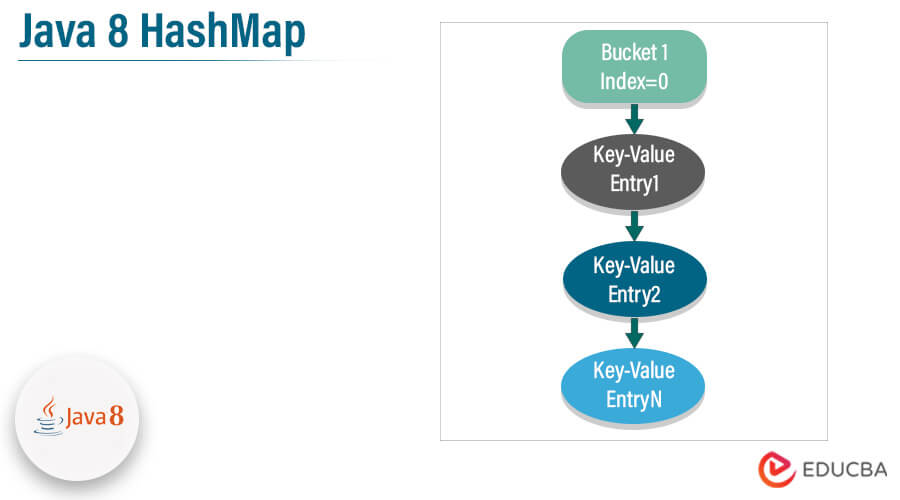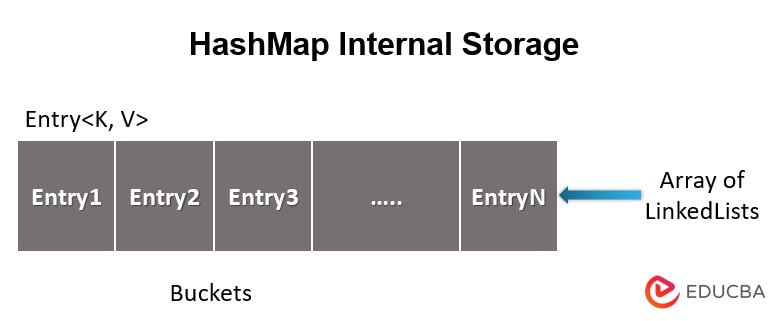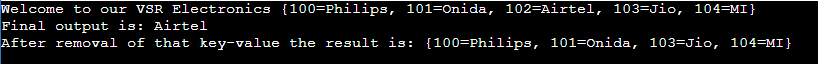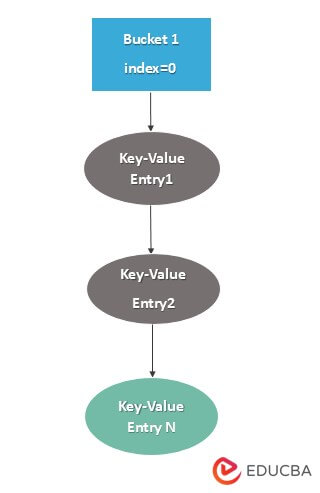Updated February 10, 2023
Introduction to Java 8 HashMap
Java 8 HashMap replaces linked lists with binary trees when a bucket’s element count reaches a predetermined level of the hashcode; it’s utilized in different branching variables while converting the list to a binary tree; also, hash collision severely lowers the speed of HashMap for simply updating to Java 8, existing applications should expect speed benefits if they use HashMaps with a high number of items.
What is Java 8 HashMap?
There are a specific number of buckets in HashMap. To decide which bucket to place items into, it uses hashCode. When a bucket’s element count exceeds a specific level of the hashcode it is used in, Java 8’s HashMap replaces linked lists with binary trees while transforming the list to a binary tree. Existing applications can anticipate speed advantages if they use HashMaps with a large number of items since hash collision significantly reduces the speed of hash maps when just updating to Java 8.
How to Improve Java 8 HashMap?
In the ideal scenario, where the hash function distributes the items uniformly throughout the buckets, the Java implementation of a hash map offers constant time performance O(1) for the get() and put() functions. In Java 8, an array is still there, but it now stores Nodes, which are linked lists because they hold the same data as Entries. TreeNodes are a natural extension of Nodes. A TreeNode is a balanced tree structure that keeps add, remove, and get operations at O(log (n)) complexity. In addition, TreeNode makes sure that their length is always log(n), regardless of new node additions or deletions.
As a result, if the hashCode() method is improperly used and produces values that are unevenly distributed or those in which many keys share a hashCode, the performance of HashMap declines gracefully. In Java 8, Map transforms it into bins of TreeNode that are each organized similarly to those in java.util to fix this issue.
Internal Working of Java 8 HashMap
HashMapK,V> class implements MapK,V> in Java.
This interface’s primary techniques are:
- V put(K key, V value) (K key, V value)
- V get(Object key) (Object key)
- Remove V (Object key)
- holdsTrue containsKey (Object key)
HashMaps stores the data in the nodes using an inner class called EntryK, V>. Data is stored in several singly linked lists of elements known as buckets using the hash map. Simple key-value pair plus two additional data make up this entry. To avoid having to compute the hash each time the HashMap requires it, this hash value is kept.
The initial capacity and load factor are two variables that have an impact on the performance of a HashMap instance. The starting capacity is just the capacity at the moment the hash table is established, and the capacity is the total number of buckets in the hash table. The hash table’s load factor, which by default is set at.75, determined. The hash table is about twice as many buckets to calculate the size and number of values. The Map typically functions as a collection of bins, but when the collection of bins grows, they are converted into collections of TreeNodes, much like the java.util.TreeMap. When two elements have the same hashcode, the compareTo() method of the ComparableC> interface is used to rank the tree bins.
How to Remove a Key and Value from Java 8 HashMap?
The HashMap class’s built-in remove() method can be used to delete any specific key mapping from the map. In essence, it deletes the values for each individual key in the Map.
Parameters: The key whose mapping is to be deleted from the Map is the only parameter that the method accepts.
Example:
Code:
package TestNG;
import java.util.*;
public class NewTest {
public static void main(String[] args)
{
HashMap<Integer, String> hmap = new HashMap<Integer, String>();
hmap.put(100, "Philips");
hmap.put(101, "Onida");
hmap.put(102, "Airtel");
hmap.put(103, "Jio");
hmap.put(104, "MI");
System.out.println("Welcome to our VSR Electronics " + hmap);
String outs = (String)hmap.remove(102);
System.out.println("Final output is: "+ outs);
System.out.println("After removal of that key-value the result is: "+ hmap);
}
}Output:
Explanation:
- The above example shows for to create a hashmap instance first. It will follow up using key-value pairs. Obtain the Key and the HashMap.
- We can call the put() method to perform the hashmap operation. Utilize the HashMap.iterate() method to create an iterator to iterate across the HashMap. Use the Iterator.hasNext() function to iterate across the HashMap.
- Then using the iterator class, we can call the hashmap parameters and default methods like entrySet() to iterate the datas. Check that the key at each iteration matches the key supplied during iterating. With the aid of entering, the Map’s entry key may be retrieved. getKey() procedure.
- By using while loop to check the same iterator conditions, if the condition is true, then it will execute the loop. Use the remove() method to remove the iteration’s entry from the hash map if the key matches.
- Else it will exit the loop. Successful removal of the necessary entry.
Typical Java 8 HashMap in Structure
The Key-value pairs are stored in Java using the HashMap data structure, where the average retrieval time for get() and put() operations are constant, i.e. O (1).
The above diagram shows the typical hashing data structure. Generally, the HashMap operates on the idea of a hashing data structure or technique, which inserts an object into the map using the object’s hashcode. Bucket, Hash function (hashCode() method), and Hash value are all components of hashing. It offers the best O(1) time complexity for item entry and retrieval. The optimal data structure for storing key-value pairs that may later be retrieved quickly is as a result. Two key elements that are crucial to the internal operation of Java’s HashMap are the load factor and initial capacity. The initial capacity of a hash map refers to the number of buckets or the size of the bucket array at the time the hash map is created. HashMap’s first initial capacity is 16 by default.
Conclusion
How to use a hash map and its core operations. HashMap is one of the most often used data structures in Java, along with ArrayList; thus, understanding how to use it and how it functions from the inside out is really helpful. We go into greater detail about HashMap’s internals, structures, and the Java HashMap Under the Hood.
Recommended Articles
This is a guide to Java 8 HashMap. Here we discuss the introduction, internal work, and how to remove a key and value from Java 8 HashMap. You may also have a look at the following articles to learn more –