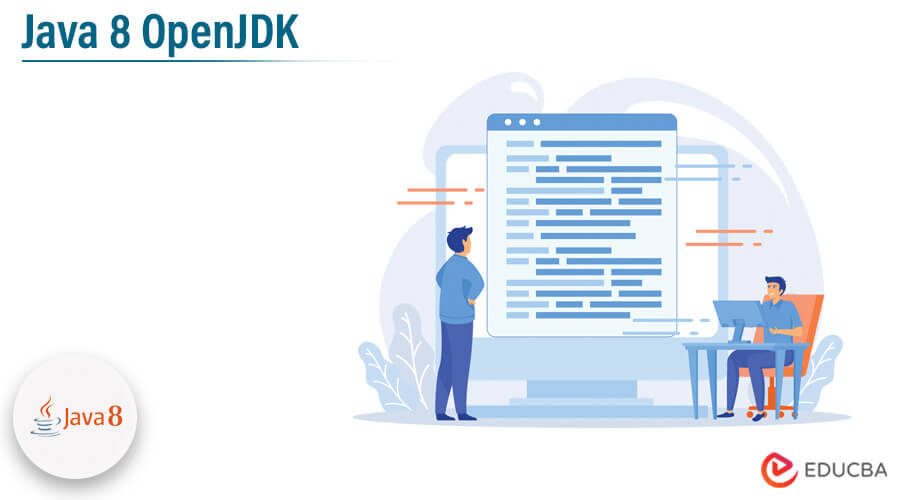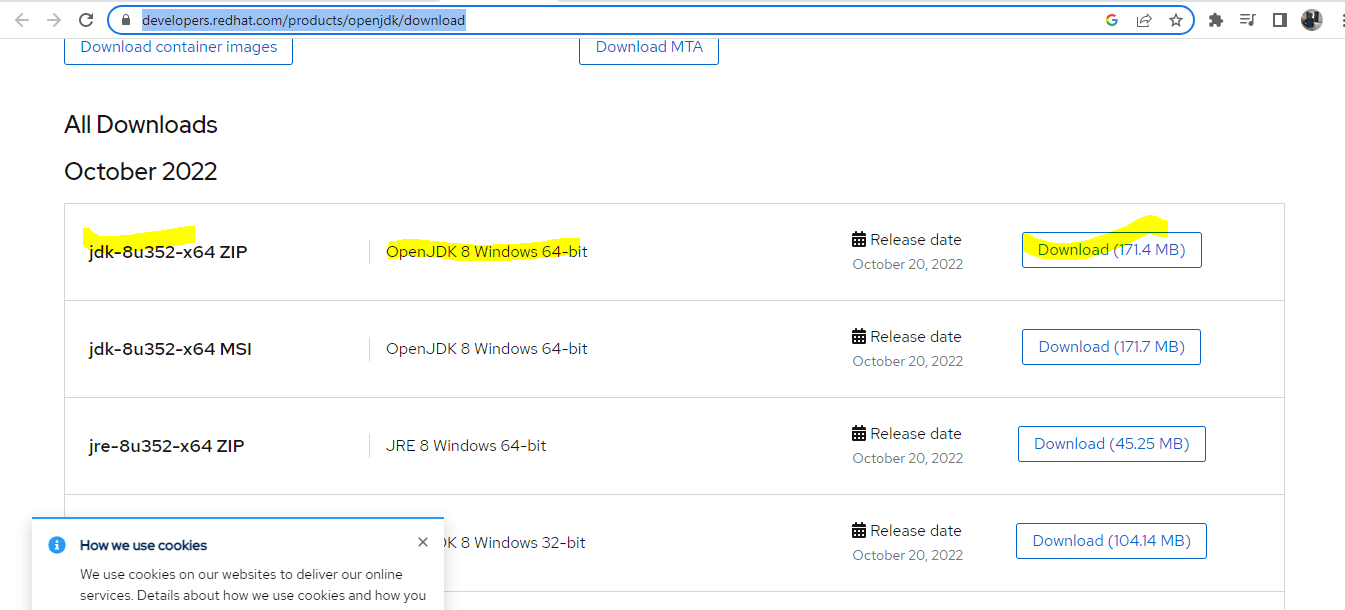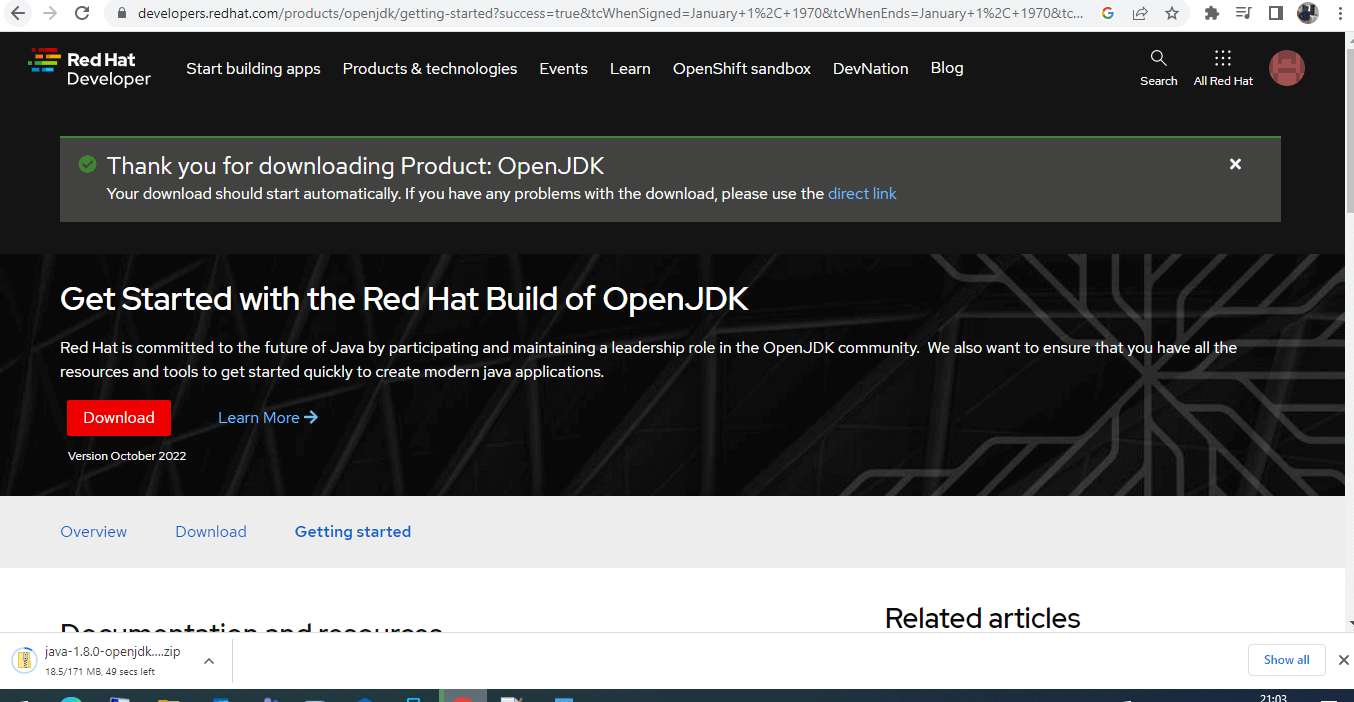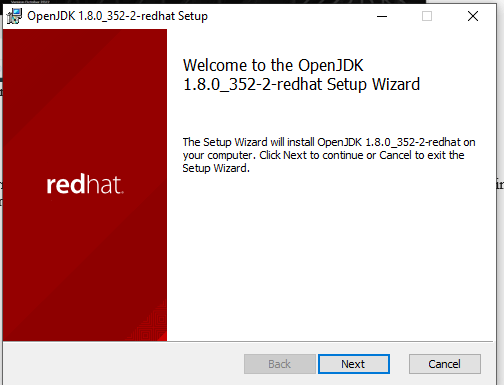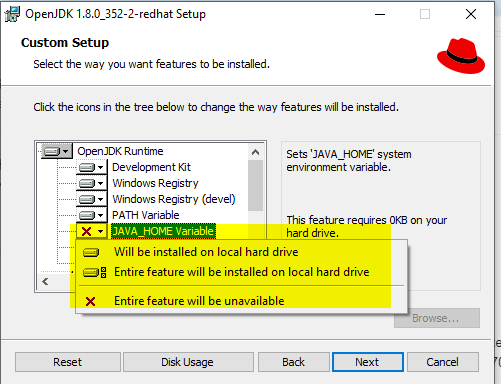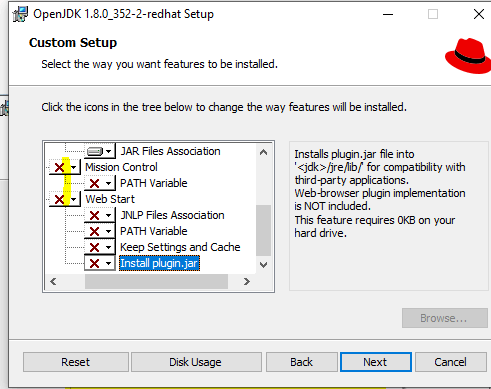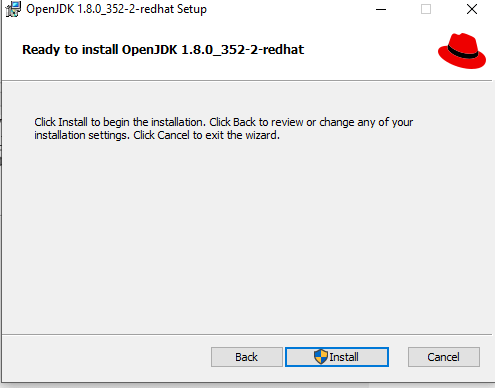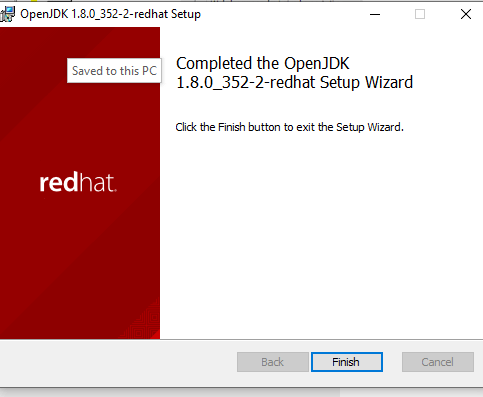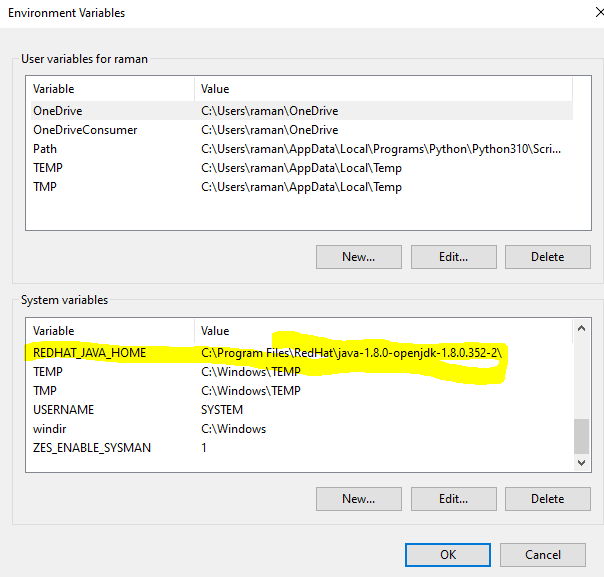Updated February 10, 2023
Introduction to Java 8 OpenJDK
The following article provides an outline for Java 8 OpenJDK. The java 8 open jdk is one of the production-ready binary format distribution packages that contain all the jre like java runtime environment. Mainly it comes under the second part, like the feature called lambda project with additionally JEP Process is included also production ready binary data distributions will be available on a general public license that denotes as GNU GPL along with linking exception included java class library.
Key Takeaways
- Binaries for OpenJDK are distributed under the GNU GPL version with a classpath exception.
- Scripts for building are made available under the Apache License, Cygwin, FreeType, and other sources and binaries which are used in the project are distributed in accordance with their respective licenses.
- The JDK Project has mainly taken on responsibility for creating an open-source reference implementation of the Java SE Platform Edition.
- It will produce all future JDK feature releases and will ship a feature release changed according to a rigid time-based methodology.
- It provides the source code needed to give consumers a variety of distributions to run their apps on.
Why Use Java 8 OpenJDK?
The Java 8 Open JDK is one of the production-ready binary format distribution packages that includes the Java Runtime Environment (JRE) and Java Class Library. It falls under the second part of the package and includes the lambda project and JEP Process. A software development environment used in a java programming language is called JDK (Java Development Kit). It includes an entire Java Runtime Environment, or “private runtime.” Its name, that includes more than single tools rather than the standalone JRE application in addition to the other parts required for creating Java-based applications.
Because this is how the Java developers opted to call the versions. We can only speculate as to the true causes, but we believe that it is due to naming it and Java 8 suggests that it will be brand-new and significantly superior to Java 7, yet preserving the 1.7 to 1.8 version will increase till the version 1.x and is thus still backward with more compatible. It is ultimately in the marketing trends and technology factors. The Java Class Library, Java Compiler, and virtual machine (HotSpot) are the three main products of the OpenJDK project is javac command.
Many things will make up the open jdk, and it is more primarily will provide the users with source code access. And it is more needed to perform and give the large selection of data distributions on which to execute their applications. Additionally, it mainly offers transparent and inclusive java frameworks, and it is more defining for a future platform in the java programming language. There are various components that are the main problem, and it’s missing from the openjdk environment compared to the oracle jdk, which was released earlier. It includes the Applet browser plugin, Swing, Web Start, and Java FX that are most noticeable, which we have already noted, like OpenJFX is different from openjdk project mainly related to the javafx.
The rest of the things are the same as the previous one, and there are several options for performing the openjdk binary data distributions with many distinct Linux operating systems for choosing, like ubuntu, Debian, etc. It is also offered both free and paid support with platforms like Azul etc. The Openjdk builds are tested with TCK tested since the TCK is no longer available now. Red hat is one of the leading contributors for openjdk platforms which also increased in long-term support contracts on both windows and linux operating systems. Its commitment to the main type of operating system, along with supported platforms for business desktops, data centers, and other cloud environments. As well as java developers and other supports which are extended by the company’s long-term support in windows. We know that openjdk is one of the free, open-source platforms, and the project is licensed under the GNU GPL versions. The GPL license will be linked and would be more subjected to the java class libraries.
OpenJDK does not have a web-based plugin that is not supported on any type of browser. So the web starts and is the main type of web component in oracle java techniques. Previously it’s said that it will attempt these types of components with open-source technology, but neither Sun nor Oracle has followed through with the free plugin and web start implementations reference. AOT compilation jaotc by using GraalVM is mainly supported for openjdk versions.
How to Download Java 8 OpenJDK?
1. First, we Download the Windows version of OpenJDK 8’s MSI-based installer.
https://developers.redhat.com/products/openjdk/download
2. We can download the build with different Operating System versions; here, I have downloaded the windows version. And also, please choose which bit version is yet to be downloaded, either 32 or 64-bit versions, based on the operating system.
3. Launch the Windows installation for OpenJDK 8.
4. I have signed in to the application using my Gmail address.
5. Once the zip file is downloaded, it will extract and start the installation.
How to Install Java 8 OpenJDK?
After downloading and extracting the zip file to start the installation. I have downloaded the installer in MSI to install the OpenJDK on my machine.
1. Install the OpenJDK after double click.
2. Check accept and Click next to proceed with the installation.
3. We need to set up each feature before installation; initially, Java_Home Variable and other features are unavailable states.
4. It will be installed on the local hard drive option.
5. Like that, we will be able to set the icons with features.
6. Then, finally, select the Install button to install the OpenJDK.
7. Once Installation is completed, click on Finish.
By using System Environment Variables, we will be able to see the OpenJDK versions.
Conclusion
The OpenJDK platform is fantastic for creating apps, and it keeps getting better over time rather than oracle jdk versions. To encourage for to join the sizable developer community that regularly works with Java language, and it’s the biggest assurance that Java will continue to exist for long years ago.
Recommended Articles
This is a guide to Java 8 OpenJDK. Here we discuss the introduction, use, and how to download & install Java 8 OpenJDK. You may also have a look at the following articles to learn more –