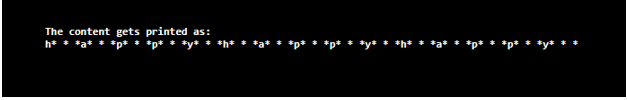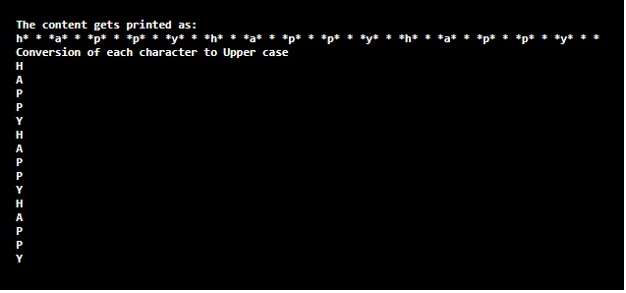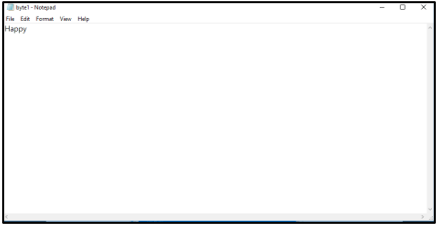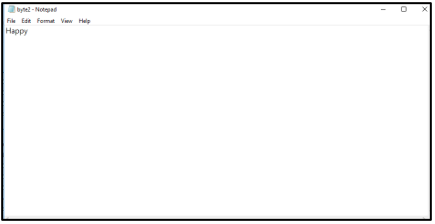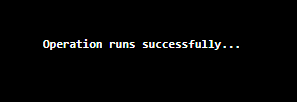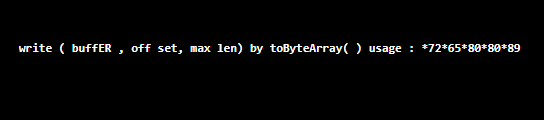Updated April 10, 2023
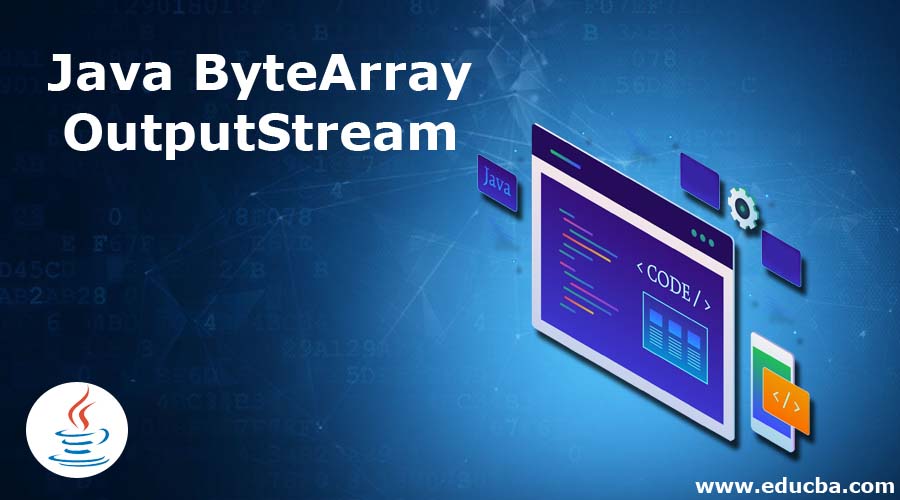
Introduction to Java ByteArrayOutputStream
In Java, ByteArrayOutputStream is a class that helps in writing common data into more than one file. Here, a byte array is used in order to write data that helps in writing data into multiple files. This stream holds a data copy and forwards the data into several streams. Based on the size of the data, the stream gets automatically larger. This class gets inherited from the package Java.io.ByteArrayOutputStream.
Declaration of Java ByteArrayOutputStream class
Below is the declaration:
public class ByteArrayOutputStream extends OutputStreamSyntax
Following is the syntax:
ByteArrayOutputStream bobj = new ByteArrayOutputStream() ;
// A ByteArrayOutputStream with default size will get created
ByteArrayOutputStream bobj = new ByteArrayOutputStream(int n) ;
// A ByteArrayOutputStream with size n will get createdHow ByteArrayOutputStream classwork in Java?
Below are the steps to create a ByteArrayOutputStream in Java.
- Import the package java.io.ByteArrayOutputStream.
- Create an output stream as shown below.
ByteArrayOutputStream bobj = new ByteArrayOutputStream() ;or
ByteArrayOutputStream bobj = new ByteArrayOutputStream(int n) ;- Perform different functionalities based on the requirement using the methods mentioned in the below sections.
Constructor
Java ByteArrayOutputStream has two constructors. They are:
ByteArrayOutputStream ( ): A ByteArrayOutputStream with default size will get created even though the size of the buffer gets increased if necessary.
ByteArrayOutputStream(int n):A ByteArrayOutputStream with size n bytes will get created.
Method
The following are the different methods that perform several functions.
- int size() : The current buffer size will be returned on calling this method.
- byte[] toByteArray(): A newly allocated array in bytes will get created.
- String toString(): By decoding bytes with the help of a default character set in the platform, data will be converted into a string.
- String toString(String cname): By decoding bytes with the help of character set cname in the platform, data will be converted into a string.
- void write(int byt): Byte byt will be written to the ByteArrayOutputStream.
- void write(byte[] byt , int offstart, int n): Byte byt of size n will be written to the ByteArrayOutputStream where the offset starts from offstart.
- void writeTo(OutputStream o): The whole data of a byte array will be written to the ByteArrayOutputStreamO.
- void reset(): Count field of the byte array will be reset to the value zero.
- void close(): ByteArrayOutputStream will be closed on calling this method.
Examples of Java ByteArrayOutputStream
Now, let us see some of the sample examples.
Example #1
Java program to print the data from a byte array
Code:
import java.io.*;
//class
public class ByteExample {
//main method
public static void main(String args[])throws IOException {
//create an object for the bytearrayoutputstream
ByteArrayOutputStream bobj = new ByteArrayOutputStream(20);
while( bobj.size()!= 15 )
{
bobj.write("happy".getBytes());
}
byte byt [] = bobj.toByteArray();
System.out.println("The content gets printed as: ");
for(int i = 0; i<byt.length; i++) {
// print the characters
System.out.print((char)byt[i] + "* * *");
}
System.out.println(" ");
}
}Output:
In this program, a byteoutputstream is created, and each of the characters gets printed.
Example #2
Java program to print the data from a byte array and conversion of characters to upper case.
Code:
import java.io.*;
//class
public class ByteExample {
//main method
public static void main(String args[])throws IOException {
//create an object for the bytearrayoutputstream
ByteArrayOutputStream bobj = new ByteArrayOutputStream(20);
while( bobj.size()!= 15 )
{
bobj.write("happy".getBytes());
}
byte byt [] = bobj.toByteArray();
System.out.println("The content gets printed as: ");
for(int i = 0; i<byt.length; i++) {
// print the characters
System.out.print( ( char ) byt [ i ] + "* * *");
}
System.out.println(" ");
int ch;
ByteArrayInputStream biobj = new ByteArrayInputStream(byt);
System.out.println("Conversion of each character to Upper case " );
for(int j = 0 ; j< 1; j++ ) {
while( ( ch = biobj.read( ) ) != - 1) {
//convert character to upper case
System.out.println(Character.toUpperCase( ( char ) ch ) );
}
biobj.reset( );
}
}
}Output:
In this program also, a byteoutputstream is created, and each of the characters gets printed separated with *. Moreover, each character of the byte array gets converted to an upper case and printed.
Example #3
Java program to copy the content of a text file to another file.
Code:
import java.io.*;
//class
public class ByteExample {
//main method
public static void main(String args[])throws Exception
{
//create fileoutputstreams 1 and 2
FileOutputStream fobj1=new FileOutputStream("F:\\EduCBA\\May\\byte1.txt");
FileOutputStream fobj2=new FileOutputStream("F:\\EduCBA\\May\\byte2.txt");
//create bytearrayoutputstream
ByteArrayOutputStream bobj=new ByteArrayOutputStream();
//write the content
bobj.write(100);
//write to the text files
bobj.writeTo(fobj1);
bobj.writeTo(fobj2);
bobj.flush() ;
//
bobj.close() ;
System.out.println("Operation runs successfully...");
}
}Output:
In this program, two files byte1 and byte2, are created for copying the content from byte1 to byte2.
On executing the code, the content of the byte1 files gets copied to byte2.
Moreover, a line Operations runs successfully also gets printed in the console.
Example #4
Program to implement bytearrayoutputstream using the methods toByteArray() and write(buff, offset, maximum length).
Code:
import java.io.*;
//class
public class ByteExample
{
//main method
public static void main(String[] args) throws IOException
{
//
ByteArrayOutputStream bobj = new ByteArrayOutputStream();
byte[] buff = { 'H', 'A' , 'P' , 'P' , 'Y' };
//write to the buffer
bobj.write(buff, 0, 5);
System.out.print(" write ( buffER , off set, max len) by toByteArray( ) usage : ");
// toByteArray() method usage
for ( byte byt: bobj.toByteArray( ) )
{
System.out.print("*" + byt );
}
}
}Output:
In this program, the usage of different methods such as toArray( ) and write( buff, offset, maximum length) is explained.
Conclusion
Java ByteArrayOutputStream is a class that helps in writing common data into more than one file with the help of a byte array. Here, a data copyholds by the stream is forwarded to several streams. In this article, several details such as declaration, syntax, constructor, methods, working, and practical examples of ByteArrayOutputStream in Java is explained in detail.
Recommended Articles
This is a guide to Java ByteArrayOutputStream. Here we discuss how ByteArrayOutputStream classwork in Java and examples for better understanding. You may also look at the following articles to learn more –