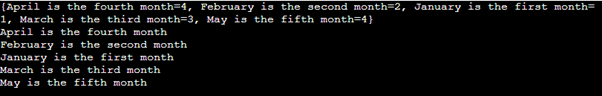Updated April 17, 2023
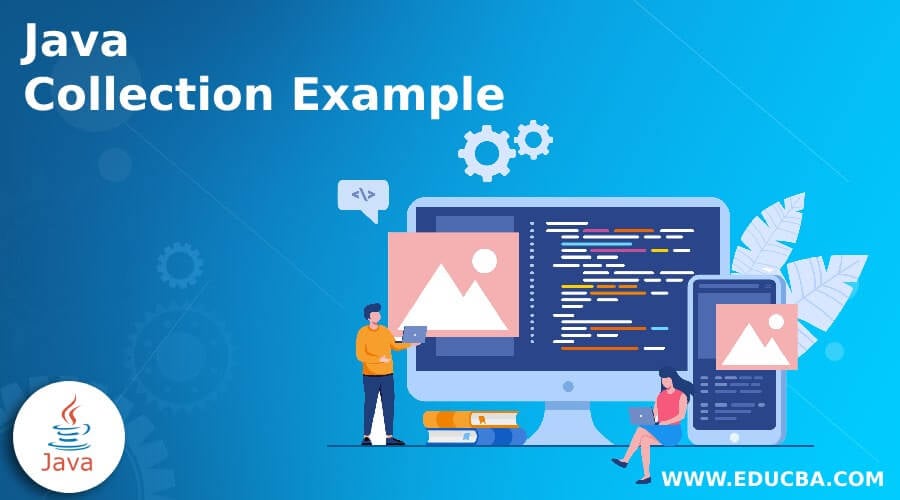
Introduction to java collection cheat sheet
Java collection is the basic and fundamental framework for the java programmers. The collection cheat sheet is a small cheat sheet and it has a set of rules for accessing the java data collections so it’s a data structure and actually it creates the object and holds the reference that will be accessed to the other objects. Basically, collections contain the references for creating and access the object that is all of the same data type. The java collection is the interface framework that will declare the object it will be performed with the various type of collections.
What is a java collection cheat sheet?
For Java programmers, the java collection is the most basic and essential structure. The collection cheat sheet is a tiny cheat sheet that contains a set of rules for accessing java data collections. It’s a data structure that actually builds the object and holds the reference to other objects. Basically, a collection holds references for creating and accessing objects of the same data type. A java collection is an interface framework that declares the object and performs operations on it with various types of collections. The Java Collections API is one of the most basic features of the JDK, or any programming language for that matter, but it’s also one of the most difficult to master. Furthermore, making the collections library basic, cohesive, and easy to use is really difficult. Java collections will be used by all of them! We couldn’t imagine including a Java collections cheat sheet in our collection of cheat sheets because they’re so important. In fact, this cheat sheet is as near to a Java cheat sheet as we can get it. But it’s a difficult task because there’s so much to learn about the collections framework, including implementation details, correct use cases, how to choose the right collection type, what they can accomplish, and whether to utilise third-party libraries instead of the JDK’s built-in collections.
In every java collection framework, it has its own library introduced to the java version 1.2 onwards and it has its own stuck and it will use the backward compatibility for one of the core values that will be handled on the java platform the collections have not changed any existing values so that the it involved in the tools for to enhance the java implementation with the backward compatibility but without breaking the concepts and its features. Every java collection it has its own comprehensive library that contains to handle the utility function and libraries to handle the datas using the data structure.
Collection Interfaces
The java collections have some types for to implement the application it has starting to dig the umbrella interfaces like Iterable and Collection. When we use an iterable interface it allows one to obtain an iterator and traverse the data sequence of elements using any of the loops like for, for-each, while, do-while etc. Mainly the collection interface extends the Iterable datas to search the data elements which performed the CRUD operations so it will add, read, update and delete the datas in the application.
List:
It is one of the collection interfaces it will be used for ordering the collection of elements which has followed with the element index that accepts both adding and replacing the values. The list has some of the classes like Arraylist, hashlist, linkedlist,..etc.
Example:
import java.util.ArrayList;
public class Main {
public static void main(String[] args) {
ArrayList<Integer> aLst = new ArrayList<Integer>(6);
aLst.add(23);
aLst.add(34);
aLst.add(2);
aLst.add(13);
aLst.add(42);
aLst.add(52);
System.out.println("We can access the element using the index " + aLst.get(5) );
aLst.remove(4);
System.out.println("The elements are printed using the specified orderd " + aLst) ;
}
}Sample Output:
TreeMap:
import java.util.Iterator;
import java.util.Map;
import java.util.Map.Entry;
import java.util.Set;
import java.util.TreeMap;
public class Sample {
public static void main(String[] args) {
TreeMap<String,Integer> tMap = new TreeMap<String,Integer>();
tMap.put("January is the first month", 1);
tMap.put("February is the second month", 2);
tMap.put("March is the third month", 3);
tMap.put("April is the fourth month", 4);
tMap.put("May is the fifth month", 4);
System.out.println(tMap);
Set<Entry<String, Integer>> eSet = tMap.entrySet();
Iterator<Entry<String, Integer>> itr = eSet.iterator();
while(itr.hasNext())
{
Map.Entry vars = (Map.Entry)itr.next();
System.out.println(vars.getKey());
}
}
}Sample Output:
In the above example we used tree Map collection classes if the requirement of the project is using the mapping technique with sorted order that time we can access the sorted Map with key-value pair storage. Generally, the Hashmap implementation is reliant on the Key objects successfully implementing the hashCode() and equals() methods, therefore pay attention to them. In exchange, the HashMap gives you near-constant time performance, which is as good as any data structure and scales incredibly well. A TreeMap can be used to navigate between elements or to deal with element kinds that aren’t hashable. Treemap scales suitably and allows you to repeat the contents in a sorted order using a balanced tree, just like the sets above. Because the association of keys to values is what computers are all about, maps are the most versatile collection type: a dictionary, mapping object properties to their values like javascript, mapping filenames to their contents and metadata, mapping usernames to password hashes, session attributes, product cart items, and game-high scores.
HashSet:
import java.util.HashSet;
public class Sample {
public static void main(String[] args) {
HashSet<Integer> hSet = new HashSet<Integer>();
if ( hSet.add(41) )
System.out.println(" Welcome To My Domain your inputs are added");
else
System.out.println("The CRUD operation is not supported");
if ( hSet.add(41) )
System.out.println(" Elements are inserted successfully");
else
System.out.println("Sorry your element is not inserted successfully");
}
}In HashSet, the duplicates are not allowed so if the requirement is only to have the unique element index. It also has the subclasses achieving and modified the functionality.
Conclusion
In general, the data collection elements are stored in the specified order and each order will call it a separate index to store and retrieve the elements in the memory location. We can use the cheat sheet to get the details easily and it has a quick reference.
Recommended Articles
This is a guide to java collection cheat sheet. Here we discuss What is java collection cheat sheet is along with the examples and outputs. You may also have a look at the following articles to learn more –