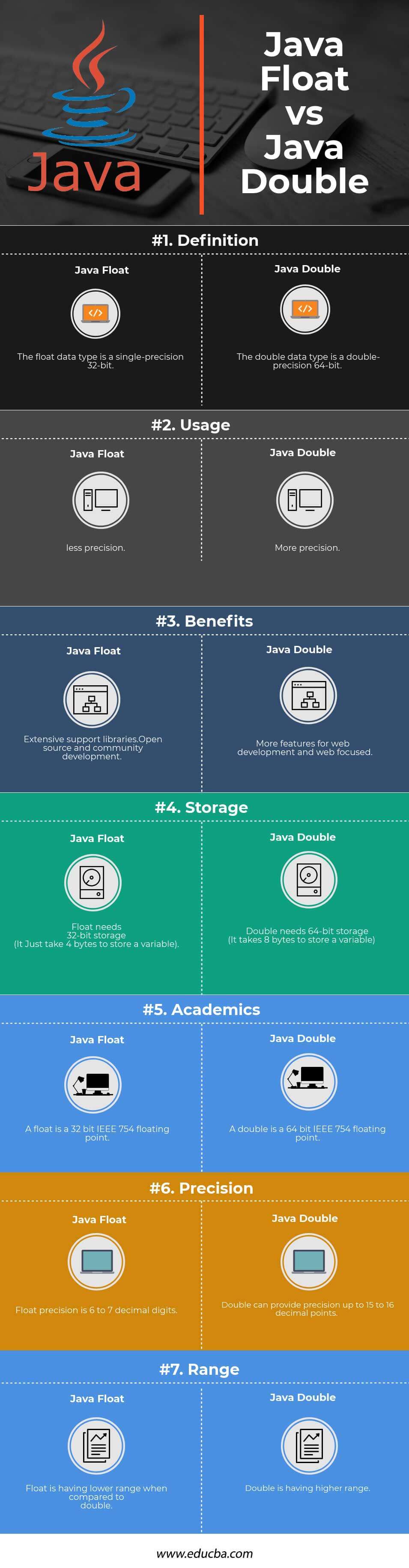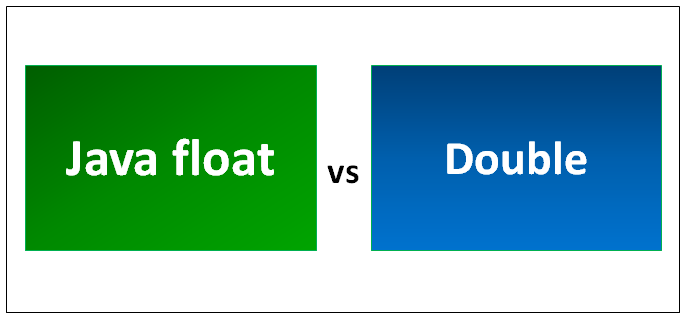
Differences Between Java float vs Double
The float data type is a single-precision 32-bit IEEE 754 floating-point. The range of values is beyond this discussion’s scope, but it is mainly specified in the Floating-Point Types, Formats, and Values section of the Java Language Specification. The double data type is a double-precision 64-bit IEEE 754 floating-point. Its range of values is beyond this discussion’s scope but is specified in the Floating-Point Types, Formats, and Values section of the Java Language Specification.
A float is mainly used to save memory in large arrays of floating-point numbers. We must remember that data type, such as currency, should never be used for precise values. The double data type is usually the default choice for decimal values. The data type should never be used for exact values like currency.
Default Values:
| Data Type | Default Value (For Fields) |
| float | 0.0f |
| double | 0.0d |
Float data type in Java stores a decimal value with 6-7 total digits of precision. So, for example, 12.12345 can be saved as a float, but 12.123456789 cannot be saved as afloat. When representing a float data type in Java, we should append the letter f to the end of the data type; otherwise, it will save as double.
Double data type stores decimal values with 15-16 digits of precision. The default value is 0.0d; if you do not append f or d to the end of the decimal, the value will be stored as a double in Java.
Head-to-Head Comparison Between Java float vs Double (Infographics)
Below are the top 7 comparisons between Java float vs Double:
Key Differences Between Java float vs Double
Below is the list of points that explain the key differences between Java float vs Double:
- The double data type is more precise than float in Java. By default, floating-point numbers are double in Java. To store them in the float variable, you need to cast them explicitly or suffix with ‘f’ or ‘F’.
- Float uses 1 bit for the sign, 8 bits for the exponent, and 23 bits for the mantissa, but double uses 1 bit for the sign, 11 bits for the exponent, and 52 bits for the mantissa.
- We can consider some important things while selecting Java float and Double. We might also come across some situations where we need to use a particular data type until and unless you feel that your result will not fit in float, then in this situation, you can opt for double.
- Java float and Double are approximate types but differ with memory space and other things.
- When you want to compare Java and float, always prefer Big Decimal, and when you are working with a Big Decimal constructor, you need to use a string parameter.
Comparison Table of Java float vs Double
Following is the comparison table between Java float vs Double.
| Basis For Comparison | Java Float | Double |
| Definition | The float data type is a single-precision 32-bit. | The double data type is a double-precision 64-bit. |
| Usage | Less precision. | More precision. |
| Benefits | Extensive support libraries, Open source, and community development. | More features for web development and web-focused. |
| Storage | The float needs 32-bit storage(It just takes 4 bytes to store a variable). | Double needs 64-bit storage(It takes 8 bytes to store a variable). |
| Academics | A float is a 32-bit IEEE 754 floating point. | A double is a 64-bit IEEE 754 floating-point. |
| Precision | Float precision is 6 to 7 decimal digits. | Double can provide precision up to 15 to 16 decimal points. |
| Range | Float has a lower range when compared to double. | Double has a higher range. |
Conclusion
Though both Java float and Double can represent floating-point numbers, we can consider a couple of things to choose between Java float and double. Though both Java float vs Double are approximate types, use double if you need more precise and accurate results. Use float if you have memory constraints because it takes almost half as much space as double. Use double if your numbers cannot fit in the range offered by float. Be careful with floating-point calculation and representation, don’t use double or float for monetary calculation; instead, use Big Decimal.
That’s all on the difference between float and double in Java. Remember, by default, floating-point numbers are double in Java; if you want to store them into a float variable, you must either cast them explicitly or suffice them using the ‘f’ or ‘F’ character. Both Java float vs Double represent real numbers in Java, i.e., numbers with fractions or decimal points. It would be best if you used a logical operator, e.g. > or < to compare both Java float and Double variables instead of = and ! = because they are not precise.
It’s also best practice to choose a data type that takes less storage if it’s sufficient for data you are storing, so choose float over double if you are happy with precision and range; double is more accurate than float, though. Double and float are not used to represent values that require very high precision. So, for instance, to store currency values, it is not a good idea to use double or float; instead, Java has a class, “Big Decimal”, that specifies the exact number of digits following the decimal, including rounding up or down.
Double and float data types represent floating-point numbers in Java; a double data type is more precise than a float. A double variable can provide precision up to 15 to 16 decimal points compared to float precision of 6 to 7 decimal digits. Another significant difference between float and double in Java is their storage requirement; double is more expensive than float. It takes 8 bytes to store a variable, while float takes 4 bytes. This means if memory is a constraint, then it is better to use float than double. The double type also has a larger range than float, and if your numbers don’t fit well in float, then you have to use double in Java. It’s also worth noting that floating-point numbers or real numbers are, by default, double in Java. To store them into a float variable, you must cast them or use the prefix ‘f’ or ’F’.
Recommended Articles
This has been a guide to Java float vs Double. Here we discussed Java float vs Double head-to-head comparison, key differences, infographics, and comparison table. You may also look at the following articles to learn more –