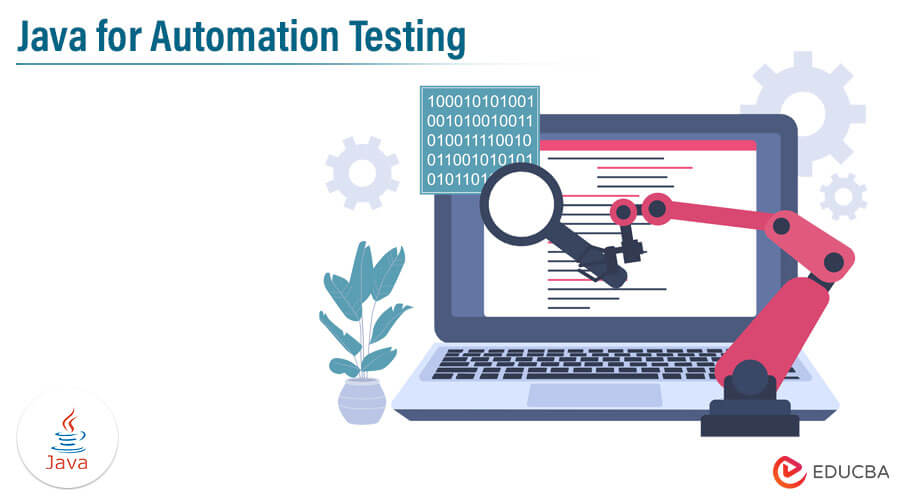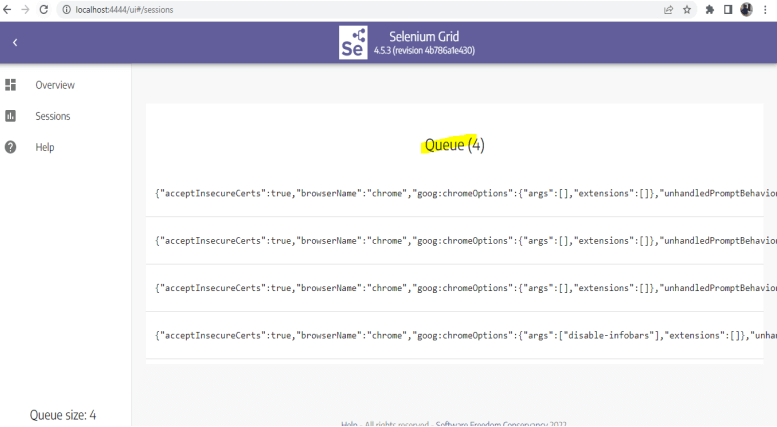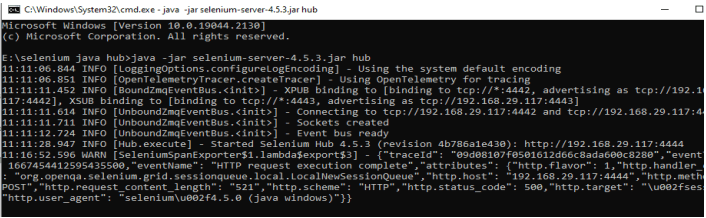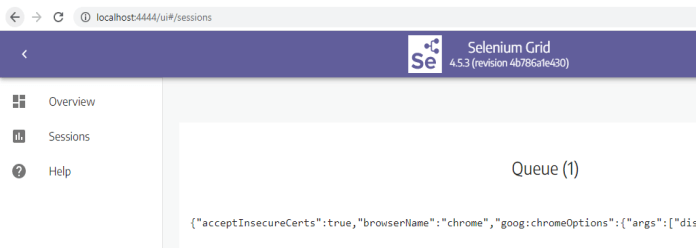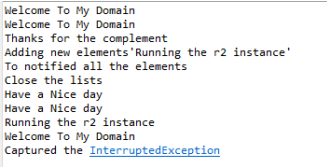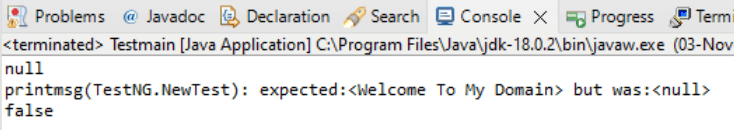Updated February 16, 2023
Introduction to Java for Automation Testing
Java programming language has an open-source framework for unit testing, and it is one of the frameworks used by java developers for creating and running automated tests every time new code is added to certain test cases in java language, and please make sure that the code is flawless and the same is to be done. The use of Selenium with Java for automation testing has made life easier for developers.
Key Takeaways
- It is employed to evaluate how methods inside of our created classes behave.
- It enables programmers to evaluate each unit’s performance and foresee any issues.
- If you make the development project more functional, then it will save time.
- Repeatable automated tests can be created and executed using it.
- A methodology for evaluating the suitability of source code for use in production is unit testing.
What is Java for Automation Testing?
Because java has been around for a long time and has a wide range of easily accessible frameworks via plugins and APIs, as well as supported java libraries for test automation. Furthermore, Java makes use of the JVM, or Java Virtual Machine. It is one of the platform’s independent languages. We can use it anywhere JVM is installed on the user’s machine also it’s a collection of specialized methods which interact with java-based apps is provided. When launching the application modeler wizard will need to specify that the application is of type java in order to make benefit from these functionalities. Test cases are created for the source code when java is tested while executing the code with a variety of parameters to ensure that it will override the function in all circumstances. The same java testing offers a more comprehensive package and it’s a useful test case that helps to examine every element of the application.
Java for Automation Testing Areas
In order to make their test automation framework more reliable, quick, and simple to use and maintain, test automation engineers from all over the world will investigate the newest technologies and approaches. This is essential to maintain the framework’s widespread acceptance within the business. Bloated, outdated frameworks typically go out of style soon. The regions that require complicated setup or are the main sources of errors decided to streamline or otherwise improve three key areas. Some of them are as follows.
- Selenium Grid
- Java Wait function
- Chrome DevTools
1. Selenium Grid
It is famously difficult to set up and prone to untimely failure and it was a curious one to find out whether anything has changed in the automation area. To increase the stability of any tests that are generated wanted to find out whether any new waits have been added to the Selenium API.
Example:
package TestNG;
import java.net.MalformedURLException;
import java.net.URL;
import org.openqa.selenium.By;
import org.openqa.selenium.JavascriptExecutor;
import org.openqa.selenium.UnexpectedAlertBehaviour;
import org.openqa.selenium.WebDriver;
import org.openqa.selenium.chrome.ChromeOptions;
import org.openqa.selenium.remote.RemoteWebDriver;
public class NewTest {
public static void main(String[] args) throws MalformedURLException {
String nodeURL="http://192.168.29.117:4444/";
ChromeOptions chopt = new ChromeOptions();
chopt.addArguments("disable-infobars");
chopt.setAcceptInsecureCerts(true);
chopt.setUnhandledPromptBehaviour(UnexpectedAlertBehaviour.ACCEPT);
System.setProperty("webdriver.chrome.driver", "E:\\selenium java hub\\chromedriver.exe");
WebDriver driver;
driver=new RemoteWebDriver(new URL(nodeURL),chopt);
driver.navigate().to("https://www.google.com/");
driver.manage().window().maximize();
JavascriptExecutor js = (JavascriptExecutor)driver;
js.executeScript("scrollBy(0, 4000)");
driver.findElement(By.linkText("Welcome Google")).click();
}
}Sample Output:
Here I am using the selenium Grid method to perform the automation test.
1. First, we need to download the selenium-server-4.5.3 jars.
2. Then we can set the 1 machine as hub like below,
3. By using the command called java -jar selenium-server-4.5.3.jar hub.
4. To perform the selenium operation in the hub machine, we need to check the url in the chrome machine like:
http://localhost:4444/ui#/sessions
5. Using the sessions tab, we can confirm and know the user test operations in the application.
2. Java Wait function
Java.lang, is one of the class and it is having a function called wait() which is one of the object types of the calling thread that halts its operation if the waits() operation. Another thread that calls the notify() and notifyAll() traditional methods that work well with higher level mechanisms are more often. The native Lock and Condition which helps to utilize the locks is interrupted with a specified period of real time that has passed.
Example:
package TestNG;
import java.util.Collections;
import java.util.LinkedList;
import java.util.List;
public class NewTest extends Object {
private List lst;
public NewTest() {
lst = Collections.synchronizedList(new LinkedList());
}
public String func() throws InterruptedException {
synchronized (lst) {
while (lst.isEmpty()) {
System.out.println("Welcome To My Domain");
lst.wait();
System.out.println("Have a Nice day");
}
String elem = (String) lst.remove(0);
return elem;
}
}
public void addelem(String elem) {
System.out.println("Thanks for the complement");
synchronized (lst) {
lst.add(elem);
System.out.println("Adding new elements'" + elem + "'");
lst.notifyAll();
System.out.println("To notified all the elements");
}
System.out.println("Close the lists");
}
public static void main(String[] args) {
final NewTest ntest = new NewTest();
Runnable r1 = new Runnable() {
public void run() {
try {
String str = ntest.func();
System.out.println("" + str);
} catch (InterruptedException ix) {
System.out.println("Captured the InterruptedException");
} catch (Exception x) {
System.out.println("Captured the Exception");
}
}
};
Runnable r2 = new Runnable() {
public void run() {
ntest.addelem("Running the r2 instance");
}
};
try {
Thread th1 = new Thread(r1, "January");
th1.start();
Thread.sleep(430);
Thread th2 = new Thread(r1, "February");
th2.start();
Thread.sleep(440);
Thread th3 = new Thread(r2, "March");
th3.start();
Thread.sleep(450);
th1.interrupt();
th2.interrupt();
} catch (InterruptedException x) {
}
}
}Sample Output:
3. Chrome DevTools
By enabling to create of test and other debug websites within the web browsers and chrome devtools can significantly enhance the workflow. Even though they presumably already regularly use the chrome dev tools for additional productivity hacks. They also use web-based applications and other browser developers for more privileged access.
In addition, it measures the data performance of the full website or specific set of components across everything from the viewport test. To help on a mobile device to perform the live editing websites.
Java for Automation Testing Modules
Testing frameworks can be launched on the JVM using the JUnit Platform. The majority of well-known IDEs and build tools are supported, including IntelliJ IDEA, Eclipse, NetBeans, and Visual Studio Code (Gradle, Maven, and Ant).
JUnit Jupiter is a new programming paradigm for JUnit5 test automation. The Vintage is a test engine that is backward-compatible and can execute JUnit3 and JUnit4 tests.
Example:
package TestNG;
public class MessageUtil {
private String msgss;
public MessageUtil(String inps){
this.msgss = msgss;
}
public String prints1(){
System.out.println(msgss);
return msgss;
}
}
package TestNG;
import org.junit.Test;
import static org.junit.Assert.assertEquals;
public class NewTest {
String msg = "Welcome To My Domain";
MessageUtil msgutil = new MessageUtil(msg);
@Test
public void printmsg() {
assertEquals(msg,msgutil.prints1());
}
}
package TestNG;
import org.junit.runner.JUnitCore;
import org.junit.runner.Result;
import org.junit.runner.notification.Failure;
public class Testmain {
public static void main(String[] args) {
Result res = JUnitCore.runClasses(NewTest.class);
for (Failure finnps : res.getFailures()) {
System.out.println(finnps.toString());
}
System.out.println(res.wasSuccessful());
}
}Sample Output:
In the above example, we used assertions, and their default methods are used to perform the testing operations. Additionally, we used some annotation to perform the test operations. Here @Test is the annotation we used to perform the TestNG operations.
Tips and Tricks
- One unit of code at a time only.
- Avoid making irrational claims.
- Separate each test from every other test.
- Make fun of the state and all outside services.
- Never test configuration settings in a unit.
- Clearly and consistently name the unit tests.
FAQ
Given below are the FAQs mentioned:
Q1. Define java automation.
Answer: A variety of specialized methods for interacting with applications created in the Java programming language are offered by Java automation.
2. Why do we use Java automation?
Answer: Because Java has been around for a very long time, a wide variety of easily available frameworks, plugins, APIs, and libraries support Java for test automation. Because Java uses the JVM, it is a platform-independent language.
3. Mention the disadvantages of java automation?
Answer:
- This approach cannot be utilized when the application is moved around the screen.
- The user must wait till the operation is finished.
- When anything unexpected occurs while automation is operating, it will fail.
- This strategy will not work if the screen resolution is altered.
Conclusion
To test software more efficiently, more quickly, and more economically, automation testing applies techniques and technologies to the testing of software. It makes it easier to create software of higher caliber with less work. To decrease the likelihood of human error, producing dependable results each time. This translates to better quality, cheaper fixes issues, less work, and increases team productivity.
Recommended Articles
This is a guide to Java for Automation Testing. Here we discuss the introduction, Java for Automation Testing areas and modules along with examples and code implementation. You may also have a look at the following articles to learn more –