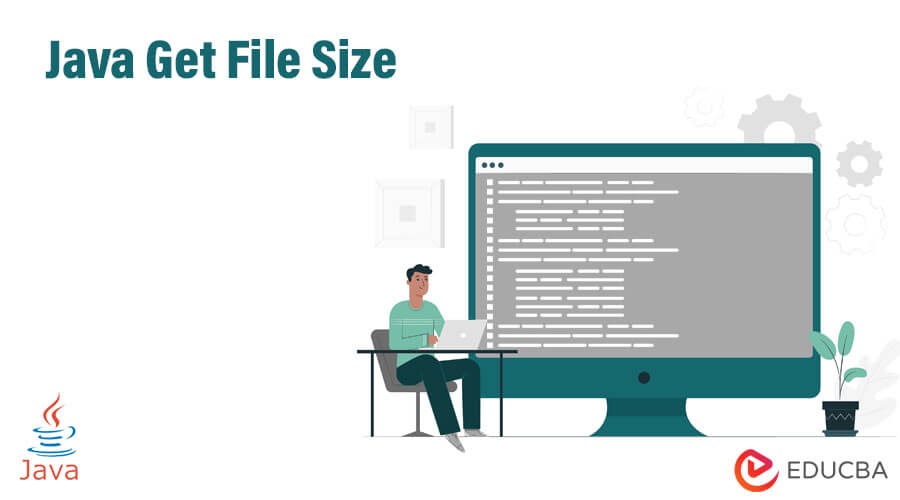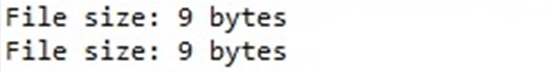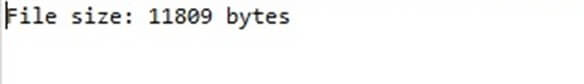Updated March 13, 2023
Introduction to Java Get File Size
Java is a versatile programming language that allows developers to create complex applications and manipulate files and directories on a file system. One common task when working with files is to obtain the size of a file, which can be useful for various purposes, such as displaying information to users, performing calculations, or checking for available storage space. In this article, we will explore how to get the file size in Java using different methods and discuss some best practices for working with file sizes in Java.
Key Takeaways
- “Java Get File Size” can be used with other file operations to build complex applications.
- File size can be affected by factors such as format, compression, and encoding.
- “Java Get File Size” is useful for error handling and debugging.
- Performance can be optimized for large files or multiple files with techniques like buffering and caching.
How to Get File Size in Java?
To obtain the size of a file in Java, you can use the “length()” method provided by the File class. This method returns a long value representing the file size in bytes. To use the method, you first create a File object for the exact file you want to retrieve the size of and then call the “length()” method on it. Note that this method only works for files and not directories. If you need to determine the size of a directory, you must recursively iterate over its contents and sum the sizes of the contained files.
1. Use Java IO
Java IO (Input/Output) is a powerful and versatile API that provides classes and interfaces for reading from and writing to various data sources and destinations. The Java IO package includes classes for working with files, directories, streams, readers, writers, and more.
- exists(): The file.exists() syntax is a method of the java.io.File class that checks whether the specified file or directory exists on the file system. It returns true if the file or directory exists, and false otherwise.
- isFile(): The file.isFile() method is a method of the java.io.File class that determines if that specified file exists and is a normal file, not a directory or a special file like a device node or a symbolic link.
- length(): The file.length() method is a method of the java.io.File class that returns the length of the specified file in bytes.
Code:
import java.io.File;
import java.text.DecimalFormat;
public class FileSizeExample {
public static void main(String[] args) {
// Create a new File object for the file whose size we want to retrieve
File file = new File("example.txt");
// Check if the file exists
if (file.exists()) {
// Check if the file is a regular file (i.e., not a directory)
if (file.isFile()) {
// Retrieve the size of the file in bytes
long fileSize = file.length();
System.out.println("File size: " + fileSize + " bytes");
// Convert the file size to a more human-readable format (e.g., KB, MB, GB)
DecimalFormat df = new DecimalFormat("#.##");
String[] units = {"bytes", "KB", "MB", "GB", "TB"};
int unitIndex = 0;
double fileSizeInUnits = fileSize;
while (fileSizeInUnits > 1024) {
fileSizeInUnits /= 1024;
unitIndex++;
}
System.out.println("File size: " + df.format(fileSizeInUnits) + " " + units[unitIndex]);
} else {
System.err.println("Error: " + file.getName() + " is not a regular file.");
}
} else {
System.err.println("Error: " + file.getName() + " does not exist.");
}
}
}Output:
2. Using Java NIO Library
Java NIO (New Input/Output) is an alternative I/O API for Java, introduced in Java 1.4, that provides a different way of handling I/O operations than the traditional Java I/O API. The Java NIO API offers better performance for certain I/O operations, such as reading and writing large files or transferring data between channels.
- size() Method: The Files.size() method is a built-in method in the Java programming language that is used to retrieve the size of a file on a file system. It is part of the java.nio.file package, which provides an extensive set of classes and methods for working with files and directories. The Files.size() method takes a Path object as its input parameter, which represents the path of the file whose size needs to be determined. The method returns a long value that represents the size of the file in bytes.
- FileChannel.size() Method: The FileChannel.size() method is a built-in method in the Java programming language used to retrieve the size of a file that is opened for reading or writing using a FileChannel object. It is part of the java.nio.channels package, which provides support for non-blocking I/O operations. The FileChannel.size() method takes no input parameters and returns a long value that represents the size of the file in bytes. The method queries the file system to determine the size of the file, which means that it may throw a checked IOException if the file is inaccessible or an I/O error occurs while determining the size.
Code:
import java.nio.file.Path;
import java.nio.file.Paths;
import java.nio.file.Files;
import java.io.IOException;
public class FileSizeExample {
public static void main(String[] args) {
Path filePath = Paths.get("path/to/file");
try {
long fileSize = Files.size(filePath);
System.out.println("File size: " + fileSize + " bytes");
} catch (IOException e) {
System.out.println("Error reading file size: " + e.getMessage());
}
}
}Output:
3. Use Apache Commons IO
The Apache Commons IO library provides various utility classes and methods for working with files, streams, and other I/O-related operations in Java.
Syntax:
public static long sizeOf(File file)- The sizeOf() method is a static method of the org.apache.commons.io.FileUtils class in the Apache Commons IO library. This method can be used to acquire the size of a file in bytes.
- The sizeOf() method takes a File object as its parameter and returns a long value representing the size of the file in bytes.
Code:
import org.apache.commons.io.FileUtils;
import java.io.File;
import java.io.IOException;
public class FileSizeExample {
public static void main(String[] args) {
File file = new File("path/to/file");
if (file.exists() && file.isFile()) {
long fileSize = FileUtils.sizeOf(file);
System.out.println("File size: " + fileSize + " bytes");
} else {
System.out.println("File does not exist or is not a regular file.");
}
}
}Output:
Conclusion
Here, we have discussed different methods to get file sizes in Java, including Java IO, Java NIO, and Apache Commons IO libraries. We explained the syntax and provided examples. Choosing the appropriate method based on performance, file type, and size. This is a very useful tool if you want to know how much data is stored in a specific file or several files.
FAQs
Q1. How to get the file size in MB in Java?
Answer: To get the file size in MB in Java, you can divide the size in bytes obtained from any of the methods (such as length() or sizeOf()) by 1024*1024. This will give you the size in megabytes (MB).
Q2. What does size() Do Java?
Answer: The size() method in Java is used to get the number of elements in a collection or the amount of characters in a string. The exact behavior of the size() method depends on the data structure being used. For example, in an ArrayList, the size() method returns the number of elements in the list, while in a HashMap, the size() method returns the number of key-value pairs in the map. In general, the size() method is a convenient way to determine the number of elements or characters in a data structure without having to iterate over it manually.
Q3. Can we use sizeof in Java?
Answer: The keyword sizeof is not used in Java. It is used in other programming languages like C and C++ to calculate the size of a data type or variable in memory. In Java, the size() method is used to get the size of a file in bytes. Additionally, libraries like Apache Commons IO are used to obtain the size of a file more conveniently, such as kilobytes, megabytes, etc.
Recommended Article
We hope that this EDUCBA information on “Java Get File Size” was beneficial to you. You can view EDUCBA’s recommended articles for more information.