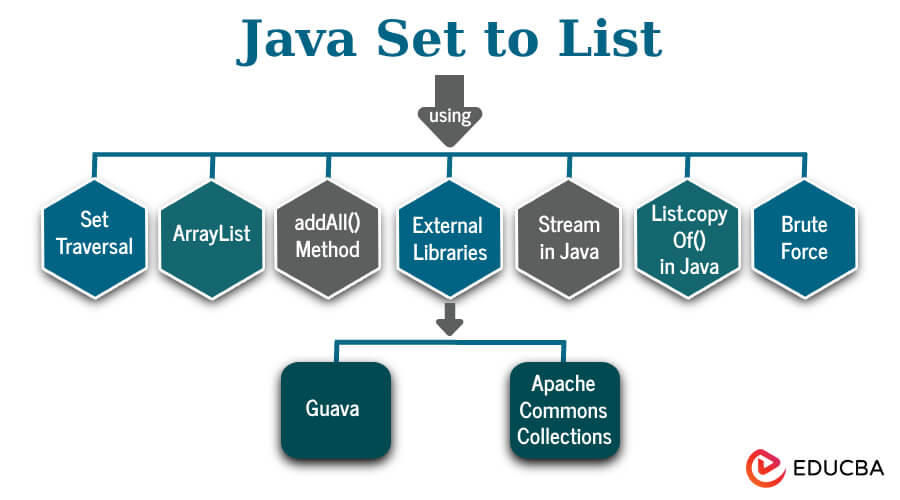Updated November 23, 2023
Introduction to Java Set to List
In Java, a Set is a collection without duplicate elements, while a List is an ordered collection that allows duplicates. To convert a Set to a List, create a new List and iterate over the Set, adding each element to the List. Alternatively, you can directly construct a List using the Set as a constructor argument. This conversion enables List-specific operations and maintains the original order of elements.
Table of Contents
Key Takeaways
- The Set is an unordered collection of unique elements.
- A list is an ordered collection of elements that can contain duplicates.
- Converting a Set to a List can be done using the asList() method.
- The asList() method creates a List from the elements of the Set.
- The order of the elements in the List is the same as the order in which the elements were added to the Set.
Understanding Set and List in Java
Set and List are two fundamental interfaces in the Java Collections framework, both used to store collections of objects. However, they differ in their characteristics and intended usage.
Set Interface
- Definition: Set is a part of the Java Collections framework that represents a collection of elements where each element is unique.
- Key Characteristics:
- Methods: Provides methods to add, remove, check existence, and iterate through elements. Notably, the add() method returns a boolean indicating whether the element was successfully added (based on uniqueness).
List Interface
- Definition: List is also a part of the Java Collections framework and represents an ordered collection of elements.
- Key Characteristics:
- Allows duplicate elements.
- Maintains the insertion order of elements, allowing positional access.
- Common implementations include ArrayList, LinkedList, and Vector.
- Methods: Provides methods to add, remove, retrieve, and manipulate elements by index, supporting operations like get(), add(), remove(), indexOf(), etc.
Differences between Set and List
| Features | Set | List |
| Duplicates | It does not allow duplicate elements | Allows duplicate elements |
| Ordering | Unordered | Maintains insertion order of elements |
| Index-based Access | Not Applicable | Supports accessing elements by index |
| Performance | Generally faster for membership checks (contains()) | Efficient for element access by index |
| Use Cases | Ensuring uniqueness, eliminating duplicates | Maintaining an ordered collection with possible duplicates |
Methods to Convert a Java Set to a List
Here are the different methods to convert a Java set to a list:
1. Set Traversal
This method involves iterating over the Set and adding each element to the List using a loop or an enhanced for-loop.
Code:
import java.util.*;
public class SetToListTraversalExample {
public static void main(String[] args) {
Set<Integer> numberSet = new HashSet<>();
numberSet.add(5);
numberSet.add(10);
numberSet.add(15);
List<Integer> numberList = new ArrayList<>();
for (Integer num : numberSet) {
numberList.add(num);
}
System.out.println("Converted List from Set (Set Traversal): " + numberList);
}
}Output:
2. ArrayList or LinkedList Constructor
This method uses the constructor of either ArrayList or LinkedList to convert the Set directly into a List.
Code:
import java.util.*;
public class SetToListExample {
public static void main(String[] args) {
Set<Integer> numberSet = new HashSet<>();
numberSet.add(1);
numberSet.add(2);
numberSet.add(3);
List<Integer> numberList = new ArrayList<>(numberSet);
System.out.println("Converted List from Set (Constructor): " + numberList);
}
}Output:
3. addAll() Method
The addAll() method of the List interface is used to add all elements from the Set to the List.
Code:
import java.util.*;
public class SetToListExample {
public static void main(String[] args) {
Set<Character> charSet = new HashSet<>();
charSet.add('a');
charSet.add('b');
charSet.add('c');
List<Character> charList = new ArrayList<>();
charList.addAll(charSet);
System.out.println("Converted List from Set (addAll()): " + charList);
}
}Output:
4. Stream in Java
This method uses Java streams to convert the Set to a Lisusinghe stream() and collect() methods.
Code:
import java.util.*;
import java.util.stream.Collectors;
public class SetToListExample {
public static void main(String[] args) {
Set<String> citySet = new HashSet<>();
citySet.add("New York");
citySet.add("London");
citySet.add("Paris");
List<String> cityList = citySet.stream().collect(Collectors.toList());
System.out.println("Converted List from Set (Stream): " + cityList);
}
}Output:
5. List.copyOf() in Java
Introduced in Java 10, this method creates an immutable copy of the Set as a List using the List.copyOf() method.
Code:
import java.util.*;
public class SetToListExample {
public static void main(String[] args) {
Set<Double> doubleSet = new HashSet<>();
doubleSet.add(1.5);
doubleSet.add(2.7);
doubleSet.add(3.2);
List<Double> doubleList = List.copyOf(doubleSet);
System.out.println("Converted List from Set (List.copyOf()): " + doubleList);
}
}Output:
6. Brute Force or Naive Method
The naive or brute force method to convert a Java Set to a List involves manually iterating over the Set and adding each element to the List individually.
Code:
import java.util.*;
public class SetToListExample {
public static void main(String[] args) {
Set<String> stringSet = new HashSet<>();
stringSet.add("apple");
stringSet.add("banana");
stringSet.add("orange");
List<String> stringList = new ArrayList<>();
// Naive conversion from Set to List
for (String element : stringSet) {
stringList.add(element);
}
// Displaying the converted List
System.out.println("Set: " + stringSet);
System.out.println("List: " + stringList);
}
}Output
7. External Libraries
Converting a Java Set to a List using external libraries can be done using libraries like Guava and Apache Commons Collections. These libraries provide convenient methods for converting collections, including Sets to Lists.
Guava
Guava is a popular library that provides a variety of utilities for Java, including methods for working with collections. Guava provides a convenient method called Lists.newArrayList() to convert a Set to a List.
Code:
import com.google.common.collect.Lists;
import java.util.*;
public class GuavaSetToList {
public static void main(String[] args) {
Set<Integer> integerSet = new HashSet<>(Arrays.asList(1, 2, 3, 4, 5));
List<Integer> integerList = Lists.newArrayList(integerSet);
// Displaying the Set and List
System.out.println("Set: " + integerSet);
System.out.println("List (Guava): " + integerList);
}
}Output:
Apache Common Collection
Apache Commons Collections is another well-known Java library that offers a range of utilities, especially for handling collections. To convert a Java Set to a List using Apache Commons Collections, you can employ the CollectionUtils.collect() method.
Code:
import org.apache.commons.collections4.CollectionUtils;
import java.util.*;
public class ApacheCommonsSetToListExample {
public static void main(String[] args) {
Set<String> stringSet = new HashSet<>(Arrays.asList("apple", "banana", "orange"));
// Converting Set to List using CollectionUtils.collect() method
List<String> stringList = new ArrayList<>();
CollectionUtils.collect(stringSet, stringList::add);
// Displaying the Set and converted List
System.out.println("Set: " + stringSet);
System.out.println("List (Apache Commons): " + stringList);
}
}Output
Conclusion
Converting a Java Set to a List can be achieved using various methods, including set traversal, constructor invocation, addAll() method, streams, and library utilities like Guava or Apache Commons Collections. Each approach offers flexibility in implementation, allowing developers to choose the most suitable method based on their specific requirements.
Frequently Asked Questions (FAQs)
Q1: Which method most efficiently converts a Set to a List?
Answers: The most efficient method for converting a Java Set to a List is to use the constructor of the ArrayList or LinkedList class. It avoids the overhead of iterating through the Set.
Q2: Are there any performance considerations when converting a Set to a List?
Answers: When dealing with large Sets, performance considerations should be taken into account. Iterating over the Set or using stream operations may have performance implications. Choosing the most efficient method based on the specific scenario and performance requirements is recommended.
Q3: What are the disadvantages of using external libraries to convert a Java Set to a List?
Answers: Disadvantages of using external libraries to convert a Java Set to a List:
- Dependency Management: Using external libraries introduces additional dependencies in your project, which may increase complexity and require proper management.
- Learning Curve: Developers need to familiarize themselves with the library’s API and documentation, which can be time-consuming, particularly if they are new to the library.
- Overhead: Including an external library for a single conversion task may be overkill if the project does not require any other functionalities provided by the library.
Q4: Does the conversion maintain order or uniqueness?
Answers: Sets do not guarantee order, so converting to a List might not preserve the original order. However, duplicates present in the Set will be retained in the resulting List.
Recommended Books
We hope this EDUCBA information on “Java Set to List” benefited you. You can view EDUCBA’s recommended articles for more information.