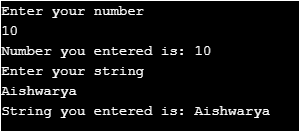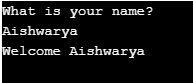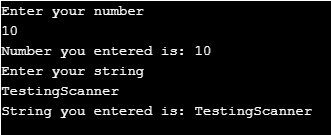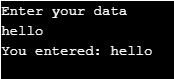Introduction to Java User Input
In the Java program, there are 3 ways we can read input from the user in the command line environment to get user input, Java BufferedReader Class, Java Scanner Class, and Console class. Let us discuss the classes in detail. We use the Scanner class to obtain user input. This program asks the user to enter an integer, a string, and float, and it will be printed on display. The scanner class in java.util is present so that we can add this package to our software. First, we create a Scanner Class object and use the Scanner Class method.
3 Ways of Java User Input
There are three ways to read the User Input:
- Java BufferedReader Class
- Java Scanner Class
- Using console Class
These three class are mentioned below; let us discuss them in detail:
1. Java BufferedReader Class
It extends reader class. BufferedReader reads input from the character-input stream and buffers characters so as to provide an efficient reading of all the inputs. The default size is large for buffering. When the user makes any request to read, the corresponding request goes to the reader, and it makes a read request of the character or byte streams; thus, BufferedReader class is wrapped around another input streams such as FileReader or InputStreamReaders.
For example:
BufferedReader reader = new BufferedReader(new FileReader("foo.in"));BufferedReader can read data line by line using the method readLine() method.
BufferedReader can make the performance of code faster.
Constructors
BufferedReader has two constructors as follows:
1. BufferedReader(Reader reader): Used to create a buffered input character stream that uses the default size of an input buffer.
2. BufferedReader(Reader reader, input size): Used to create a buffered input character stream that uses the size provided for an input buffer.
Functions
- int read: It is used for reading a single character.
- int read(char[] cbuffer, int offset, int length): It is used for reading characters in the specified part of an array.
- String readLine (): Used to reading input line by line.
- boolean ready(): Used to test whether the input buffer is ready to read.
- long skip: Used for skipping the characters.
- void close(): It closes the input stream buffer and system resources associated with the stream.
When the user enters the character from the keyboard, it gets read by the device buffer and then from System.in it passes on to the buffered reader or input stream reader and gets stored in the input buffer.
Code:
import java.util.*;
import java.lang.*;
import java.io.*;
import java.io.BufferedReader;
import java.io.IOException;
import java.io.InputStreamReader;
/*package whatever //do not write package name here */
class BufferedReaderDemo {
public static void main (String[] args) throws NumberFormatException, IOException {
System.out.println("Enter your number");
BufferedReader br = new BufferedReader(new InputStreamReader(System.in));
int t = Integer.parseInt(br.readLine());
System.out.println("Number you entered is: " + t);
System.out.println("Enter your string");
String s = br.readLine();
System.out.println("String you entered is: " + s);
}
}Output:
Program with reading from InputStreamReader and BufferedReader:
import java.io.BufferedReader;
import java.io.IOException;
import java.io.InputStreamReader;
public class BufferedReaderDemo {
public static void main(String args[]) throws IOException{
InputStreamReader reader = new InputStreamReader(System.in);
BufferedReader br = new BufferedReader(reader);
System.out.println("What is your name?");
String name=br.readLine();
System.out.println("Welcome "+name);
}
}Output:
2. Java Scanner Class
java.util. scanner class is one of the classes used to read user input from the keyboard. It is available at the util package. Scanner classes break the user input using a delimiter that is mostly whitespaces by default. The scanner has many methods to read console input of many primitive types such as double, int, float, long, Boolean, short, byte, etc. It is the simplest way to get input in java. Scanner class implements Iterator and Closeable interfaces. The scanner provides nextInt() and many primitive type methods to read inputs of primitive types. The next() method is used for string inputs.
Constructors
- Scanner(File source): It constructs a scanner to read from a specified file.
- Scanner(File source, String charsetName): It constructs a scanner to read from a specified file.
- Scanner(InputStream source), Scanner(InputStream source, String charsetName): It constructs a scanner to read from a specified input stream.
- Scanner(0Readable source): It constructs a scanner to read from a specified readable source.
- Scanner(String source): It constructs a scanner to read from a specified string source.
- Scanner(ReadableByteChannel source): It constructs a scanner to read from a specified channel source.
- Scanner(ReadableByteChannel source, String charsetName): It constructs a scanner to read from a specified channel source.
Functions
Below are mentioned the method to scan the primitive types from console input through Scanner class.
- nextInt(),
- nextFloat(),
- nectDouble(),
- nextLong(),
- nextShort(),
- nextBoolean(),
- nextDouble(),
- nextByte(),
Program to read from Scanner Class:
Using scanner class.
import java.util.Scanner;
/*package whatever //do not write package name here */
class ScannerDemo {
public static void main (String[] args) {
Scanner sc = new Scanner(System.in);
System.out.println("Enter your number");
int t = sc.nextInt();
System.out.println("Number you entered is: " + t);
System.out.println("Enter your string");
String s = sc.next();
System.out.println("String you entered is: " + s);
}
}Output:
3. Using console Class
Using the console class to read the input from the command-line interface. It does not work on IDE.
Code:
public class Main
{
public static void main(String[] args)
{
// Using Console to input data from user
System.out.println("Enter your data");
String name = System.console().readLine();
System.out.println("You entered: "+name);
}
}Output:
Recommended Articles
This is a guide to Java User Input. Here we discuss the 3 ways we can read Java User Input from the user in the command line environment. This article gives you a basic idea of all the inputs you can explore using Java. You may also look at the following article.