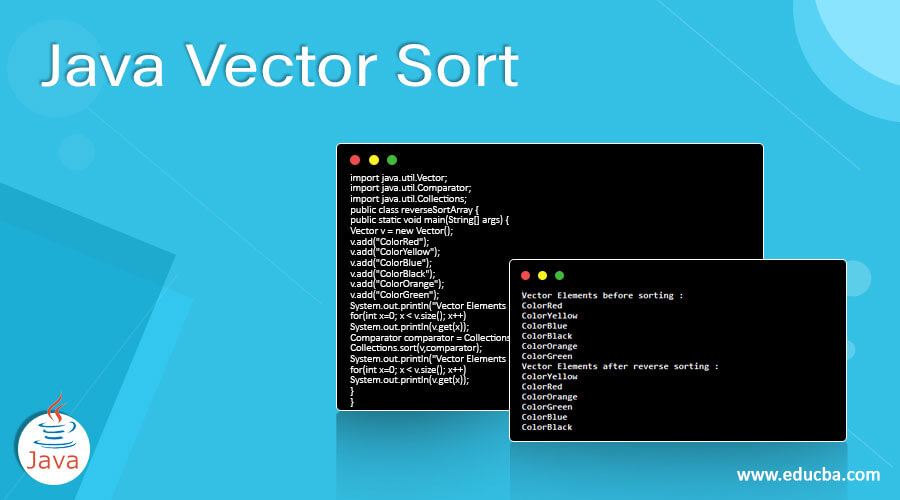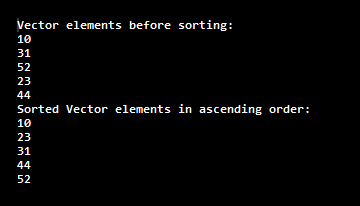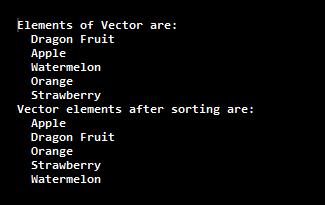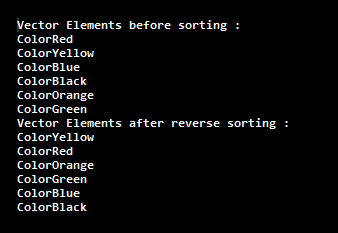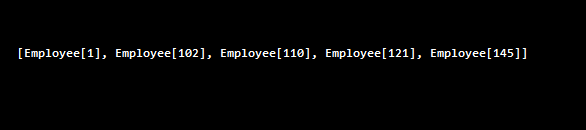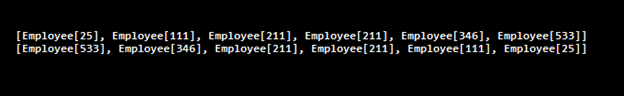Updated April 18, 2023
Introduction to Java Vector Sort
Java Vector Sort is a method of Java Vector Class used to sort vector according to the order by specified Comparator. As Vector in Java maintains the order of insertion of elements, the sort(,) method is used to sort the elements in ascending or descending order. Sort() method is a part of Collections class; vector elements can also be sorted using Comparable and Comparator. Like an array, Vector is also a growable object containing elements that can be accessed using an integer index. The size of the vector can grow or shrink by adding or removing elements after the vector is created.
Syntax:
The below is used as a declaration of sort() method,
public void sort(Comparator<? super E> c);Mandatory Argument ‘c’ is the comparator used to compare vector elements. Returns nothing if the method has a return type void
There are no exceptions, and this is compatible with Java 1.2 version and above
Steps to Sort Vector using Comparator
- Creating a Vector object
- Adding elements to Vector using add method(Element e)
- Sorting Vector object using Collections.sort
- Displaying the list of sorted elements
Examples of Java Vector Sort
Here are the following examples mention below
Example #1
Simple Vector sort() using Collections.sort()
Code:
import java.util.Vector;
import java.util.Collections;
public class SortJavaVectorExample {
public static void main(String[] args) {
Vector vector = new Vector();
vector.add("10");
vector.add("31");
vector.add("52");
vector.add("23");
vector.add("44");
System.out.println("Vector elements before sorting: ");
for(int x=0; x<vector.size(); x++)
System.out.println(vector.get(x));
Collections.sort(vector);
System.out.println("Sorted Vector elements in ascending order: ");
for(int y=0; y<vector.size(); y++)
System.out.println(vector.get(y));
}
}Output:
Declaring the vector, adding elements to the vector and printing the elements without sorting maintains the same insertion order. Using for loop, get(x) fetches element from index x
Collections.sort() sorts the vector elements in ascending order and are displaying using for loop.
Example #2
Vector sorting for Alphabetical order
Code:
import java.util.*;
public class VectrSort {
public static void main(String arg[]) {
Vector < String > v = new Vector < String > ();
v.add("Dragon Fruit");
v.add("Apple");
v.add("Watermelon");
v.add("Orange");
v.add("Strawberry");
System.out.println("Elements of Vector are: ");
for (String fruit: v) {
System.out.println(" "+fruit);
}
Collections.sort(v);
System.out.println("Vector elements after sorting are: ");
for (String fruit : v) {
System.out.println(" "+fruit);
}
}
}Output:
We shall sort vector elements in descending order, i.e. reverseOrder() method of Collections class has to be invoked, which naturally imposes reverse order of the vector elements.
Example #3
Sorting Vector Elements in Reverse Order.
Code:
import java.util.Vector;
import java.util.Comparator;
import java.util.Collections;
public class reverseSortArray {
public static void main(String[] args) {
Vector v = new Vector();
v.add("ColorRed");
v.add("ColorYellow");
v.add("ColorBlue");
v.add("ColorBlack");
v.add("ColorOrange");
v.add("ColorGreen");
System.out.println("Vector Elements before sorting :");
for(int x=0; x < v.size(); x++)
System.out.println(v.get(x));
Comparator comparator = Collections.reverseOrder();
Collections.sort(v,comparator);
System.out.println("Vector Elements after reverse sorting :");
for(int x=0; x < v.size(); x++)
System.out.println(v.get(x));
}
}Output:
So here, vector Elements are sorted in descending order based on the alphabets.
Let us look at the sorting of vector elements of Custom Class Objects.
The above-mentioned Collections.sort() method works only if the elements class is implementing Comparable Interface; if not implemented, we will face compilation error.
Here, we shall see how the custom class implements the Comparable Interface.
Example #4
Vector Sorting for Custom Class Object.
Code:
import java.util.Collections;
import java.util.Vector;
class Employee implements Comparable<Employee>{
private int empid;
public Employee(int empid){
this.empid = empid;
}
public String toString(){
return "Employee[" + this.empid + "]";
}
public int getempId(){
return this.empid;
}
public int compareTo(Employee otherEmployee) {
return this.getempId() - otherEmployee.getempId();
}
}
public class EmployeeSortVector {
public static void main(String[] args) {
Vector<Employee> vEmp = new Vector<Employee>();
vEmp.add(new Employee(110));
vEmp.add(new Employee(121));
vEmp.add(new Employee(102));
vEmp.add(new Employee(145));
vEmp.add(new Employee(1));
Collections.sort(vEmp);
System.out.println(vEmp);
}
}Output:
To sort the above elements in reverse order, reverseComparator is to be used.
Collections.sort(vEmp, Collections.reverseOrder())We can also sort custom class object using a custom Comparator. Previously, we saw how Comparable Interface is implemented; now, we will create a custom comparator for the class objects.
Example #5
Vector Sort of a custom class object using Custom Comparator.
Code:
import java.util.Collections;
import java.util.Comparator;
import java.util.Vector;
class Employee{
private int empid;
public Employee(int empid){
this.empid = empid;
}
public String toString(){
return "Employee[" + this.empid + "]";
}
public int getempId(){
return this.empid;
}
}
class EmployeeComparator implements Comparator<Employee>{
public int compare(Employee emp1, Employee emp2) {
return emp1.getempId() - emp2.getempId();
}
}
class EmployeeComparatorDesc implements Comparator<Employee>{
public int compare(Employee emp1, Employee emp2) {
return emp2.getempId() - emp1.getempId();
}
}
public class SortJavaVectorExample {
public static void main(String[] args) {
Vector<Employee> vEmp = new Vector<Employee>();
vEmp.add(new Employee(346));
vEmp.add(new Employee(111));
vEmp.add(new Employee(211));
vEmp.add(new Employee(533));
vEmp.add(new Employee(211));
vEmp.add(new Employee(25));
Collections.sort(vEmp, new EmployeeComparator());
System.out.println(vEmp);
Collections.sort(vEmp, new EmployeeComparatorDesc());
System.out.println(vEmp);
}
}Output:
With this, we shall conclude our topic ‘Java Vector Sort’. We have seen what is Vector sorting in Java and how it is implemented. Its Syntax with the required arguments is also explained. Also discussed on How Vector Sorting is done and have seen all the types of examples, Sorting in Ascending order using Collections.sort(), descending order with Collections.reverseOrder() method. On top of this, we have also sorted for custom class objects using Comparable and also have customized the comparable for custom class objects. I hope we have covered the maximum areas of the topic. Thanks! Happy Learning!
Recommended Articles
This is a guide to Java Vector Sort. Here we discuss the Steps to Sort Vector using Comparator and Examples along with the codes and outputs. You may also have a look at the following articles to learn more –