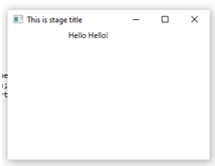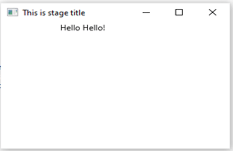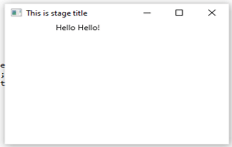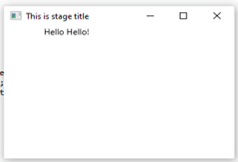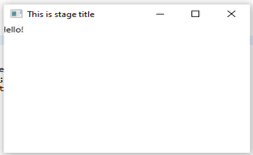Updated April 12, 2023
Definition of JavaFX Timeline
Timeline in JavaFX is basically used to define free and flexible forms of animation. Timeline in JavaFX works on using the keyframes processing each of the keyframes individually and sequentially. It does not guarantee the timing of processing of each keyframe; instead it processes each keyframe at a specified time interval. Programmers have the facility to add the keyframes to the timeline either at the time of creation or afterwards. Timeline is a subclass of javafx.animation.Animation class. A lot of other things can be performed using timeline like setting the reverse of timeline, loop of how many times it should run, etc.
Syntax:
Below given is the basic syntax of using the Timeline in JavaFX:
Final Timeline tm = new Timeline();
tm.add(new KeyFrame(Duration.millis(10000),
new KeyValue (button.translateXProperty(), 8)));
tm. setCycleCount(8);
.
..
..How does the JavaFx Timeline Function Work?
Some of the important points defining the working of JavaFX timeline are given below:
- Timeline in JavaFX is nothing but an animation consisting of many KeyFrame objects , each of which needs to be run sequentially.
- Some of the standard attributes of Timeline are auto- reverse and cycle count.
- Cycle count is nothing but the count of the number of times, an animation should be played. We can also play the animation infinite times using Timeline.INDEFINITE. But by default animation runs only 1 time.
- Auto- reverse is nothing but a boolean value to indicate whether the animation can play backwards or not.
- In order to set the largest time of the Timeline, KeyFrameAnimation.cycleDurationProperty() is used.
- We can not change the keyFrames of the running timeline. In order to use the new value, one needs to stop and start it again.
- In the timeline of JavaFX, cycle count is 1 and the auto-reverse feature is set to TRUE.
- Method start() contains the main logic of timeline animation.
Constructors
Below given are the constructors of the Timeline in JavaFX:
| S.No. | Constructor | Description |
| 1. | Timeline() | It is a constructor of timeline having no parameters |
| 2. | Timeline(double targetFramerate, Keyframe… keyframe) | It is the constructor of timeline having 2 parameters, i.e. targetFramerate and keyFrames.It allows to define the custom Frame rate and keyFrames of the timeline. |
| 3. | Timeline(double targetFramerate) | It is the constructor of timeline having targetFramerate as its parameter. In this constructor, one needs to define the Animation.targetFramerate. |
| 4. | Timeline(Keyframe … keyframes) | It is the constructor of timeline having keyFrames as its parameter. There can be one or multiple keyFrames. |
Methods
Below given are the methods along with their description used in the timeline of JavaFX:
| S.no. | Method name | Method description |
| 1. | getKeyFrames() | This method returns the keyframes of the respective timeline.
Syntax: public final ObservableList<keyFrame> getKeyFrames(); |
| 2. | stop() | As the name indicates, this method stops the animation and allows the head to start from the initial position. As using the stop() method is an asynchronous call so it might not get stopped immediately. If the animation is not working/ running, this method has no impact. It has ‘void’ as a modifier.
Syntax: public void stop() |
Some of the methods inherited from the javaFX.animation.Animation class are given below:
| S.No. | Method name | Description |
| 1. | getTargetframeRate() | This method defines the frame rate at which the animations should run, i.e. the frames per second. |
| 2. | getStatus() | This method is used to get the status of the Animation. Animation in JavaFX has basically 3 status, i.e. STOPPED, PAUSED and RUNNING |
| 3. | setStatus() | This method is used to set the status of property, i.e. an animation. Status can be set as STOPPED, PAUSED and RUNNING. |
| 4. | setCycleDuration() | This method is used to set the value of cycle duration. It is basically used to indicate the duration of Animation’s one cycle. It is a read only variable. |
| 5. | getCurrentTime() | This method is used to get the current time of the animation. Its default value is 0 ms. |
| 6. | setDelay() | This method is used to set the delay property of the animation. Using this, programmers can delay the start of the animation. By default, its value is 0 ms. |
| 7. | getDelay() | This method is used to get the delay of the animation. By default, its value is set to 0 ms. |
Example of JavaFX Timeline
Examples to implement the usage of Timeline in JavaFX code is given below:
Code:
import javafx.animation.KeyFrame;
import javafx.animation.KeyValue;
import javafx.animation.Timeline;
import javafx.application.Application;
import javafx.scene.Scene;
import javafx.scene.layout.VBox;
import javafx.scene.text.Font;
import javafx.scene.text.Text;
import javafx.stage.Stage;
import javafx.util.Duration;
public class TimelineFX extends Application {
public static void main(String[] args) {
launch(args);
}
@Override
public void start(Stage stage)
{
// Create the Text using text object
Text text = new Text("Hello Hello!");
VBox root = new VBox(text);
// Setting the text font size
text.setFont(Font.font(12));
// Creating the Scene using its object
Scene scene = new Scene(root);
// Adding the Scene to the Stage
stage.setScene(scene);
// Now Setting the title of the above Stage
stage.setTitle("This is stage title");
// Displaying the Stage using the show() method
stage.show();
// Getting the Scene width and the Text width
double sw = scene.getWidth();
double tw = text.getLayoutBounds().getWidth();
// Defining the Durations of animations
Duration startD = Duration.ZERO;
Duration endD = Duration.seconds(50);
//Creating the keyFrames to use in timeline
KeyValue startValue = new KeyValue(text.translateXProperty(), sw);
KeyFrame startFrame = new KeyFrame(startD, startValue);
KeyValue endValue = new KeyValue(text.translateXProperty(), -6.0 * tw);
KeyFrame endFrame = new KeyFrame(endD, endValue);
// Creating a Timeline using above values
Timeline t1 = new Timeline(startFrame, endFrame);
// Setting the cycle count of animation
t1.setCycleCount(t1.INDEFINITE);
//Setting the auto reverse property of animation
t1.setAutoReverse(false);
// Running the animation using play() method
t1.play();
}
}Output:
Conclusion
The above description clearly explains what is a Timeline in JavaFX and how it is used for animation using keyFrames. Using the timeline infinite times can result in memory leaks and other serious issues if not started and stopped properly. So one needs to understand each concept of Timeline, its constructors, methods, everything and needs to be very careful before using it.
Recommended Articles
This is a guide to JavaFX Timeline. Here we discuss the definition and How does the JavaFx Timeline Function Work along with examples. You may also have a look at the following articles to learn more –