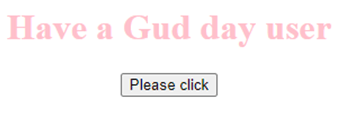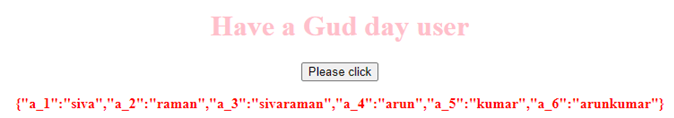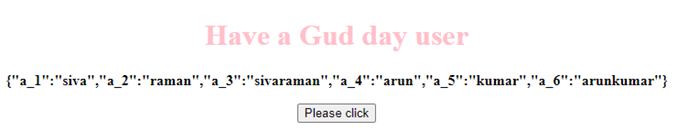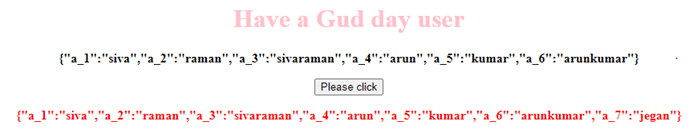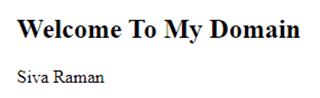Updated May 24, 2023

Introduction of JavaScript Convert to JSON
Javascript is the client-side programming language for developing web pages and sending the client request to the servers with validation.JSON is the javascript object notation. Also, it is one of the response formats from the server-side responses. Using JSON.parse() is the predefined method for passing the values with open’({‘ and ‘)}’ brackets, we can pass any number of values to these formats for converting the javascript variable values into the JSON format codes. We can use n number of methods for passing and transferring purposes into the script, but mainly, we used JSON.parse() method.
Syntax of JavaScript Convert to JSON
The javascript code always has some predefined methods for completing the user validation or any other client request processes. We will see where to use the default method in the javascript code.
<html>
<head>
<script>
var variablename='values';
var variablename1 = JSON.parse(variablename);
var variablename2 = JSON.stringify(variablename);
----some logic scripts—
We can sent the request to the servers using below codes
fetch(URL,{
method:"POST/GET"
body:JSON.stringify(datas);
headers:{
"Content-type":"application/json;charset=UTF-8"
}
</script>
</head>
<body>
</body>
</html>The above code represents the basic syntax for the JavaScript method called JSON.parse(). After sending the request, the server code receives the responses in JSON format.
How does JavaScript Convert to JSON?
The JavaScript language is commonly used for sending requests to a server and receiving responses. The data received from the server can be in either XML or JSON format, depending on the server’s configuration. The values are turned into an array of strings when using this method, and the number of objects serving as properties of the value object is determined to determine their inclusion in the resultant JSON string. This functionality applies to both string and number instances, ensuring that the resulting JSON output is easily readable as a string format.
We can use some other online conversion from the entire javascript code into JSON format.
After converting the script into JSON format, it is important to ensure that the resulting JSON text is in a readable format. To achieve this, we can use the toString() method to convert the JSON text into a Java-based instance. This allows us to write the results into another file in a readable format. In this process, we can utilize JSON APIs such as Jackson JSON API.
In JavaScript, we can declare variables without using a method, such as JSON.parse(). For example, we can declare a JavaScript variable with key-value pairs using the syntax: “var variableName = { key: value, key1: value1 }”. In this case, the keys must be unique, and duplicate keys are not accepted. However, the values can be either duplicate or original, allowing for discounts and accepting null values in certain cases.
The JSON object is intended to operate with text-based data, however, it must be transformed to string or array format. JSON data can be accessed in JavaScript using either dot notation or square bracket notation, as both are valid. We send the request to the servers using fetch API. It provides an interface for fetching resources across the network; It is primarily used for sending requests to services and getting responses in JSON or another format. If suppose we need to receive the response using JSON format, we will declare the fetch(“URI”).then(resp=>resp.json()) .json() is the method for receiving the response in JSON format after the client sends the request to the servers.
Examples of JavaScript Convert to JSON
Following are the examples of javascript conversion to JSON:
Example #1
Code:
<!DOCTYPE html>
<html>
<head>
<title>
Welcome To My Domain
</title>
</head>
<body style="text-align:center;">
<h1 style="color:pink;">
Have a Gud day user
</h1>
<p id="first"
style=" font-weight: bold">
</p>
<button onclick="demo()">
Please click
</button>
<p id="second"
style="color:red;
font-weight: bold" ;>
</p>
<script>
var g = {
a_1: "siva",
a_2: "raman",
a_3: "sivaraman",
a_4: "arun",
a_5: "kumar",
a_6: "arunkumar"
};
var u =
document.getElementById("first");
var d =
document.getElementById("second");
//u.innerHTML =
//JSON.stringify(g);
function demo() {
//g.a_7 = "jegan";
d.innerHTML = JSON.stringify(g);
}
</script>
</body>
</html>Output:
After clicking on the button:
Example #2
Code:
<!DOCTYPE html>
<html>
<head>
<title>
Welcome To My DOmain
</title>
</head>
<body style="text-align:center;">
<h1 style="color:pink;">
Have a Gud day user
</h1>
<p id="first"
style=" font-weight: bold">
</p>
<button onclick="demo()">
Please click
</button>
<p id="second"
style="color:red;
font-weight: bold" ;>
</p>
<script>
var g = {
a_1: "siva",
a_2: "raman",
a_3: "sivaraman",
a_4: "arun",
a_5: "kumar",
a_6: "arunkumar"
};
var u =
document.getElementById("first");
var d =
document.getElementById("second");
u.innerHTML =
JSON.stringify(g);
function demo() {
g.a_7 = "jegan";
d.innerHTML = JSON.stringify(g);
}
</script>
</body>
</html>Output:
Example #3
Code:
<!DOCTYPE html>
<html>
<body>
<h2>Welcome To My Domain</h2>
<p id="demo"></p>
<script>
var t = '{"students":[' +
'{"firstName":"Siva","lastName":"Raman" },' +
'{"firstName":"Arun","lastName":"Kumar" },' +
'{"firstName":"ST","lastName":"Jubb" }]}';
result = JSON.parse(t);
document.getElementById("demo").innerHTML =
result.students[0].firstName + " " + result.students[0].lastName;
result.students[1].firstName + " " + result.students[1].lastName;
result.students[2].firstName + " " + result.students[2].lastName;
</script>
</body>
</html>Output:
The above examples show the conversion of javascript to json the first two examples; we utilized the JSON.stringify() function, and the script also uses JSON.parse().
Conclusion
Finally, we concluded the javascript codes into JSON format through an online/offline process, and also, basically, it will display the text format. Still, we use some default methods like JSON.stringify() method to convert JSON objects to string and again reconvert the data into the javascript object using JSON.parse() method.
Recommended Articles
We hope that this EDUCBA information on “JavaScript Convert to JSON” was beneficial to you. You can view EDUCBA’s recommended articles for more information.