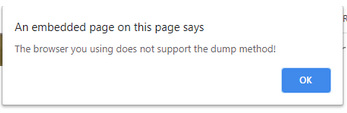Updated April 3, 2023
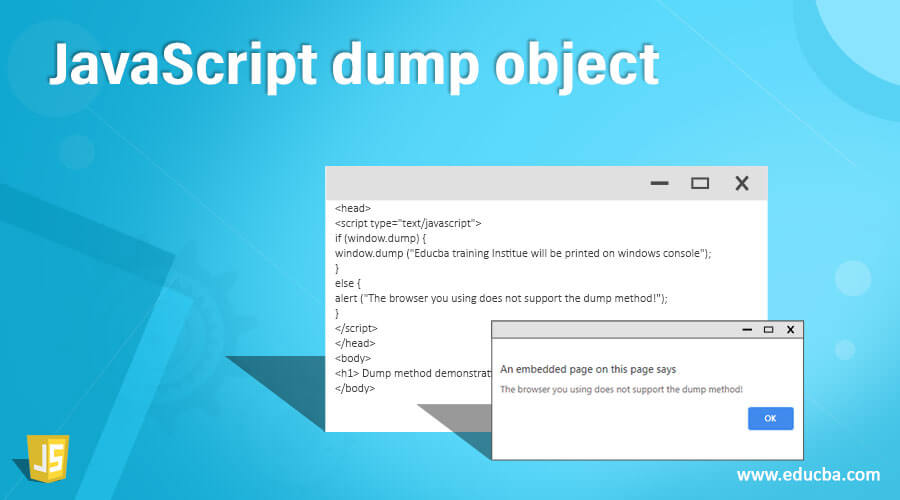
Introduction to JavaScript dump object
The javascript dump method is mainly a method for debugging in the javascript code, which is generally defined as a dumping message. It will only be enabled when the browser or window wants to display any message on the console, and by default, the dump method is disabled in the Firefox browser. Windows can only enable this.dump command to print or display the message on the console, and it is enabled in the config page of about, or if the user wants it enabled through javascript, he can do it in user.js file to enable dump method. This dump method can be used for dumping the message on the console. In this topic, we are going to learn about JavaScript dump objects.
Working or Concept of a dump in JavaScript
In this article, we are discussing how the dump is used for debugging the javascript in the window browser. This dump() method is mainly used for dumping the message passed to this method on the console of the system. So in every browser, this dump()method is by default disabled, and if it is disabled, then we cannot see the message dumping on the system console, but we neither get any error. Therefore we should note that whenever we are trying to dump messages on the browsers or system console, we have to enable it by setting certain preferences to true like browser.dom.window.dump.enable, or there is also another way for setting the preference such as about: config settings or we can also enable it through the user’s javascript file such as users.js.
There are chances of the console not opening in the window browser, so we can open it by closing all the running applications of the browser and then open it in the command line by specifying the browser name with –console command. However, the dump() method sends the message that is passed to this method to the system console but not the browser console. So if we want the message to be dump on the browser console, we have to use the console.log() method, and in this, if the browser was started, then the message is by default sent to the system console by specifying –console option where this option will create the console, or we can also use –attach-console option to create console to the existing console, but if –console is not specified in such case then the message is redirected to the stderr.
In javascript, there is component XPCOM in which we can find this dump() method as “window is not a global object, but when we are using this component’s dump() method, we have to note that the output of this method is redirected stderr while id this same dump() method is called anywhere else then the output of dump() method will be redirected to stdout. Where later, we can redirect the output from stderr and stdout to a separate file.
Now let us see the simple syntax of how the dump()method can be written:
Syntax:
object.dump(message);
dump(message);Parameter:
Message: this is just a set of strings that is sent to the log.
This method does not return anything.
Here in the above syntax, the object can be anything in javascript. But if we are dumping the message on any native console of the browser, then we use a window object. This can be written as:
window.dump(message);Let us see a sample example of how to demonstrate the window.dump() method as shown in the below code.
<head>
<script type="text/javascript">
if (window.dump) {
window.dump ("Educba training Institue will be printed on windows console");
}
else {
alert ("The browser you using does not support the dump method!");
}
</script>
</head>
<body>
<h1> Dump method demonstration </h1>
</body>Output:
In the above code, as we are trying to run this on the Google Chrome browser, it will give us a window alert which we have written it in our code as the dump is not enabled, and enabling this, which can be done only in firefox. So when we enable this, we can print the message “Educba Training Institute….” from the above code. And if this dump() method is not enabled, then it will print an alert message as given in the code.
In Javascript, there is another different concept where the dump()method is used to display the message at that particular time and continue with code execution further. In javascript, collect.js provides a dump() method where it will neither return any value nor take any arguments. The syntax for this is similar to that of “window” as in the above section.
collect.dump();So let us see how to write a sample code to demonstrate this collect.dump() method in javascript in the below sample example.
First, we need to import the collect.js module, and this collect.js needs to be installed via npm:
npm install –save collect.jsSo to import, we write the below code.
const collect = require('collect.js');Then we have to declare what we want to print; suppose let us say we want to print an array or collection of alphabets. So this can be done as follows:
let arr = ["e", "d", "u", "c", "b", "a"];so to collect these alphabets as a collection, we have to write them as
let collection = collect(arr);Now to print the above-collected alphabets, we have to use the dump() method.
collection.dump()
.dump()So in the output, you will see an array of alphabets is printed as shown below:
Collection: { items: ['e', 'd', 'u', 'c', 'b', 'a'] }Conclusion
In this article, we conclude that the dump() method is mainly used for debugging in javascript. In this article, we saw using dump(), which is used for dumping messages to native consoles of the browsers and which can be done using the window.dump() function, and to do this, we discussed certain rules in this article. In this article, we also saw another use of the dump() method from the collect.js module, which is also used for printing or displaying the data or message at that moment with a sample example.
Recommended Articles
We hope that this EDUCBA information on “JavaScript dump object” was beneficial to you. You can view EDUCBA’s recommended articles for more information.