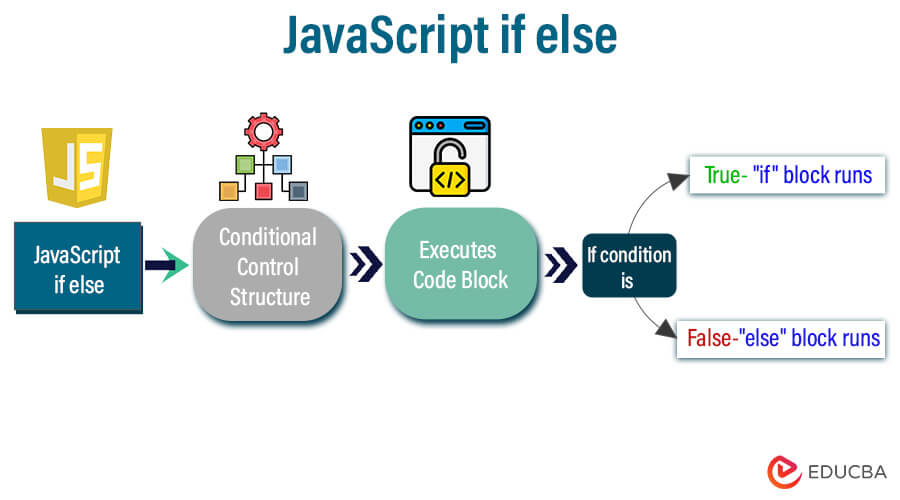Updated October 13, 2023
Introduction to JavaScript if else
The if-else statement is a fundamental control structure used for the conditional execution of code. It allows developers to create decision-making processes in their programs. With if-else, you can specify a condition that, when evaluated as true, executes one block of code and, when evaluated as false, executes an alternative block. This enables your code to react dynamically to various scenarios. Additionally, you can extend the if-else construct with else-if clauses to handle multiple conditions. If-else statements are essential for building responsive and intelligent applications that take different actions based on specific conditions or user interactions.
Syntax:
if (condition) {
// Code to be executed if the condition is true
} else {
// Code to be executed if the condition is false
}Table of Contents
Importance of if else statement in JavaScript
If-else statements in JavaScript are paramount, enabling conditional decision-making in code. They allow developers to build responsive and dynamic applications by executing specific code blocks based on varying conditions. Whether handling user inputs, error-checking, or creating branching logic, if-else statements empower programmers to design versatile and adaptable software. They are fundamental for implementing features like login authentication, data validation, and user interactions. JavaScript’s if-else statements provide the essential building blocks for crafting robust and intelligent applications that respond appropriately to different scenarios, making them an integral part of modern web development and programming.
Examples of JavaScript if else
We shall see some examples with which you will get a clear idea of the use of else if:
Example #1
Code:
let number = 13;
if (number % 2 === 0) {
console.log(`${number} is even.`);
} else {
console.log(`${number} is odd.`);
}Output:
This JavaScript code checks if the variable “number” is even or odd. It uses the modulo operator (%) to find the remainder when dividing “number” by 2. If the remainder is 0, it prints that the number is even; otherwise, it prints that the number is odd. In this case, the output would be “13 is odd.”
Example #2
Code:
let age = 15;
if (age >= 18) {
console.log("You are an adult.");
} else {
console.log("You are a minor.");
}Output:
In this JavaScript code, a variable called age is created and assigned a value of 15. Using an if statement, the code then checks if age is greater than or equal to 18. If the condition is true, the program prints, “You are an adult.” If the condition is false, it prints “You are a minor,” indicating the age group based on the condition.
Example #3
Code:
let year = 2024;
if ((year % 4 === 0 && year % 100 !== 0) || year % 400 === 0) {
console.log(`${year} is a leap year.`);
} else {
console.log(`${year} is not a leap year.`);
}Output:
This JavaScript code checks if the variable ‘year’ is a leap year. It does this by first checking if ‘year’ is divisible by 4 but not by 100 (not a multiple of 100) or if it is divisible by 400. If either condition is met, it prints that ‘year’ is a leap year; otherwise, it states that ‘year’ is not a leap year.
Example #4
Code:
let userInput = 'EDUCBA';
if (userInput.length >= 6) {
console.log('Input is valid.');
} else {
console.log('Input is too short; it must be at least 6 characters long.');
}Output:
The code checks the length of the ‘userInput’ variable, which contains the string ‘EDUCBA’. If the length is greater than or equal to 6, it outputs ‘Input is valid.’ Otherwise, it outputs ‘Input is too short; it must be at least 6 characters long.’ In this case, the input is 6 characters long, so it’s considered valid.
Conclusion
If-else statements are powerful tools for creating flexible decision-making logic in your code. Evaluating conditions and executing different code paths enables your programs to adapt dynamically to various scenarios. Understanding when and how to use if-else statements is essential for writing robust, responsive, and efficient JavaScript applications, making them a fundamental aspect of modern web development.
FAQs
Q1. What are some common use cases for if-else statements in JavaScript?
Ans: If-else statements are commonly used for tasks like user authentication, form validation, handling errors, data filtering, and controlling program flow.
Q2. Can if-else statements be used in conjunction with loops and functions?
Ans: Developers can combine loops and functions with If-else statements to create more complex and versatile code structures.
Q3. Are there alternative approaches to if-else statements for handling conditions in JavaScript?
Ans: Yes, JavaScript also offers switch statements and other conditional constructs, depending on the specific requirements of your code.
Q4. How can I debug issues with if-else statements?
Ans: Use console.log() to print the values of variables and conditions to the console. This can help identify the cause of unexpected behavior in your if-else logic.
Recommended Articles
We hope that this EDUCBA information on “JavaScript if else” was beneficial to you. You can view EDUCBA’s recommended articles for more information.