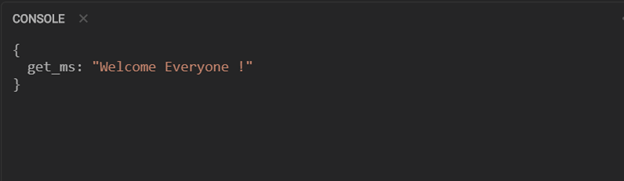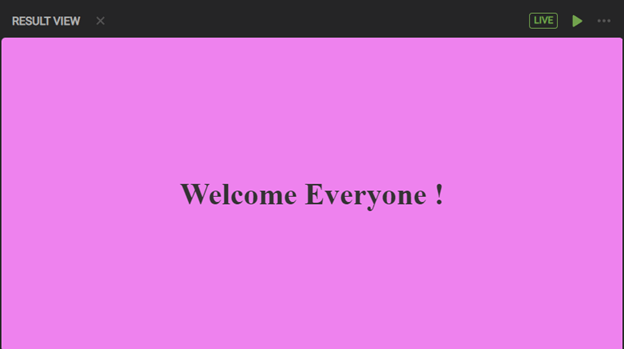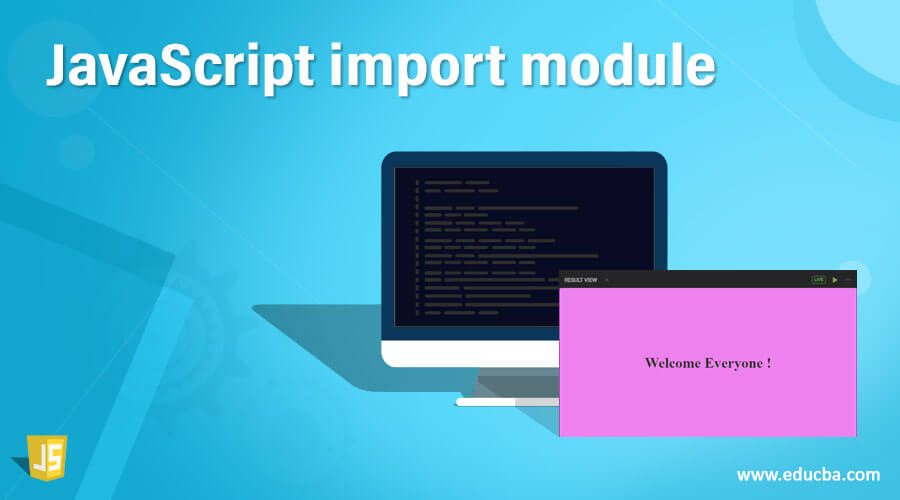
Introduction to JavaScript import module
JavaScript import module is a module in JavaScript which mainly functions to include all the dependent libraries of a program within that library to import the functionality for further use without re-writing the entire function body again and again. Rather it works just by calling import files and predefined functions that make the entire program of the file in a working pattern by joining two JavaScript programs for execution by passing parameters to the library name followed by a relative path which in turn will return a reference to that library and will behave completely contrary to the export module at the time of execution.
Syntax
The syntax flow for JavaScript import module supporting export module is represented as follows :
import defaultExport from "module_name";
import * as name from "module_name";
import { exprt_1 } from "module_name";
import { exprt_1 as alias1 } from "module_name";
import { exprt_1 , exprt_2 } from "module_name";
import { hght , wghth } from "module_name/path/to/specific/un-exported/file";
import { exprt_1 , exprt_2 as alias2 , [...] } from "module_name";
import defaultExport, { exprt_1 [ , [...] ] } from "module_name";
import defaultExport, * as name from "module_name";
import "module_name";
var tx= import("module_name");How does the import module work in JavaScript?
Modules play a very pivotal role in JavaScript, like they are used to connect two JavaScript programs for calling function written in one program without describing anybody for the entire program. The static import statement present in JavaScript has its own significance, like it is used exclusively just to import read-only files that need a binding with a live bind to get it exported from another module. The working flow of the import module in JavaScript is as follows :
- Imported modules as part of JavaScript are mandatorily present as part of the library; whether to use or not is left on the requirement.
- These statements cannot be used for reusability purpose unless these statements possess type=’module’ as part of its library or if it is an embedded script, then also import module won’t work properly.
- Once the module gets exported, then the bindings are termed as imported bindings with live bindings because they get updated after certain intervals based on live bindings.
- Function like the dynamic in nature does not require import modules to be present with the type=’module’ as part of the script.
- Each module consists of the parameter “name”, which is used to name the “module-object”, which will be used as a kind of namespace to export parameters specifying the individual exports being defined.
- import “module_name”; includes the module into the current scope, which contains all the exports from the module into the relative file that will be given while defining the module from the standard library.
- There is a way to import a single export from a module with the help of module-object either implicitly or explicitly with the current scope.
- There is a way to import multiple exports also from modules with the help of the same module-object containing both into the current scope.
- There is also a possibility to import and export with any convenient alias by renaming an export at the time of import from the current scope.
- There are ways to import multiple exports from a module with ease and convenience of aliases also; there is a way to import a module which has its side effects only which don’t export any module; rather, it just runs the module with some common or say global code that is a reusable piece but actually does not actually import any value.
- There are some ways to import some defaults exports but not at all a recommended module only needed at the time of urgent requirement that import statements to be used to import such types of defaults.
- Even the working pattern with default exports is quite different when compared with other import functionality, which is like it is very much needed to reconstruct and rename the returned object of the default key with dynamic imports at the time of importing module.
- If going by convention, then the standard import syntax is mostly static and will result in code with the imported module at the time of compilation for the execution of code. There are many reasons to make use of dynamic imports.
- Dynamic imports as part of the import module are used whenever there is a need to compile and execute code with some faster or concerning efficient use of memory; then, it is considered best to make use of dynamic import by declaring explicitly so otherwise static imports can work efficiently.
Example of JavaScript import module
Given below are the example of JavaScript import module:
This example includes all the necessary import files and statements that are already present; you just need to add and edit the file with the required message to display the message accordingly, as shown.
Solution with Explanation :
This part of the message will be in the script.js module, which has all the import libraries already present just need to execute.
let m_sg = 'Welcome Everyone !'
$('#header')
.html(m_sg)
.fadeOut(6000)
console.log({ get_msg: m_sg })Followed by index.html, which contains the following code snippet:
<h1 id="header"></h1>Next, containing style.css, which can be customizable accordingly.
body {
background: violet; /* try type yellow */
color: #323232;
margin: 0;
height: 100vh;
display: flex;
align-items: center;
justify-content: center;
font-family: Helvetica neue, roboto;
}Finally, an util.js and jquery.js which will be responsible for maintaining your overall content of the code and format.
Output:
Advantages
There are several advantages of the JavaScript import module:
- These libraries have made the overall programming experience with nodes and files and formats easier and flexible.
- Accessibility of modules with import and export of modules has got simplified as they can be manipulated and customized accordingly.
Conclusion
JavaScript import module has given programmers and users to implement and enhance the web application view simultaneously by providing the ability to use the global library, files, and folders with the reusability concept instead of making them a global scope. The versatility of the function has made functions and modules quite compatible with accessing.
Recommended Articles
We hope that this EDUCBA information on “JavaScript import module” was beneficial to you. You can view EDUCBA’s recommended articles for more information.