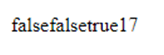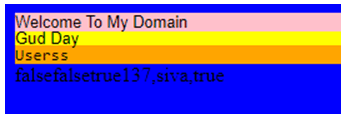Updated March 31, 2023
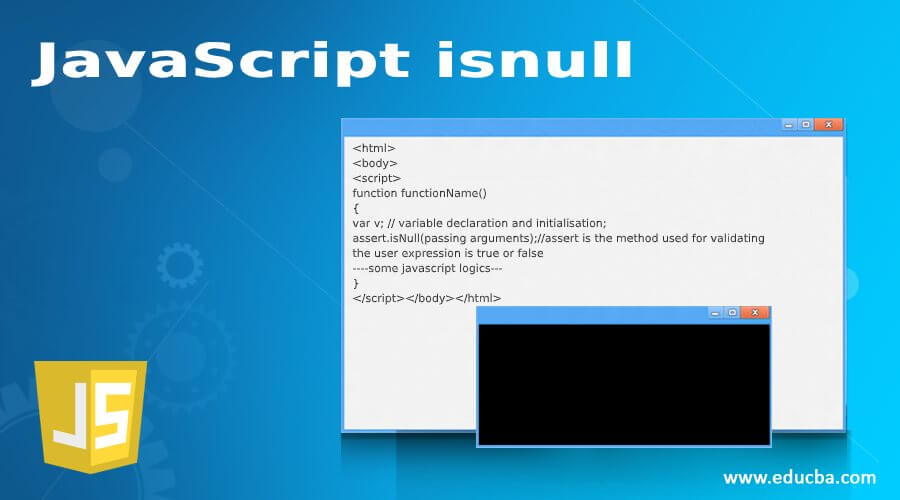
Introduction to JavaScript isnull
In JavaScript isnull is defined as the keyword and the method for specifies the values represented with as the null in the intentional absence of any type of object values the values may be any data types as a primitive type of values to the variables it also includes the different additional primitive data type values that is null and undefined both are specified with no values are assigned to the variables it has their own special meanings we can assign the null to the variable it denotes the variables it does not have any values but it will have later.
Syntax and Parameters
The isnull() is one of the methods also for the function that takes the arguments that has passed it which is to be undefined. It has its own syntax and the properties for calling the null values as the arguments.
<html>
<body>
<script>
function functionName()
{
var v; // variable declaration and initialisation;
assert.isNull(passing arguments);//assert is the method used for validating the user expression is true or false
----some javascript logics---
}
</script></body></html>The above codes are the basic syntax here we used the assert() method it’s one of the default methods for validating the expressions so isNull() is set and check for the arguments, parameters list, and other user-defined expressions.
How does isnull work in JavaScript?
The JavaScriptisnull() is the method that is being validated for the expressions and the values. Whenever we specify the null values it’s a primitive data type it’s usually set the variable values and its purpose for to indicate the values has been declared it but it’s not going to be yet the assigned values in the primitive types. We know that the null value is the temporary value in the future it’s going to replace with the other valuable values in the defined variable. We have also checked the null value expressions in the UI sometimes it’s going to happen in the web-based applications for the user registration page or some other application modules. Not only with the despite fact that null is false statements its also considered with the loosely coupled and is equal with the other type of false statements in the script. Mainly its compared with the undefined type of values only in the codes.
Apart from that, it indicates if the value of an empty string or list of empty strings. These functions will check whether the empty strings are used or not. It also checks the strings as well as it returns the Boolean value if the value is set to true then the string is null or else it returns the false if the string is not null. If suppose the value isNull it follows the conditions as the isEmpty() method operator it checks if the string contains no characters it accepts only whitespaces. Then if we use the isBlank() method operator the string is checked and it contains no characters is only whitespaces then it accepts is null values in the variable. In application code, we can also parse and hold the field value as null with some type of reason that is whenever we have to parse the value with some operations that are failed to parse a value and also there is a mismatch from the lookup queries with using some operators. Even though there are missing some fields from the geo lookup queries with the operators also the fields are to be the transposes the operator query. When we compare the undefined and null values, undefined is the variable type and null is the object value wherever we used the null keyword in a script that signifies with the ‘no value’ or non-existence of the values if suppose the variable is shared off its assigned values so that it can simply assign it to the full value of any object.
Example #1
Code:
<!-- Write HTML code here -->
<html>
<head>
<script src=
"https://cdnjs.cloudflare.com/ajax/libs/underscore.js/1.9.1/underscore-min.js">
</script>
</head>
<body>
<script type="text/javascript">
var x = _.isNull(undefined);
var y = _.isNull(null);
var z = x + y;
vari=16;
document.write(_.isNull(16));
document.write(x);
document.write(y);
document.write(z);
function demo(str) {
const p = str.match(/[aeiou]/gi);
if (p === null) {
return 0;
}
returnp.length;
}
document.write(demo('welcome to my domain'));</script>
</body>
</html>Output:
Example #2
Code:
<html>
<head>
<script src=
"https://cdnjs.cloudflare.com/ajax/libs/underscore.js/1.9.1/underscore-min.js">
</script>
<style>
div.four {
background-color:pink;
font: 80% sans-serif;
}
div.five {
background-color:yellow;
font: 13px/11px sans-serif;
}
div.six {
background-color:orange;
font-weight: 500;
font: 1rem monospace;
white-space: nowrap;
}
</style>
</head>
<bodybgcolor="blue">
<div class="four">Welcome To My Domain</div>
<div class="five">Gud Day</div>
<div class="six">Userss</div>
<script type="text/javascript">
var x = _.isNull(undefined);
var y = _.isNull(null);
var z = x + y;
vari=16;
document.write(_.isNull(16));
document.write(x);
document.write(y);
document.write(z);
function demo(a) {
a = a.filter(sample);
return a;
}
function sample(v) {
if(v !== false || v !== null || v !== 0 || v !== "") {
return v;
}
}
document.write(demo([37, '', 'siva', true, null, false, 0]));
</script>
</body>
</html>Output:
Conclusion
In the Conclusion part, we have used the isnull as the keyword and functions for using with different scenarios while we passing the null as the values in codes as well as arguments in the method. It should be checked and validated wherever it’s needed in the requirement the primitive type of values is most considered in the codes as well.
Recommended Articles
This is a guide to JavaScript isnull. Here we also discuss the introduction and syntax and parameters of javascript isnull along with different examples and its code implementation. You may also have a look at the following articles to learn more –