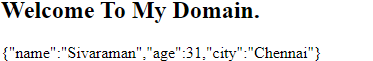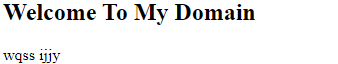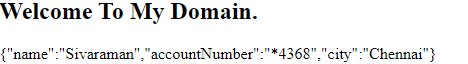Updated July 5, 2023
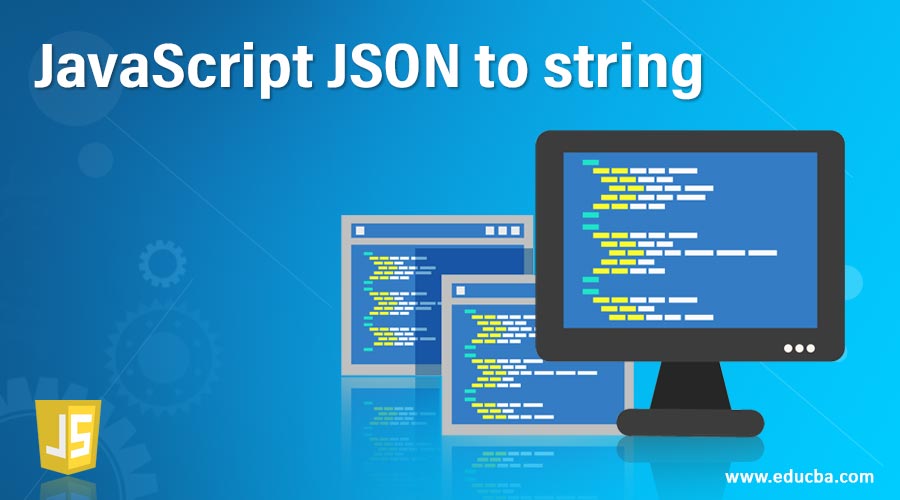
Introduction to JavaScript JSON to string
In javascript, we have created the client-side web pages for sending the request to the servers in that we web browsers interact with the client and server tasks using file formats like XML and JSON. JSON is the javascript object notation and is one of the web request and response formats on the server side. We can convert the json request into the string format using javascript predefined methods like stringfy(). The given statement seems to be describing the process of converting JavaScript instances or values into JSON strings. The values are replaced as per the options provided, which can include using a replacer method that is specifically called during the conversion process.
Syntax:
The javascript object is always converted into either string format or some other format, but the client request and server response are received using json format. We will see where we will use the default method in the javascript code.
<html>
<head>
<script>
function functionName()
{
---some javascript codes---
JSON.stringify(variablename,replacer values(spaces,…etc);
}
</script>
</head>
<body>
</body>
</html>How does JavaScript JSON to string work?
The data received from the server can be in either XML or JSON format. This method allows for customization of the string processing behavior. The stringify() function takes an array of strings and calculates the number of objects that will be included in the resulting JSON string. If the value is in number format, it determines the total number of spaces for each character, including whitespace. The JSON.stringify() method can accept additional parameters, including a replacer function. This function allows for the manipulation of string or integer values to control the space usage in the returned string. Fetched with the most used nested properties, and it also proceeds with the original values before the transformation of the string values.
If suppose the reviver method returns undefined value formats, that means the server response has null or no values.
Examples to Implement JavaScript JSON to string
Below are the examples mentioned:
Example #1
Code:
<!DOCTYPE html>
<html>
<body>
<h2>Welcome To My Domain.</h2>
<p id="demo"></p>
<script>
var x = { name: "Sivaraman", age: 31, city: "Chennai" };
var y = JSON.stringify(x);
document.getElementById("demo").innerHTML = y;
</script>
</body>
</html>Output:
Example #2
Code:
<!DOCTYPE html>
<html>
<body>
<h2>Welcome To My Domain</h2>
<p id="demo"></p>
<script>
var a = '{"emp":[' +
'{"firstName":"Siva","lastName":"Raman" },' +
'{"firstName":"Arun","lastName":"Kumar" },' +
'{"firstName":"dsa","lastName":"erf" },' +
'{"firstName":"ytrr","lastName":"dds" },' +
'{"firstName":"wqss","lastName":"ijjy" },' +
'{"firstName":"Arun","lastName":"dd" },' +
'{"firstName":"Sam","lastName":"Anderson" }]}';
obj = JSON.parse(a);
document.getElementById("demo").innerHTML =
obj.emp[0].firstName + " " + obj.emp[0].lastName;
document.getElementById("demo").innerHTML =
obj.emp[1].firstName + " " + obj.emp[1].lastName;
document.getElementById("demo").innerHTML =
obj.emp[2].firstName + " " + obj.emp[2].lastName;
document.getElementById("demo").innerHTML =
obj.emp[3].firstName + " " + obj.emp[3].lastName;
document.getElementById("demo").innerHTML =
obj.emp[4].firstName + " " + obj.emp[4].lastName;
</script>
</body>
</html>Output:
Example #3
Code:
<!DOCTYPE html>
<html>
<body>
<h2>Welcome To My Domain.</h2>
<p id="demo"></p>
<script>
var x = { "name":"Sivaraman", "accountNumber":"1235364368", "city":"Chennai"};
var y = JSON.stringify( x,sample);
document.getElementById("demo").innerHTML = y;
function sample (keys, values) {
var val = values;
if (keys == "accountNumber")
{
if(values && values.length > 5) {
val = "*" + val.substring(values.length - 4, values.length);
} else {
val = "****";
}
}
return val;
}
</script>
</body>
</html>Output:
In the above examples, we used stringify and parse methods in different ways of the javascript. For each example, we use a stringify method to convert the json object into the string values, and using the parse method, we can regain the string data into the object or instance of the javascript.
Conclusion
In the JSON.stringify() method, error handling and exception handling are important aspects, especially when dealing with cyclic instances that are created repeatedly. The implementation of error handling and exception handling has evolved over time, and newer revisions of the method have likely introduced improvements to address such issues.
Recommended Articles
This is a guide to JavaScript JSON to string. Here we discuss an introduction to JavaScript to string and how does it works with programming examples. You can also go through our other related articles to learn more –