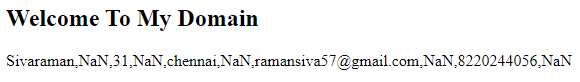Updated April 17, 2023
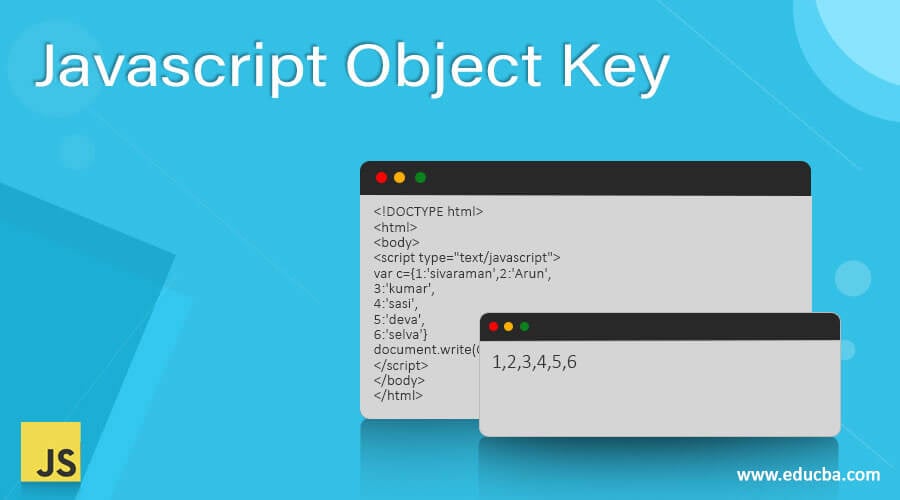
Definition of Javascript Object Key
We already know that we can create the objects using the new keyword, Object.create(); we can initialize and create the object using a constructor. Javascript is a flexible object-oriented language; it is a class-less language, and the methods/functions are used in the same way so that it can simulate the classes in script code. In that Object.keys() is one of the default methods for returning an array of specified objects using its own enumerable data types property names iterated using loops like for loop, etc., arranged with the same order. Let’s see various usages of the object.key() method in script.
Syntax:
The javascript is the default syntax for when it will be used in the HTML codes, and simultaneously we can write the code in a separate file with .js extension.
<html>
<head>
<script>
var variable name={};
document.write(Object.keys(variablename);
---some logics----
</script>
</head>
<body>
</body>
</html>The mentioned codes are the basic syntax for how we used for the Object.keys() function in javascript. By using this method, we will retrieve the values easily.
How does Javascript Object Key Works?
In javascript, we can create and declared the n number of keys, and simultaneously we can retrieve the values using the Object.values() method. If we have sent the n number of the request to the server and the requested data in the script code, we can write the logic for the creation of objects, and the returning values will be in the array format. The response will be received using that particular request; we can receive that response in JSON format; in that format itself, the data are to be arranged within key-value pairs. If n number of request and response data’s returning with some other format like string conversion, the method is stringified () method also its the function is used for changed the behavior of the string process method and the values are an array of string and calculated the number of objects that serves as a property of the object value is to be included in the JSON string.
If suppose the server response is to be a null value or not provide any values as the responses which maybe some other formats that properties of the objects are also included in the JSON format and received the server data which can be split into the spaces also it’s used for both strings and numbers instances in the white space is inserted and received output if the JSON and returning string format means the user can easily read and understand the datas. The Object.keys() method will pass the parameter, or the argument will be the object(obj), and it will return the array of keys.
We will use the only Object.keys() not used in obj.keys() because it is the flexibility one, and also we all know that object is the base of all the object-oriented programming concepts(oops) so we can declare and use the object has the own data implementation called data.values() method and also we can still called the Object.values() on it. We used Object.* functions for return with the all real type of array objects, not just like an iterable interface. The object will be used and lack of many methods that will exist for all the arrays like a map, filter, etc. If we have to use Object.entries() to get with an array of key/value pairs, use obj as the parameter arguments. The javascript object keys are string format; even though we have passed the object as the key, it will be called the toString() method, and the key will be stringified with the object format.
The javascript object.keys() method directly corresponding to the enumerable properties it is found directly in the object we can order the object through manually in the loop section for applying the properties of the object manually using the loop section we will follow the sorting of the object keys in the script. Mainly using the for loop, we can iterate the keys in the script and parallelly, it can mapped the values for the particular keys using the Object.values() method. Suppose we can pass the empty object it also returns with the empty array; else, we can pass any empty parameters that are also equal with the undefined value format similar to any null values(keys); these conditions are throws an error.
Examples of Javascript Object Key
Below are the different examples of Javascript Object Key:
Example #1
Code:
<!DOCTYPE html>
<html>
<body>
<h2>Welcome To My Domain</h2>
<p id="demo"></p>
<script>
var user = {
name : "Sivaraman",
age : "31",
city:"chennai",
email:"ramansiva57@gmail.com",
mobile:"8220244056",
}
var r= Object.keys(user).map(function(i) {
return [user[i],+i];
});
document.write(r);
</script>
</body>
</html>Output:
Example #2
Code:
<!DOCTYPE html>
<html>
<body>
<script type="text/javascript">
var c={1:'sivaraman',2:'Arun',
3:'kumar',
4:'sasi',
5:'deva',
6:'selva'}
document.write(Object.keys(c));
</script>
</body>
</html>Output:
Example #3
Code:
<!DOCTYPE html>
<html>
<body>
<script type="text/javascript">
function first(obj)
{
var k = second(obj);
var l = k.length;
var p = Array(l);
for (var i = 0; i < l; i++)
{
p[i] = [k[i], obj[k[i]]];
}
return p;
}
function second(obj)
{
if (!third(obj)) return [];
if (Object.keys) return Object.keys(obj);
var k1 = [];
for (var k2 in obj) if (_.has(obj, k2)) k1.push(k2);
return k1;
}
function third(obj)
{
var t = typeof obj;
return t === 'function' || t === 'object' && !!obj;
}
var color={Blue: "#0000FF", Yellow: "#FFFF00", Pink: "#FFC0CB"};
document.write(Object.keys(color))
</script>
</body>
</html>Output:
In the above three examples, we have used the Object.keys() method in different scenarios, and the first example shows the output as keys. Still, it will increment the keys using +I increment; if suppose I will increment the keys in the future, it will automatically add the new keys the second and final example we used basic functionalities of the Object.keys() it will return only the keys. Still, it does not increment the keys automatically; we will manually add the number of keys in the script.
Conclusion
The Javascript these default methods will return the array of objects with different scenarios, and it will vary with the concept called Maps because Map is ordered and iterable it will used any data’s whereas an object is not ordered and uniterable use only the number, strings and special symbols.
Recommended Articles
This is a guide to Javascript Object Key. Here we discuss the working of Object Key in Javascript along with the different examples and its code implementation. You may also have a look at the following articles to learn more –